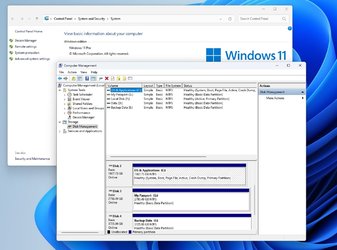You may ask why well because I only want one partition
Reason too being is I want a MBR partition or be able to use a older MBR partition and have only one partition sorry.
My main question is will this create any issues in the future with anything?
Anything at all.
Reason too being is I want a MBR partition or be able to use a older MBR partition and have only one partition sorry.
My main question is will this create any issues in the future with anything?
Anything at all.
My Computer
System One
-
- OS
- Windows 11