Copilot for Microsoft 365:
Welcome to the March 2024 edition of What's New in Copilot for Microsoft 365! Every month, we’ll be highlighting new features and enhancements for Copilot for Microsoft 365. Whether you’re a Microsoft 365 admin for a large enterprise or smaller company or someone who uses Copilot for Microsoft 365 for their daily work, these updates let you know about new and upcoming features and where you can find more information to help make your Copilot experience a great one.
This month we’re disclosing how we have combined the power of Copilot with your work data, the ability to interact with Copilot directly in Outlook, use of the Microphone feature to prompt Copilot in Excel, and improved output from Copilot in Loop. We also have short updates on other recent disclosures, including Restricted SharePoint Search and the expansion of Microsoft’s data residency capabilities. And be sure to check out last week's blog post on using Copilot Studio to tailor how Copilot works for you.
In addition to these monthly posts, we also provide updates through our usual message center posts and on our public roadmap.
- Ground Copilot prompts in work content when using Copilot in Word, Outlook, Excel, and PowerPoint
- Use Copilot with Graph-grounded chat in the Microsoft 365 mobile app
- Interact with Copilot directly in Outlook
- New ways to engage with Copilot in Excel
- Get more relevant output from Copilot in Loop
- Introducing Restricted SharePoint Search
- New capabilities to manage your data in the AI era
- Catch up on the Copilot for Microsoft Tech Accelerator
Ground Copilot prompts in work content when using Copilot in Word, Outlook, Excel, and PowerPoint
When using Copilot in Word, Outlook, Excel, and PowerPoint, you will be able to create prompts grounded in your work content – your chats, documents, meetings, and emails – not just the currently open file. This brings the ability to the same capabilities from the dedicated Copilot chat experiences (e.g. Work tab at copilot.microsoft.com, the Teams app, microsoft365.com) directly into the apps. If you’re writing a document and want to remember the date of an upcoming deadline or drafting an email and want to incorporate action items from yesterday or notes from a recent meeting, just open Copilot in the right pane and ask. These capabilities will start rolling out in April. Learn more about Copilot with Graph-grounded chat here.Use Copilot with Graph-grounded chat in the Microsoft 365 mobile app
Starting today, you can use Copilot in the Microsoft 365 mobile app to connect to and reason across your enterprise data - your chats, documents, meetings, and emails. Anyone with a commercial license for Copilot for Microsoft 365 can use the app to:- Stay on top of the workday and let Copilot catch you up on pre-reads, meetings, conversations, and document updates.
- Ask Copilot to summarize, translate, explain documents, or ask questions about any content, and receive answers grounded in organizational data.
- Create work documents, emails, blogs, or presentations by generating content based on their inputs, existing information, and past work.
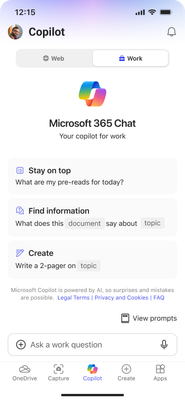
The Microsoft 365 mobile app home screen, showing Copilot integration at the bottom center of the screen
Interact with Copilot directly in Outlook
In addition to drafting and summarizing email messages, you can now access Copilot directly in in the new Outlook for Windows and in the web version, using a work or school account, in the same way you do across Microsoft 365. Copilot can help you find a specific email, summarize your meetings, or outline emails in your inbox that may contain an action item for you. You can even use it to go through your inbox in minutes by asking questions like, “What is the latest email from my manager?” or “Show me the emails where I’ve been @mentioned.” Learn more about Copilot in Outlook here.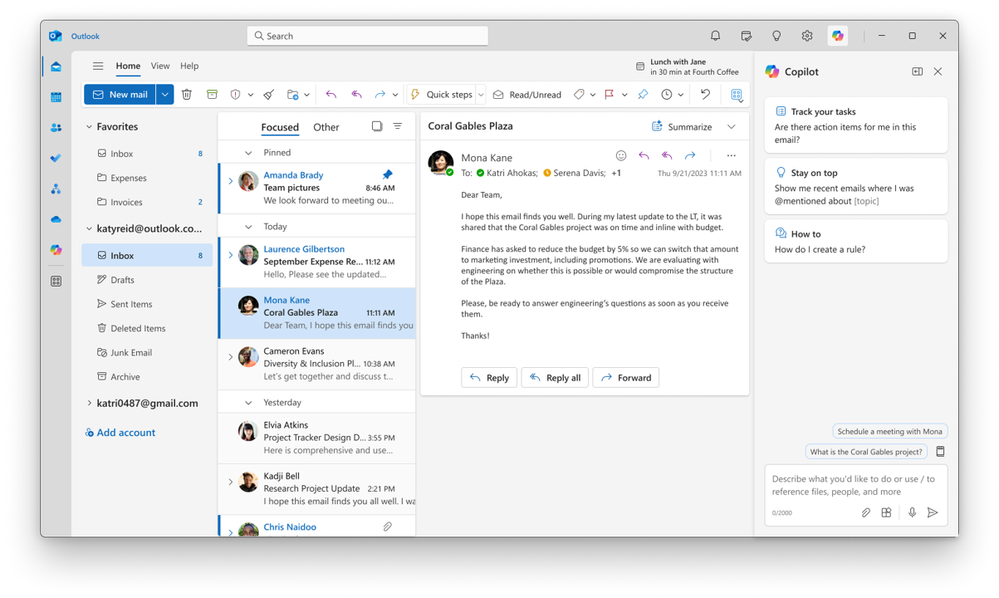
Image of the new Outlook for Windows UI showing the ability to access Copilot on the right-side pane
New ways to engage with Copilot in Excel
We’ve enhanced Copilot in Excel to make the experience even more seamless and efficient. Now, with Copilot in Excel, you can use the Microphone feature to prompt Copilot verbally, eliminating the need for manual typing. In addition, for fresh prompt ideas tailored to your specific data, now you can select the View Prompts icon to explore the Prompt Guide in the chat pane. Copilot in Excel is still in preview. Learn more about Copilot in Excel here.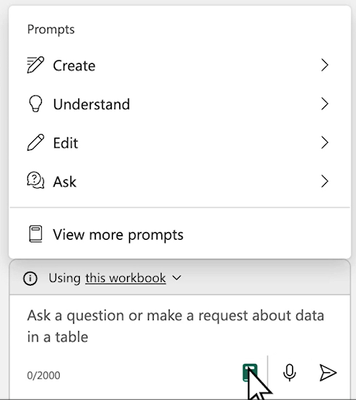
An image showing the prompt guide button selected with prompt options displayed.
Get more relevant output from Copilot in Loop
Now, Copilot in Loop is better at parsing information on a page in context, which gives you more relevant output when you’re asking questions about a file. For example, now you can prompt Copilot about specific parts of a page, such as "Summarize the content of the first section" or "List out the deadlines in this table.” This helps you get up to speed with what’s in files quickly, so you can move on to other tasks. Learn more about Copilot in Loop here.Introducing Restricted SharePoint Search
As previously disclosed, Restricted SharePoint Search will start rolling out next month for customers with Copilot for Microsoft 365 licenses. Designed for organizations particularly concerned about unintentional oversharing of content, Restricted SharePoint Search allows you to disable organization-wide search and limit Copilot to selected SharePoint sites. This feature is intended as a temporary solution to give you time to review and audit site permissions while implementing robust data security with Microsoft Purview and manage content lifecycle with SharePoint Advanced Management. If you are interested in this feature, you can follow the status of the rollout on the public roadmap.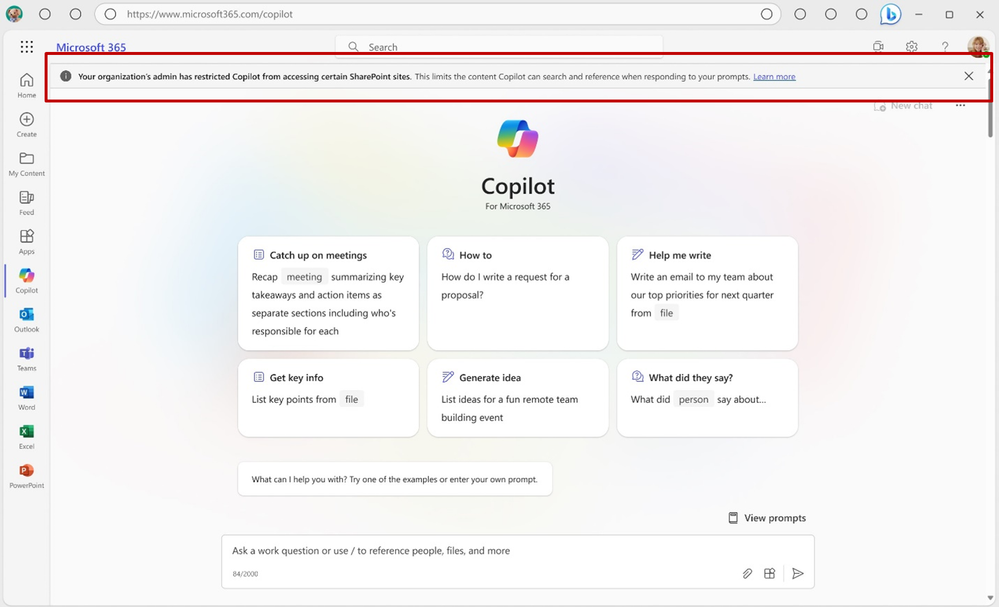
Copilot for Microsoft 365 end user experience. There is a message at the top of the screen with the following text: Your organization’s admin has restricted Copilot from accessing certain SharePoint sites. This limits the content Copilot can search and reference when responding to your prompts. Learn more.”
New capabilities to manage your data in the AI era
As previously disclosed, new commitments covering stored content of interactions with Microsoft Copilot for Microsoft 365 have been added to existing data residency commitments for Microsoft 365. The commitments are available for worldwide standard multi-tenant customers through Microsoft Product Terms and data residency product offerings, including the Advanced Data Residency (“ADR”) and Multi-Geo Capabilities add-ons. Read more about the expansion of Microsoft’s data residency capabilities.Catch up on the Copilot for Microsoft Tech Accelerator
In case you missed it, you can catch up on all the session recordings from the virtual event here. Last month, we hosted sessions covering topics ranging from how to get ready for Copilot for businesses large and small, best practices on driving adoption with users, prompting fundamentals, and how to extend Copilot for Microsoft 365 with Graph Connectors and Copilot Studio. If you’re looking to get up to speed on all things Copilot for Microsoft 365, these sessions are a great start.Did you know? The Microsoft 365 Roadmap is where you can get the latest updates on productivity apps and intelligent cloud services. Check out what features are in development or coming soon on the Microsoft 365 Roadmap.
Source:

What’s New in Copilot for Microsoft 365
Welcome to the March 2024 edition of What's New in Copilot for Microsoft 365
techcommunity.microsoft.com










