From meetings to devices, from large meetings to 1;1 chats, we keep finding ways to innovate in a fashion that you can continue to easily collaborate. Between finding devices to ensure everyone in the meetings in included to leveraging AI enhancements for transcription, Microsoft Teams ensure that you have the information at your fingertips. Learn more about the November features in the What’s New in Microsoft Teams!
Meetings
Calling
Devices
Chat and Collaboration
Management
Government
Read more:
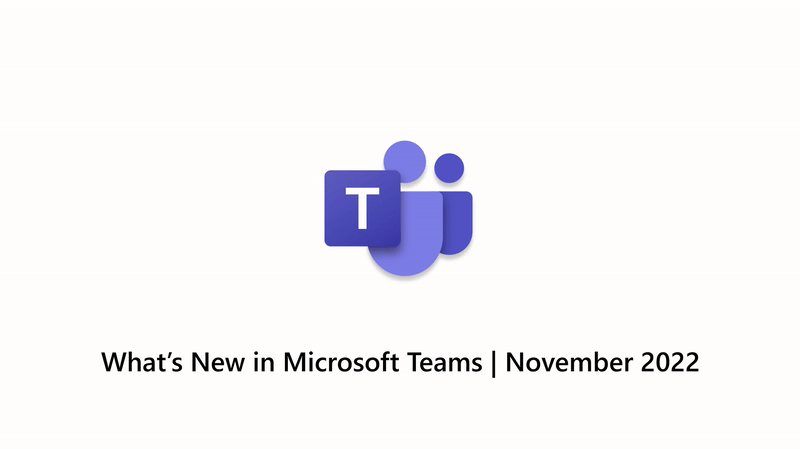
What’s New in Microsoft Teams | November 2022
From meetings to devices, from large meetings to 1;1 chats, we keep finding ways to innovate in a fashion that you can continue to easily collaborate. Between finding devices to ensure everyone in the meetings in included to leveraging AI enhancements for transcription, Microsoft Teams ensure...
techcommunity.microsoft.com























