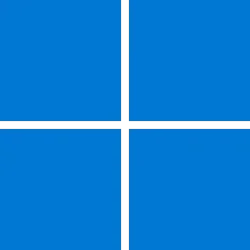Windows IT Pro Blog:
There are less than four months of Windows 10 support remaining, and hopefully you're on your way to completing the migration to Windows 11. This month, several new Windows 11 capabilities were released. FOMO is real, and migrating to Windows 11 now is the best way to take advantage of new features! We also have great news about hotpatching, which is now available for non-Azure Windows Servers. Speaking of hotpatching, July is a baseline month. If you haven't configured your Windows 11, version 24H2 PCs for hotpatch updates, it's a great time to do so—they'll be ready for the next hotpatch update month in August.
What else is new? Glad you asked—keep reading to find out!
New in Windows update and device management
- [25H2] Get ready for Windows 11, version 25H2—available now to the Windows Insider community in advance of broader availability in the second half of 2025. Discover how enablement packages (eKBs) help you update devices to the next version of Windows with a single restart that reduces downtime.
- [SECURE BOOT] Take action now to prepare for the expiration of Secure Boot certificates in June 2026. Learn which new certificates will be available in the coming months to maintain UEFI Secure Boot continuity.
- [ROADMAP] Interested in upcoming enhancements for improved Windows Search or accessibility or other features? Simply use the feature filter in the Windows Roadmap to navigate to the newest Windows 11 features and enhancements most relevant to you.
- [WINDOWS AUTOPATCH] Ready to simplify Windows Autopatch permissions management with role-based access control? Learn how to configure RBAC for Windows Autopatch and build on existing Microsoft Intune roles, permissions, and scope tags to manage Windows updates flexibly and securely.
- [W365] Windows 365 Cloud Apps are now in private preview. Discover more about Windows 365 Cloud Apps—a new way to securely stream Windows apps to any device.
- [INTUNE] Take action: Update Intune SCEP certificate profiles. All public Certification Authorities (CAs) will enforce new S/MIME Baseline Requirements by July 16, 2025. Avoid certificate request rejections by complying with new attribute requirements.
- [AUTOPILOT] Don't miss this step-by-step tutorial for configuring Windows Autopilot device preparation in automatic mode for Windows 365 in Microsoft Intune.
New in Windows security
- [RESILIENCY] The Windows Resiliency Initiative (WRI) is a proactive, focused effort designed to embed resilience and security into the Windows platform. Discover resources to help you take action at your organization to build resilience for a future-ready enterprise.
- [REMEDIATION AGENT] Identify Common Vulnerabilities and Exposures (CVEs) on your managed devices using data from Microsoft Defender Vulnerability Management and the Vulnerability Remediation Agent for Security Copilot in Microsoft Intune. Learn more about the agent and gain access to the limited public preview.
- [SECURE BY DEFAULT] Enhanced secure by default capabilities for newly provisioned and reprovisioned Windows 365 Cloud PCs are coming soon. Capabilities include disabled by default redirections and enabled by default virtualization-based security (VBS) and more.
- [SUVP] The Security Update Validation Program (SUVP) tests the compatibility of Microsoft products and security updates for usability, bugs, and more before releasing the update to the public.
New in AI
- [COPILOT] Dive into the Copilot Control System, a framework designed to help IT admins and business leaders secure data, manage Copilot and agent experiences, and measure adoption and impact. Access on-demand sessions and PowerPoint presentations from the event.
- [M365 COPILOT] For the latest features and improvements for Microsoft 365 Copilot, see the release notes.
- [COPILOT ON WINDOWS][24H2][23H2] Open Copilot on Windows with Windows key+C. You can personalize your Copilot key and Windows key+C experience at any time with the existing “Customize Copilot key on keyboard” under Settings > Personalization > Text input. For additional information, see Updated Windows and Microsoft 365 Copilot Chat experience.
- [COPILOT ON WINDOWS][24H2][23H2] Start Press to talk with Copilot on Windows by holding the Copilot key—or Windows key+C—for two seconds. Press Esc or stay silent for a few seconds to end the call. Use Alt + Spacebar to talk with Copilot on Windows.
New in Windows Server
For the latest features and improvements for Windows Server, see the Windows Server 2025 release notes and Windows Server, version 23H2 release notes.- [HOTPATCH] Hotpatching for Windows Server 2025 is now available as a subscription service for Windows Servers outside of Azure. Get details about pricing and learn more about the feature. If you were using Azure Arc-enabled hotpatching for Windows Server 2025 during the preview and don't want to continue, be sure to disenroll from the service. Note: Hotpatching in Windows Server Datacenter: Azure Edition remains free of charge.
New in productivity and collaboration
For the latest features and improvements, which are now broadly available, see the June 2025 security update release notes for Windows 11, version 24H2 and version 23H2.Refer to the May 2025 non-security preview update for Windows 11, version 24H2 and version 23H2 for additional details and a comprehensive list of new features and improvements. Here are the highlights:
- [CROSS DEVICE RESUME][24H2] Resume working on OneDrive files from your phone (Android and iOS) on your Windows 11 PC with a single click. Just respond to a notification inside the OneDrive file that you viewed or edited on your phone within the five minutes prior to unlocking your PC.
- [VOICE ACCESS][24H2] You can now find Voice Access under Accessibility in Quick Settings. Voice Access also now includes an in-product experience that highlights new features and improvements.
- [TASKBAR][24H2][23H2] Configure taskbar policies so users can unpin specific apps and ensure they aren't repinned during the next policy refresh. To turn on this feature, use the new PinGeneration option.
- [SETTINGS][24H2][23H2] Find answers to questions about your PC and Windows 11 in the new FAQs section under Settings > System > About page. Topics include system setup, performance, compatibility, and more. Additional new Settings capabilities are available only for Windows 11, version 24H2.
- [TASKBAR][24H2] The taskbar now resizes icons to fit more apps when space runs low, keeping everything visible and easy to access.
- [SETTINGS][24H2] The Settings homepage that you manage now includes cards tailored for enterprise use.
- [START][24H2] The Configure Start Pins policy now includes an option to apply Start menu pins only once.
- [SHARE][24H2][23H2] When you share links or web content using the Windows share window, you'll see a visual preview for that content.
- [ACCESSIBILITY][24H2] In addition to the new grouping of the Accessibility menu in Quick settings, there are text descriptions for the assistive technologies like Narrator, Voice access, and more for easier identification and learning.
- [SETUP][23H2] Configure whether a new device gets critical updates during the out-of-box experience (OOBE).
Lifecycle milestones
Review lifecycle documentation for the latest updates on Deprecated features in the Windows client and Features removed or no longer developed starting with Windows Server 2025.- [WIN10 EOS][REMINDER] Windows 10 end of support (EOS) is now four months away. Find resources to help you get ready for Windows 10 end of support coming up on October 14, 2025. This resource hub includes important reminders, guides, interactive assessments, and customer testimonials. Choose among several ways to transition to Windows 11, check if current devices are eligible for the upgrade, purchase new PCs as part of your refresh cycle, and learn more about the Extended Security Updates (ESU) program. For extra insights, watch the on-demand Technical Takeoff session to bust myths and misconceptions around Windows 10 EOS.
- [WIN10 EOS][IOT] Some Windows 10 IoT Enterprise versions are impacted by Windows 10 end of support (EOS) on October 14, 2025. To learn more about which devices will and won't be impacted, see Windows 10 EOS for Windows IoT Enterprise.
Windows preview opportunities
Interested to know about what's coming to Windows or be the first one to try it?- Visit the Windows Roadmap! It's a dynamic way to see what Windows features and applications are in preview, which ones are gradually rolling out, and when they become broadly available. Just filter by platform, version, status, and channel or search by feature name!
- Read the Windows Insider Blog for details on what's available in the Canary, Dev, Beta, or Release Preview Channels. Many new features are rolled out gradually and belong to different build versions. If you want to be the first to get features, you can turn On the toggle to get the latest updates as they are available via Settings > Windows Update.
- Check out Windows Server Insider news for preview opportunities.
Thanks for reading and we'll be back next month for even more news you can use!
Source:

Windows news you can use: June 2025 - Windows IT Pro Blog
Catch up on the latest capabilities for Windows 11 management and security.