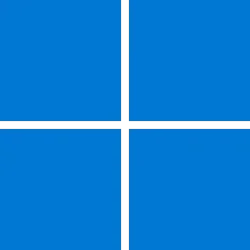This week at Microsoft Ignite, we're showing you how Windows is empowering employees and IT in the AI-enabled and cloud-powered future.
As an operating system, Windows makes computing accessible to billions. But we're not stopping there. We believe that everyone can use technology to do and achieve more. We think technology should be more intuitive, helpful, and useful for all of us, workers and IT alike. To that end, Windows is unlocking a whole new way of working, making artificial intelligence (AI) available to more people across any device.
Today we unveiled some exciting new features and updates for Microsoft Copilot, Windows 365, and Azure Virtual Desktop. These products are designed to enhance the productivity, security, and flexibility of Windows across different devices and scenarios. Let's take a look at what's new and how you can benefit:
- Advance your goals with AI
- Work without limits more securely across any device
- Windows Autopatch simplifies and automates update management for Windows
- Universal Print simplifies printing for the cloud era
- Do more with Arm devices running Windows 11
- Validate Windows 11 application compatibility with Test Base for Microsoft 365
- Next up: Microsoft Technical Takeoff: Windows + Intune
Advance your goals with AI
With the release of Windows 11, version 23H2 on October 31, 2023, you can now experience the latest innovations for Windows 11. This update will help you leverage the power of AI to enhance the Windows 11 experience and boost the productivity of your organization.
One of the key features in this update is Copilot in Windows (in preview)[1], which was introduced in Windows 11, version 22H2 and is now enabled by default in Windows 11, version 23H2. Copilot is your everyday AI companion, helping you complete tasks faster and easier by providing contextual suggestions and actions.
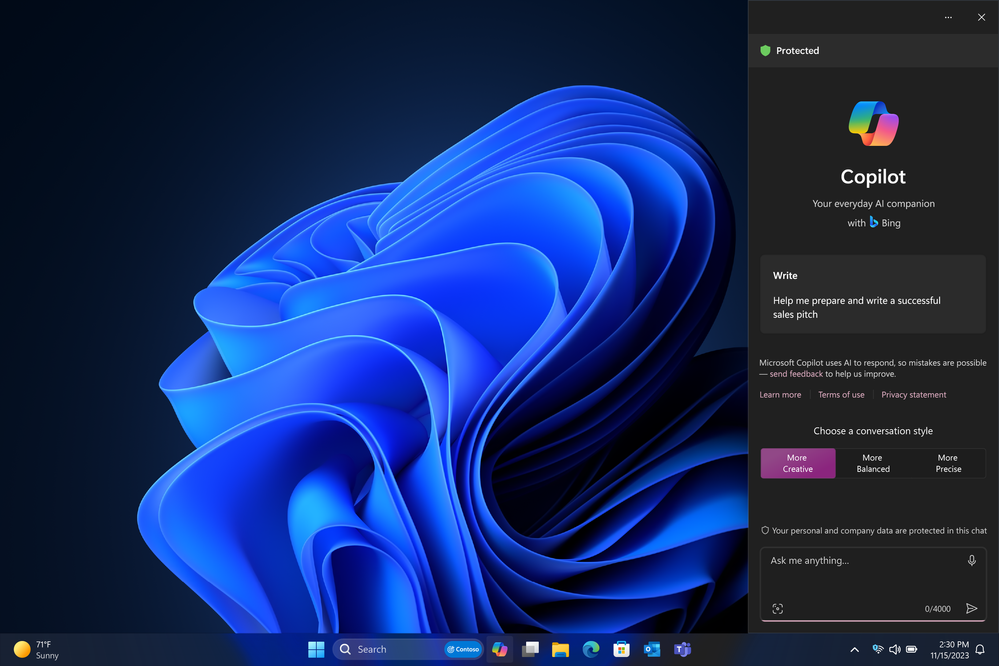
Screenshot of a Windows 11 desktop with Copilot in Windows (in preview) on the right side of the desktop. The conversation style is set to “More Creative” and it suggests that the use ask Copilot to help write something like, “Help me prepare and write a successful sales pitch.”
Work without limits more securely across any device
Need to equip your business with a familiar Windows experience that brings powerful productivity tools to your team, helping them get up to speed quickly and work securely on any device? Windows 365 and Azure Virtual Desktop are cloud-based solutions that allow you to access your Windows desktop from any device, anywhere. They offer flexibility, security, and scalability for your personal or professional needs.
Today we are announcing new features and enhancements for Windows 365 and Azure Virtual Desktop to create an even better IT admin and employee experience:
You can learn more about these updates at Microsoft Ignite!
- Windows App is the place to connect to any devices or apps across Windows 365, Azure Virtual Desktop, Remote Desktop, Remote Desktop Services, Microsoft Dev Box, and more. Windows App is now available via the Microsoft Store for Windows devices, the web, or TestFlight for Apple devices. This is now in public preview.
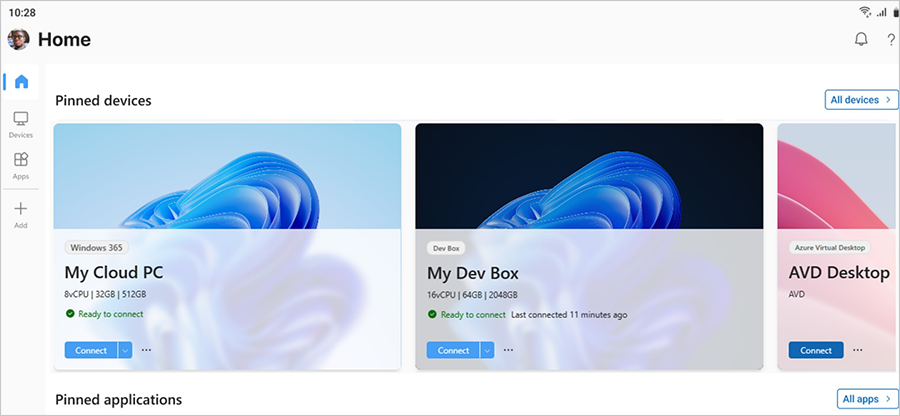
Screenshot of the Windows App showing a Windows 365 Cloud PC, a Dev Box, and an Azure Virtual Desktop as pinned devices listed above a selection of pinned applications.- Windows 365 GPU support makes it ideal for workloads such as graphic design, image and video rendering, 3D modeling, data processing, and visualization applications. This is in preview.
- Windows 365 AI capabilities for Cloud PC resizing offer recommendations to help you reduce costs, increase efficiency, and further simplify security and management of Windows 365 Cloud PCs. The first example will be applying AI to assess Cloud PC deployment and utilization to provide recommendations to help you better forecast and "right-size" your Cloud PC investment. This will come to public preview soon.
- Single-sign on (SSO) and passwordless authentication support for both Windows 365 and Azure Virtual Desktop is now generally available, along with third-party IDP support. We are actively working on enabling the same capabilities for Azure Virtual Desktop approved providers.
- Watermarking, screen capture protection, and tamper protection support for both Windows 365 and Azure Virtual Desktop are now generally available. Together, these capabilities help protect against unauthorized access and manipulation of data, help ensure the safety of sensitive information, and help maintain organizational data integrity.
- Windows 365 Customer Lockbox ensures that Microsoft support engineers can't access content to do service operations without explicit approval. This is in public preview.
- Windows 365 Customer Managed Keys allow organizations to encrypt Windows 365 Cloud PC disks utilizing their own encryption keys. This will come to public preview soon.
- Azure Virtual desktop Personal Desktop Autoscale is the Azure Virtual Desktop native scaling solution that automatically starts session host virtual machines according to schedule or using Start VM on Connect and then deallocates or hibernates (in preview) session host virtual machines based on the user session state (log off/disconnect). This is now generally available.
- Azure Virtual Desktop for Azure Stack HCI has new updates, powered by Azure Stack HCI Fall 2023 release, that bring an integrated cloud-native deployment experience in Azure Portal.
- MSIX app attach assignment flexibility in Azure Virtual Desktop enables the installation of modern apps on any session host, per user, without requiring a maintenance window or session interruption. It also helps separate the application lifecycle from image lifecycle, resulting in fewer gold images. This is in public preview.
- Azure Virtual Desktop FSLogix enhancements are now generally available. these include settings from the Microsoft Intune Settings Catalog and the inclusion of the latest version of FSLogix in Azure Marketplace Windows multi-session images.
- Breakout session: Scaling AI to every aspect of your business with Windows
- On-demand session: The Windows Cloud Experience
- Demo: Windows 365 and Azure Virtual Desktop: when, where, why, and how
- Discussion: Windows 365 and Azure Virtual Desktop Q&A
Windows Autopatch simplifies and automates update management for Windows
This highly anticipated extension of Windows Autopatch for frontline workers is generally available today with the inclusion of Windows Autopatch in the Microsoft 365 F3 subscription.
Windows Autopatch is a service that automates update management for Windows devices, Microsoft 365 apps, Microsoft Teams, and Microsoft Edge. It helps you keep devices more secure and up to date with minimal effort and limits disruption for employees.
In addition to broadening the availability of Windows Autopatch, Microsoft is announcing the unification of Windows Update for Business and Autopatch into a single solution for PC update management. Windows Autopatch will continue to offer a fully automated service that frees IT from managing updates and delivers the highest cost savings. Additionally, you will be able to use Windows Autopatch update intelligence in a self-serve model that gives you the control. We will continue to provide the same great functionality available today with Windows Update for Business under this new unified Windows Autopatch. Our goal is to simplify PC update management without limiting the functionality that exists today. More to come on this, stay tuned!
We are also adding firmware and driver update management granular controls to Windows Autopatch. This sought after capability enters private preview today. We are also exploring adding support for third-party applications in the future.
To learn more about the latest in Windows Autopatch, read What's new in Windows Autopatch: Microsoft Ignite 2023 edition, then check out these sessions at Microsoft Ignite
- Breakout session: Scaling AI to every aspect of your business with Windows
- Discussion: Windows 11, Windows 365, & Microsoft Intune Q&A
Universal Print simplifies printing for the cloud era
Universal Print is constantly evolving to meet the needs of the modern workplace. Here are some of the latest updates and features that make Universal Print even better:
To learn more about Universal Print, read What's new for Universal Print at Microsoft Ignite 2023. If a demo is what you are looking for, check out our self-paced guided tour, Get to know Universal Print, and RSVP for our session at the Microsoft Technical Takeoff, How secure is Universal Print?
- macOS support: Now in public preview, macOS devices are fully supported through Universal Print. Users can print from any macOS app using the native print dialog, without having to install any additional software or drivers. macOS users can also use pull printing to securely release their print jobs from any corporate printer.
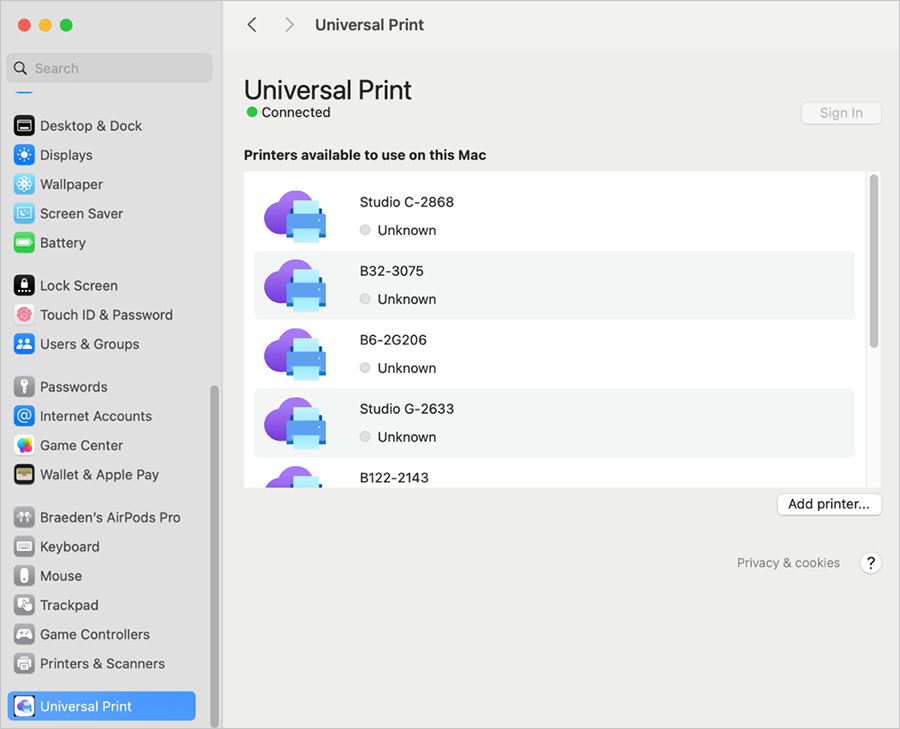
Screenshot of Universal Print settings on a macOS device showing that Universal Print is connected and listing several printers available to use on the device.- Pull printing: In preview, pull printing is now easier and more convenient than ever. Users can print from any device or app and walk up to any corporate printer and securely release their print job, without having to choose the printer beforehand. Users can also use their mobile device or a PIN code to authenticate themselves at the printer.
- Secure release: You can send your print job to the printer of your choice and retrieve it only when you are physically there. You can use the Microsoft 365 mobile app, scan a QR code, use a PIN code, or an employee badge to authenticate yourself at the printer and release your print job. This way, you can avoid wasting paper or toner from unretrieved print jobs and prevent confidential information from being exposed in print trays.
- Delegated Admin Support: Print Administrators can assign permissions to another person to manage a specific set of printers. This is very helpful, for example, when a branch office team needs to control the printers at their site.
- Troubleshooting print failures: In the printer's Print Jobs page on the Universal Print portal, we added new columns that provide additional information about how the print job traverses through different stages. Additionally, we are publishing new guidance that should help Print administrators troubleshoot the most common Print issues on their own before reaching out to Support.
Do more with Arm devices running Windows 11
Arm-powered devices often offer longer battery life while delivering great performance. With Windows on Arm, you can run native Arm apps, as well as many unmodified x86 & x64 apps.
- Support for Microsoft Endpoint Data Loss Prevention (DLP): You can now extend Microsoft Endpoint DLP policies and actions to endpoints running Windows on Arm, allowing you to detect and protect sensitive data in files as part of your digital ecosystem. Introduce policy controls on Arm-powered Windows endpoints for scenarios; for example, when an information worker accesses sensitive files and attempts an egress action such as copying to a USB, or copy to Clipboard, Notepad, etc. As part of your DLP Policy definition, you can leverage the current conditions and actions that are already available for use; there is no additional setting involved. Ensure your Arm64 endpoints are onboarded to Microsoft Endpoint DLP by using any of our supported onboarding methods.
- Apps optimized for Arm: Over the last year we have optimized and added support and for a variety of productivity applications including Microsoft Purview Data Loss Prevention, Dropbox, Broadcom, Xerox, and more! Don't miss the Windows on Arm app showcase at the Microsoft Technical Takeoff for more details on optimizing apps for Arm.
Validate Windows 11 application compatibility with Test Base for Microsoft 365
Test Base for Microsoft 365 is a cloud-based service that allows you to test your applications against Windows 11 in a Microsoft-managed test environment. Upload your app packages, select the test scenarios, and get the test results in near real time. You can also view detailed reports and logs to identify and fix any issues with your apps.
Test Base for Microsoft 365 is available for all organizations, but offers special benefits for those with Windows or Microsoft 365 Enterprise plans. Beginning November 15, 2023, Windows Enterprise E3/E5 and Microsoft 365 E3/E5 customers can get 500 hours of Test Base usage without expiration date under their tenant. This means you can use Test Base to validate your business-critical applications against Windows 11 and accelerate your deployment without worrying about the cost. Test Base for Microsoft 365 is constantly evolving to meet your needs. Start testing your apps today and get ready for Windows 11!
To learn more about Test Base for Microsoft 365 and how it can help you with your Windows 11 deployment, read What's new in Test Base for Microsoft 365: Microsoft Ignite 2023 edition and see our technical documentation. For a deeper dive (with demos!), join us at the Microsoft Technical Takeoff for Windows 11 migration and app validation made easy with Test Base for Microsoft 365.
Next up: Microsoft Technical Takeoff: Windows + Intune
We hope you are excited about these new features and updates for Windows. For a complete guide to all our Windows sessions at Microsoft Ignite, visit Your%20guide%20to%20Windows%20at%20Microsoft%20Ignite%202023.
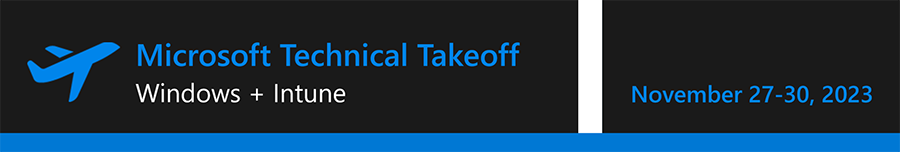
Ready to skill up? Want to go deeper into the latest capabilities and have a chance to connect with our engineering teams to get answers to your questions? Join us at the Microsoft Technical Takeoff: November 27-30, 2023! This four-day event offers demos, deep dives, and live Ask Microsoft Anything (AMA) sessions—all designed to get you up to speed on the latest features, capabilities, and scenarios for Windows 11, Windows 365, Microsoft Intune, and Azure Virtual Desktop! We'll have experts from across the engineering and product teams standing by to answer your questions during each session, and leave Q&A open all week so you can catch sessions on demand and still get your questions in.
RSVP to save your spot: Microsoft%20Technical%20Takeoff.
Source:

What’s new with Windows | News from Microsoft Ignite 2023! | Windows IT Pro Blog
Learn how Windows is empowering employees and IT in the AI-enabled and cloud-powered future.
Last edited: