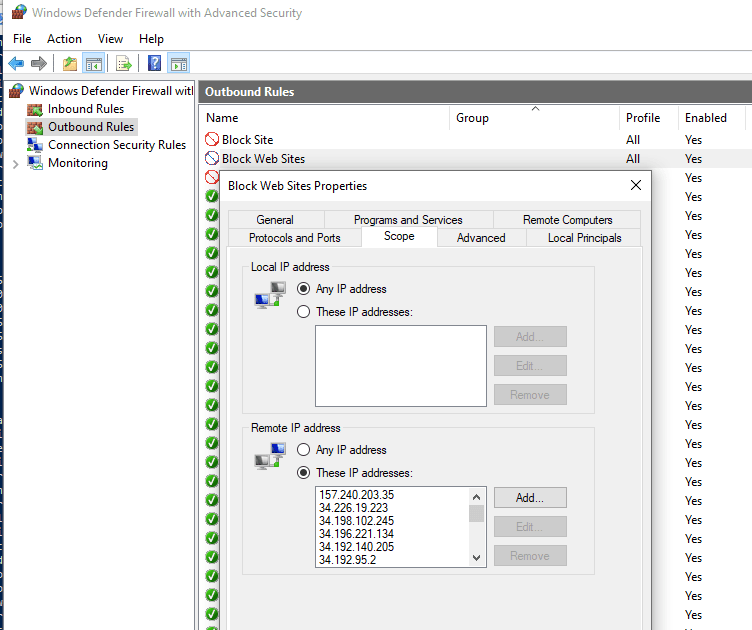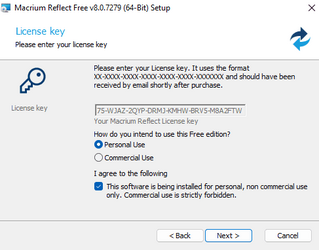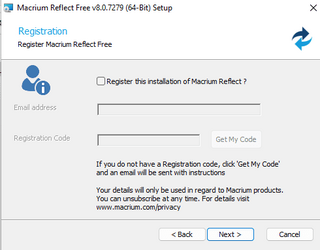- Local time
- 9:31 PM
- Posts
- 272
- OS
- Win 11 Pro 23H2
Like the title says, nsw.foxtel.net.au is reading a huge amount of data from my hard disk and I don't understand why. I recently installed Macrium Reflect (free version) and this large data exodus seems to be happening when Macrium runs. I am saving my images on a NAS. Why is my data going to Australia? I am confused.
Googling the problem just gives me all sorts of information about Foxtel set top boxes (they seem to be an Australian internet provider) and other services.
If this is what I have to to look forward to from Macrium, it's off my system in a heartbeat.
Does anyone know if there is a correlation here? Or am I just being paranoid?
Googling the problem just gives me all sorts of information about Foxtel set top boxes (they seem to be an Australian internet provider) and other services.
If this is what I have to to look forward to from Macrium, it's off my system in a heartbeat.
Does anyone know if there is a correlation here? Or am I just being paranoid?
- Windows Build/Version
- 22H2
My Computer
System One
-
- OS
- Win 11 Pro 23H2
- Computer type
- PC/Desktop
- Manufacturer/Model
- Self build
- CPU
- Ryzen 5800X
- Motherboard
- Gigabyte x570 Aorus Elite Wifi
- Memory
- 32 GB GSkill Trident Neo with pretty LED lights
- Graphics Card(s)
- ASUS TUF GAMING RTX 3070 Ti
- Sound Card
- On board Realtek
- Monitor(s) Displays
- 2 x Samsung 32 inch curved - one 4K, one 1080p
- Screen Resolution
- 4K, 1920 x 1080
- Hard Drives
- 1 TB Samsung 980 Pro Nvme, 1 TB Samsung 970 EVO Nvme, 2 x Samsung 970 2TB SSD SATA
- PSU
- EVGA 1000Q
- Case
- Rosewill something or other
- Cooling
- Noctua NH-D15. A whole schwak of Noctua case fans. $$$
- Keyboard
- Logitech G815
- Mouse
- Logitech G502 Hero
- Internet Speed
- 700 up, 600 down
- Browser
- Firefox
- Antivirus
- MalwareBytes