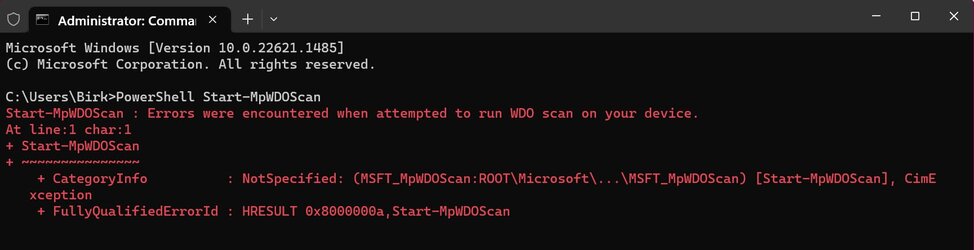Bunaby Jones
New member
- Local time
- 4:09 AM
- Posts
- 12
- OS
- Windows 11
Long story short I suddenly started having issues about 5 days ago when my keyboard was pressing buttons. I opened up notepad to see if my keys were sticking.
To my horror my usernames and passwords to many things started typing themselves out. Such as steam, google, Microsoft etc.
I naturally panicked and shut down my pc. I had the files I needed backed up already so I wiped my PC and downloaded Windows 11 from MS and reinstalled.
I immediately got Kaspersky which my family has used for a while and Changed all my passwords. Ram scans and found nothing on any drive.
Unfortunately it happened again with my passwords typing themselves out. There was no communication and it seemed automatic as if a bot was doing it. Then it started pasting out time stamps as if it was copied and pasted.
Now it was also reposting direct 1 to 1 text of things I googled and messages I sent in discord.
But anything typed on a different device such as my phone was not shown or anything.
I removed all drives and left only my m.2 and reinstalled once more. It did it again. This time I disconnect the internet, router and lan cables and disabled my Wi-Fi on the motherboard. It still typed stuff out without internet. So I think it’s an automatic bot.
I’ve done some research and I think this is a UEFI Bootkit/Rootkit.
I am unable to
Fix this so I took it to Geek Squad at BestBuy and am currently waiting to hear from them. But does it sound like a deep embedded bootkit or BIOS virus to you all?
I don’t have my desktop so I can’t be sure but the Windows Version is 22H2
To my horror my usernames and passwords to many things started typing themselves out. Such as steam, google, Microsoft etc.
I naturally panicked and shut down my pc. I had the files I needed backed up already so I wiped my PC and downloaded Windows 11 from MS and reinstalled.
I immediately got Kaspersky which my family has used for a while and Changed all my passwords. Ram scans and found nothing on any drive.
Unfortunately it happened again with my passwords typing themselves out. There was no communication and it seemed automatic as if a bot was doing it. Then it started pasting out time stamps as if it was copied and pasted.
Now it was also reposting direct 1 to 1 text of things I googled and messages I sent in discord.
But anything typed on a different device such as my phone was not shown or anything.
I removed all drives and left only my m.2 and reinstalled once more. It did it again. This time I disconnect the internet, router and lan cables and disabled my Wi-Fi on the motherboard. It still typed stuff out without internet. So I think it’s an automatic bot.
I’ve done some research and I think this is a UEFI Bootkit/Rootkit.
I am unable to
Fix this so I took it to Geek Squad at BestBuy and am currently waiting to hear from them. But does it sound like a deep embedded bootkit or BIOS virus to you all?
I don’t have my desktop so I can’t be sure but the Windows Version is 22H2
- Windows Build/Version
- 22H2
My Computer
System One
-
- OS
- Windows 11