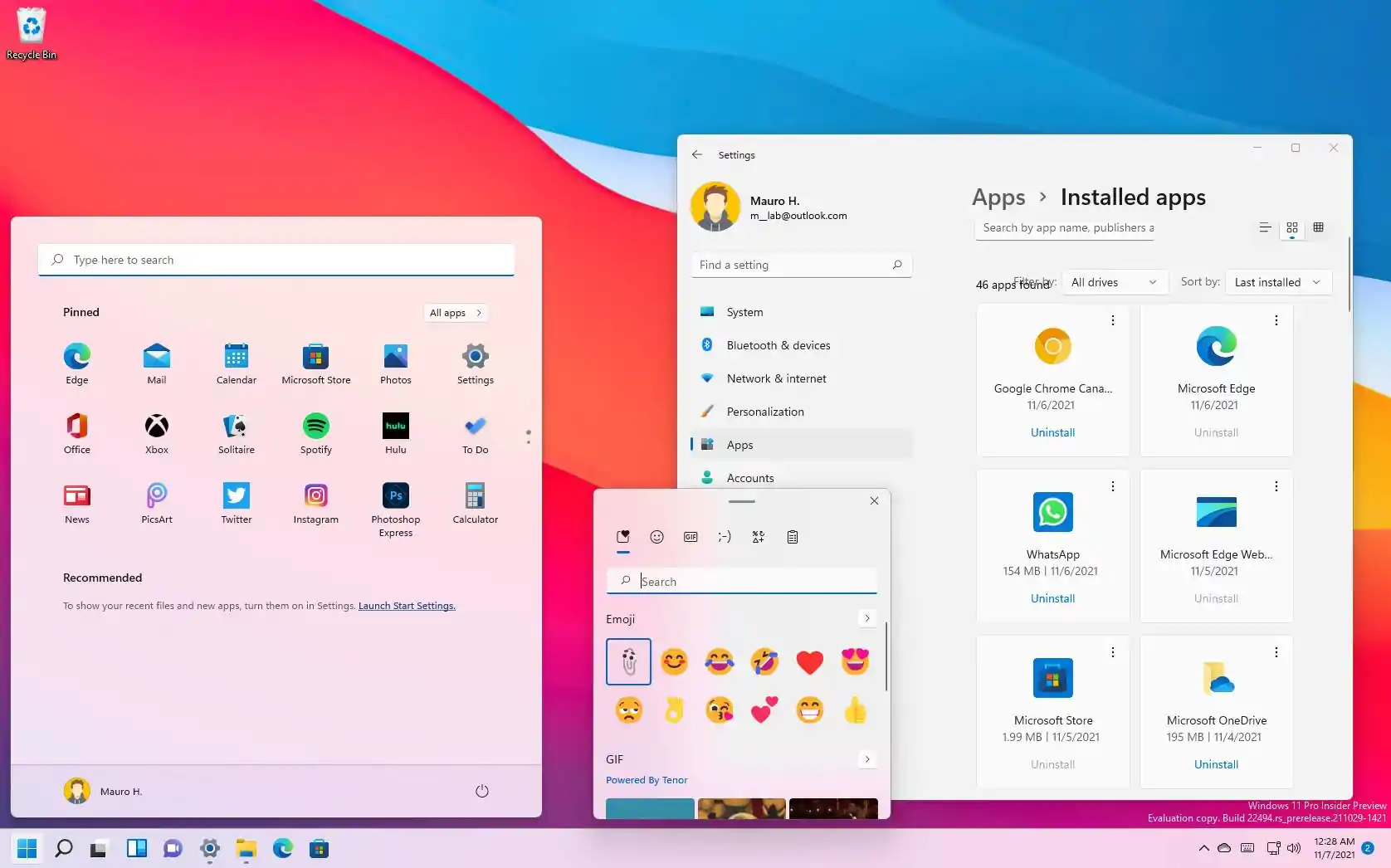dawn121988
Well-known member
- Local time
- 3:23 PM
- Posts
- 44
- OS
- Windows 11
Okay here is the issue at first I didn't have stickers and now I do after getting help from Elevenforum.com and now I see that some windows 11 users have "Tabs" in there file explorer. And I was just wondering if its possible to get that myself or if I need to turn it on or if I even have it on my version of windows 11 Home.
Here is the issue I downloaded the Windows 11 even though the laptop I am running it on was not verified to run it. I downloaded and installed it a while back when Microsoft sent out the big error update and gave the update to computers that was not meant to run the windows 11. And now I was just wondering about things that I might be missing out on.
At first the stickers looked cool but I couldn't use them and now I can with just a little help from Elevenforum.com and a bit of tinkering around. so I was wondering what else should I have with this version of Windows 11 but I am not using because I need to turn them on or tinker with a few settings.
I personally think tabs would be great with helping me organize files so I don't need to open several folders. but I don't know if I have it or not or if I need to turn it on. And if there are other features on the version of Windows 11 that I could also find helpful.
If anyone could help me figure out what all is included with this version I would greatly appreciate it.
Thank You!
Here is the issue I downloaded the Windows 11 even though the laptop I am running it on was not verified to run it. I downloaded and installed it a while back when Microsoft sent out the big error update and gave the update to computers that was not meant to run the windows 11. And now I was just wondering about things that I might be missing out on.
At first the stickers looked cool but I couldn't use them and now I can with just a little help from Elevenforum.com and a bit of tinkering around. so I was wondering what else should I have with this version of Windows 11 but I am not using because I need to turn them on or tinker with a few settings.
I personally think tabs would be great with helping me organize files so I don't need to open several folders. but I don't know if I have it or not or if I need to turn it on. And if there are other features on the version of Windows 11 that I could also find helpful.
If anyone could help me figure out what all is included with this version I would greatly appreciate it.
Thank You!
- Windows Build/Version
- 22H2
My Computer
System One
-
- OS
- Windows 11
- Computer type
- Laptop
- Manufacturer/Model
- Lenovo System Model 80XV
- CPU
- AMD A9-9420 Radeon R5, 5 compute Cores 2c+3G, 3000 Mhz,
- Motherboard
- LNVNB161216
- Memory
- installed 4.00 GB Total Physcal 3.81 GB Available Physical 462 MB Total Virtual 9.63 GB Available Virtual 4.16 GB
- Graphics Card(s)
- AMD Radeon R5 Graphics 0x98E4
- Sound Card
- Realtek High Definition Audio
- Screen Resolution
- 1366 X 768 X 60 hertz
- Hard Drives
- 929 GB internal, (2) 1TB Toshiba Externals
- Browser
- Firefox I always keep updated
- Antivirus
- Windows Defender