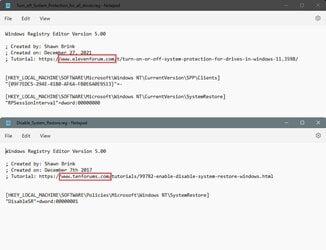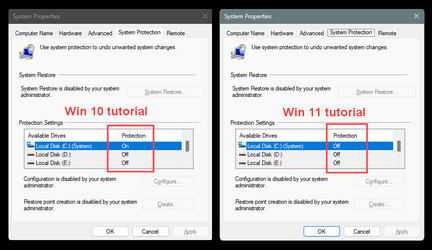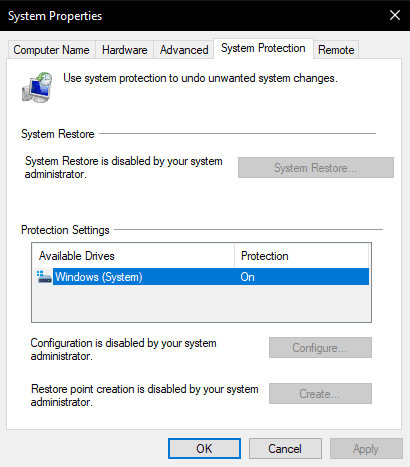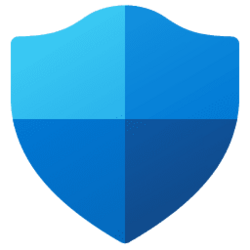- Local time
- 7:24 PM
- Posts
- 107
- OS
- Windows 11 Pro
I'm using this in order to disable system protection:
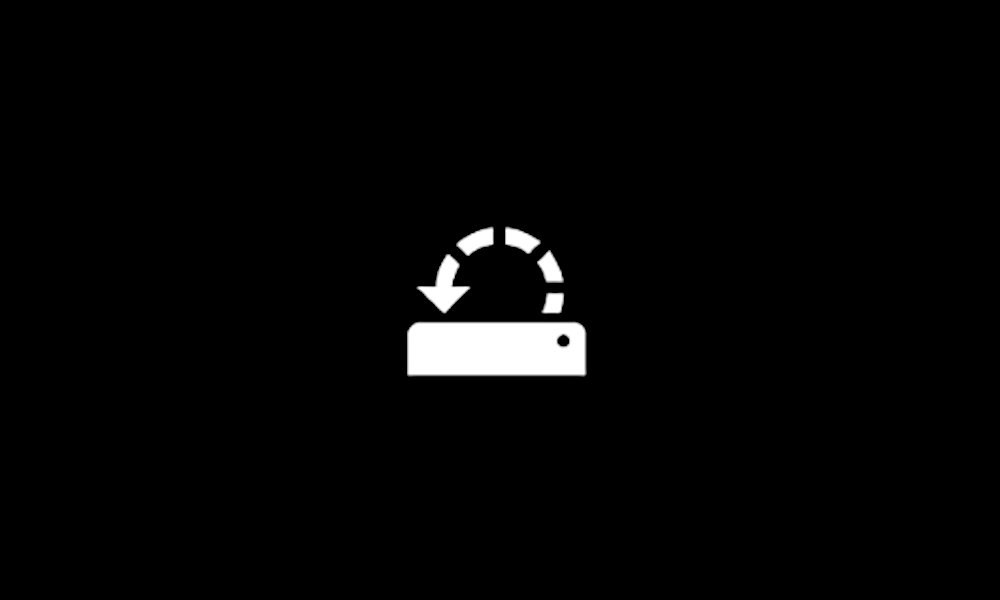
 www.elevenforum.com
www.elevenforum.com
But noticed it does not completely disable the system protection properties like this one for Windows 10:

 www.tenforums.com
www.tenforums.com
So what's the difference between the two and can I use the second one (the one from the Tenforums link) with Windows 11? when using the first one protecton was OFF but after a few days upon checking on the protection page it was back to ON.
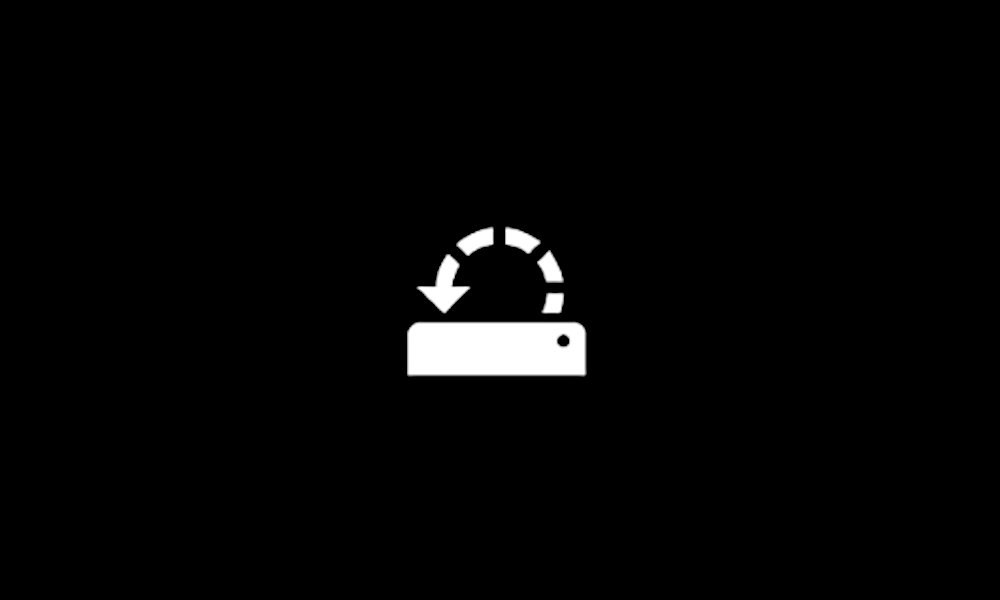
Turn On or Off System Protection for Drives in Windows 11 Tutorial
This tutorial will show you how to turn on or off system protection to create restore points and do a system restore for drives in Windows 11. Turning on system protection for a drive allows System Restore to include the drive when restore points are created so you can undo undesired system...
 www.elevenforum.com
www.elevenforum.com
But noticed it does not completely disable the system protection properties like this one for Windows 10:

Enable or Disable System Restore in Windows
How to Enable or Disable System Restore in Windows 7, Windows 8, and Windows 10
So what's the difference between the two and can I use the second one (the one from the Tenforums link) with Windows 11? when using the first one protecton was OFF but after a few days upon checking on the protection page it was back to ON.
My Computer
System One
-
- OS
- Windows 11 Pro
- Computer type
- PC/Desktop
- Manufacturer/Model
- Custom
- CPU
- Intel® Core™ i5-10400
- Motherboard
- MSI MAG B460 TOMAHAWK
- Memory
- G.SKILL TridentZ RGB Series 16GB
- Graphics Card(s)
- GIGABYTE GeForce® GTX 1660 SUPER™ GAMING OC 6GB
- Monitor(s) Displays
- ASUS VZ249 23.8 inch Full HD
- Screen Resolution
- 1920 x 1080
- Hard Drives
- SAMSUNG 860 EVO 500GB, Kingston KC600 1TB
- PSU
- EVGA 750 GQ, 80+ GOLD 750W
- Case
- Xigmatek Aquarius S
- Cooling
- Cooler Master Hyper 212 RGB Black Edition
- Keyboard
- Logitech G513 Carbon LIGHTSYNC RGB Mechanical
- Mouse
- Logitech G102 LIGHTSYNC RGB
- Browser
- Firefox