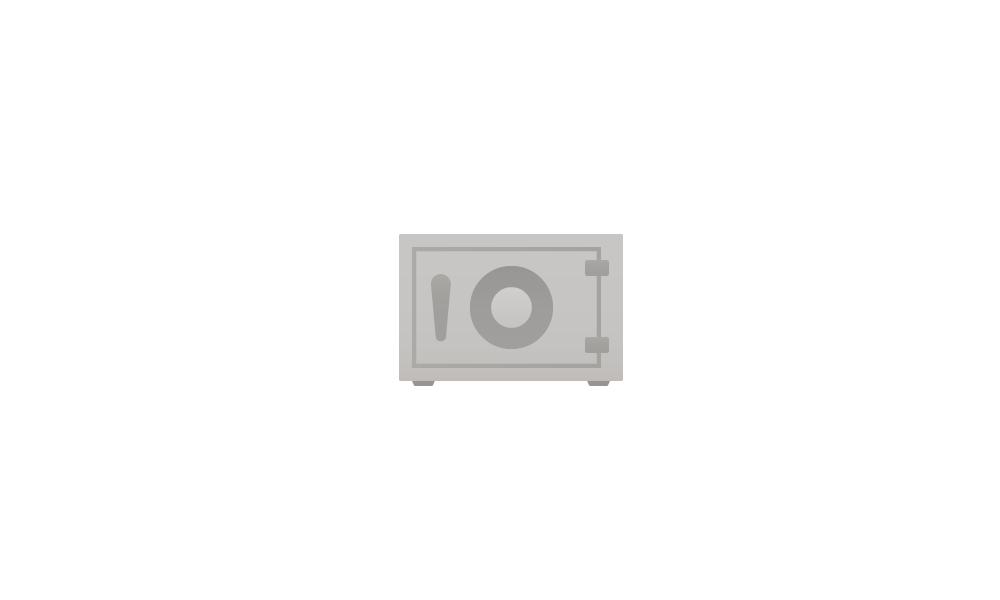I'd like to password protect a folder, preferably without having to use third-party software. I've already tried going to Properties, Advanced etc. but the 'Encrypt contents to secure data' option is always greyed out.
Florio
Florio
- Windows Build/Version
- 23H2
My Computer
System One
-
- OS
- Windows 11
- Computer type
- Laptop
- Manufacturer/Model
- HP Pavilion
- Mouse
- HP wireless rechargeable
- Browser
- Firefox
- Antivirus
- Iobit Malware Fighter (with BitDefender engine)