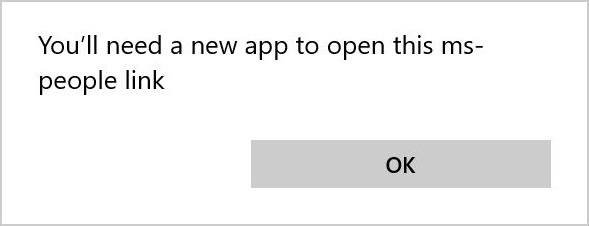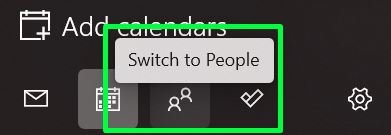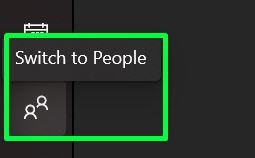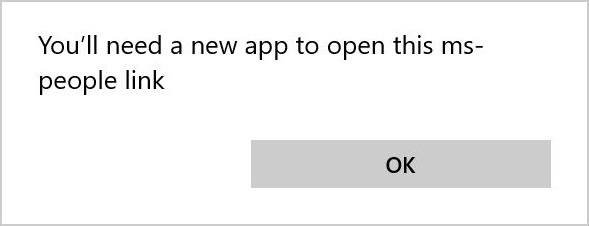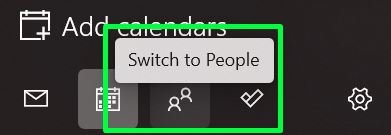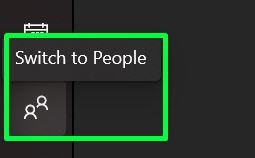JavaScript is disabled. For a better experience, please enable JavaScript in your browser before proceeding.
You are using an out of date browser. It may not display this or other websites correctly.
You should upgrade or use an
alternative browser .
What's the PowerShell command to re-install the preinstalled UWP apps on W11?
I'd like to know what's the command to re-install all the preinstalled UWP apps? The single line of PowerShell code that worked just fine for W10 no longer work at all on W11.
I'm asking because I deleted an apps i ended up needing and now i'm unable to find said apps on the Microsoft Store. For some reasons somes built-in apps are not publicly available and are "hidden" on the Microsoft Store, which is an awful design if you ask me.
I want to re-install the "
ms-people " UWP app (the
People app, which is available from within
Mail and from
Calendar )
The W10 PowerShell code that no longer work on W11 (for information purpose) :
Code:
Get-AppxPackage -AllUsers| Foreach {Add-AppxPackage -DisableDevelopmentMode -Register "$($_.InstallLocation)\AppXManifest.xml"}
Screenshots for reference :
Please send help.
Windows Build/Version
21H2
OS
Windows 11 Pro 64-bit (v23H2)
Computer type
PC/Desktop
Manufacturer/Model
Custom DIY PC
CPU
AMD Ryzen 7 5800X3D (8-core / 16-thread) @ 4.5 GHz
Motherboard
ASUS ROG Strix X570-E Gaming (BIOS 5003)
Memory
Corsair Vengeance LPX 32GB (4x8GB) DDR4-3600 CL16
Graphics Card(s)
AMD Radeon RX 7800 XT 16GB GDDR6
Sound Card
SupremeFX S1220A
Monitor(s) Displays
LG 32UK550 32" 4K UHD (2160p) HDR 60hz
Hard Drives
SSD: Samsung 980 PRO 500GB (Operating System)
PSU
Corsair AX850 Titanium Certified (Fully Modular)
Case
Phanteks Enthoo Evolv ATX PH-ES515ETG_AG
Cooling
Noctua NH-D15 chromax.black
Keyboard
Microsoft Sidewinder X4
Mouse
ROCCAT Kone Pure Ultra
Internet Speed
Download : 1 Gbps | Upload : 1 Gbps
Browser
Google Chrome
Other Info
CPU Fan: Noctua NF-A15 chromax.black (x2)
OS
Windows 11 Pro Version 23H2(OS Build 22631.4890)
Computer type
PC/Desktop
Manufacturer/Model
AMD
CPU
12-Core AMD Ryzen 9 5900X, 4950 MHz (49.5 x 100)
Motherboard
Gigabyte X570 Aorus Master
Memory
4 - G Skill Trident Z Neo F4-3600C16-16GTZNC
Graphics Card(s)
PCI Express 4.0 x16: PowerColor RX 6800
Sound Card
Realtek ALC1220 @ AMD K19.2 - High Definition Audio Controller
Monitor(s) Displays
2 - 27 inch Westinghouse
Screen Resolution
1920 x 1080
Hard Drives
2 SSD - 2 TB each
Keyboard
logitech
Mouse
logitech
Internet Speed
1 GB
Browser
Firefox
Antivirus
Eset Endpoint Security
Well-known member
Member
Thread Starter
try this...
Get-AppxPackage -allusers | foreach {Add-AppxPackage -register “$($_.InstallLocation)\appxmanifest.xml” -DisableDevelopmentMode}
read this...
Windows 11 says goodbye to pre-installed apps... almost
Your command return this error, and thus does not work unfortunatly, thanks for the reply tho :
OS
Windows 11 Pro 64-bit (v23H2)
Computer type
PC/Desktop
Manufacturer/Model
Custom DIY PC
CPU
AMD Ryzen 7 5800X3D (8-core / 16-thread) @ 4.5 GHz
Motherboard
ASUS ROG Strix X570-E Gaming (BIOS 5003)
Memory
Corsair Vengeance LPX 32GB (4x8GB) DDR4-3600 CL16
Graphics Card(s)
AMD Radeon RX 7800 XT 16GB GDDR6
Sound Card
SupremeFX S1220A
Monitor(s) Displays
LG 32UK550 32" 4K UHD (2160p) HDR 60hz
Hard Drives
SSD: Samsung 980 PRO 500GB (Operating System)
PSU
Corsair AX850 Titanium Certified (Fully Modular)
Case
Phanteks Enthoo Evolv ATX PH-ES515ETG_AG
Cooling
Noctua NH-D15 chromax.black
Keyboard
Microsoft Sidewinder X4
Mouse
ROCCAT Kone Pure Ultra
Internet Speed
Download : 1 Gbps | Upload : 1 Gbps
Browser
Google Chrome
Other Info
CPU Fan: Noctua NF-A15 chromax.black (x2)
Well-known member
Member
Thread Starter
So does anyone know a PowerShell command that can re-install ms-people (the People / Contact app) UWP app? I tried to look at winget and could'nt find it there either.
OS
Windows 11 Pro 64-bit (v23H2)
Computer type
PC/Desktop
Manufacturer/Model
Custom DIY PC
CPU
AMD Ryzen 7 5800X3D (8-core / 16-thread) @ 4.5 GHz
Motherboard
ASUS ROG Strix X570-E Gaming (BIOS 5003)
Memory
Corsair Vengeance LPX 32GB (4x8GB) DDR4-3600 CL16
Graphics Card(s)
AMD Radeon RX 7800 XT 16GB GDDR6
Sound Card
SupremeFX S1220A
Monitor(s) Displays
LG 32UK550 32" 4K UHD (2160p) HDR 60hz
Hard Drives
SSD: Samsung 980 PRO 500GB (Operating System)
PSU
Corsair AX850 Titanium Certified (Fully Modular)
Case
Phanteks Enthoo Evolv ATX PH-ES515ETG_AG
Cooling
Noctua NH-D15 chromax.black
Keyboard
Microsoft Sidewinder X4
Mouse
ROCCAT Kone Pure Ultra
Internet Speed
Download : 1 Gbps | Upload : 1 Gbps
Browser
Google Chrome
Other Info
CPU Fan: Noctua NF-A15 chromax.black (x2)