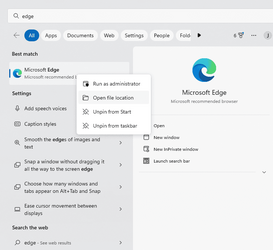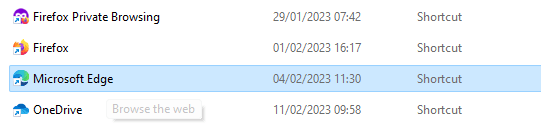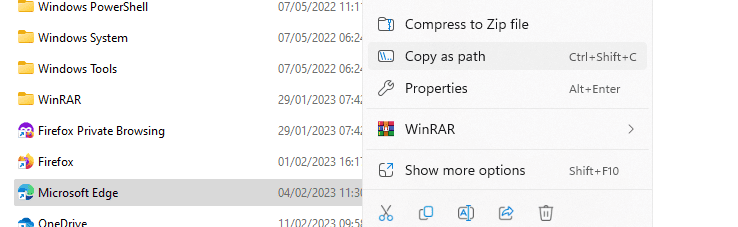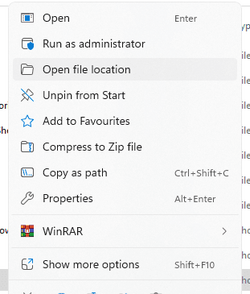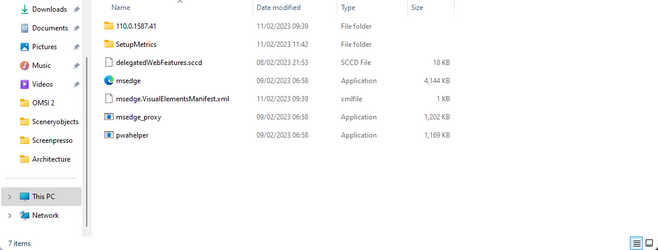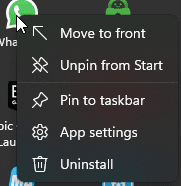I'd like to create a button on my steam deck(for streaming, not portable console) to run WhatsApp. To do that I need to point out where the app is located on my ssd. Like did with Steam - C:\Program Files (x86)\Steam\steam.exe
But for WhatsApp? I have no idea where it is. I can't find it in program files or program files(x86) so where is it?
But for WhatsApp? I have no idea where it is. I can't find it in program files or program files(x86) so where is it?
- Windows Build/Version
- 22h2 os build 22621.1105
My Computer
System One
-
- OS
- Windows 11
- Computer type
- PC/Desktop
- Manufacturer/Model
- Custom/ build it myself
- CPU
- Ryzen 7 3800X
- Motherboard
- Asrock X470 Taichi
- Memory
- Corsair Corsair VENGEANCE LPX 32GB DDR4 DRAM 3600MHz
- Graphics Card(s)
- MSI GTX 1080Ti
- Sound Card
- Onboard
- Monitor(s) Displays
- 2x Asus 29"
- Screen Resolution
- 1080p
- Hard Drives
- 1x Seagate FireCuda, 1x WD Blue M.2, 3x Samsung QVO SSD
- PSU
- Corsair RM850x
- Case
- Fractal Design R6
- Cooling
- Noctua NH-D15
- Keyboard
- Corsair K70 Lux
- Mouse
- Razer Basilisk X Hyperspeed
- Internet Speed
- 1Gb/s
- Browser
- Firefox
- Antivirus
- Kaspersky Internet Security