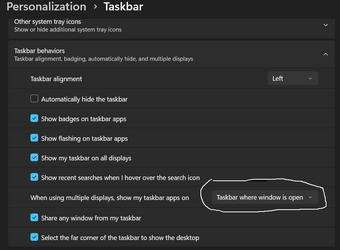Hello
I just updated yesterday to Windows 11. Under Settings - Personalization - Taskbar: When using multiple displays, show my taskbar apps on - Taskbar where window is open.
That's what I need. In general it seems to work and was common behavior in Windows 10. I'm using the program thinkorswim. It's a trading platform. In there I load my workspace. The workspace contains several windows (charts and other things) which are placed on multiple monitors. But the issue is, all the tabs ara on the taskbar of the main taskbar. Monitor 1 if you so will.
Is there anything I can do? If I drag a certain window from monitor 2 to monitor 1, and back to monitor 2, then the app tab will also move to monitor 2. Windows 10 did this correctly by default.
Any suggestions?
I just updated yesterday to Windows 11. Under Settings - Personalization - Taskbar: When using multiple displays, show my taskbar apps on - Taskbar where window is open.
That's what I need. In general it seems to work and was common behavior in Windows 10. I'm using the program thinkorswim. It's a trading platform. In there I load my workspace. The workspace contains several windows (charts and other things) which are placed on multiple monitors. But the issue is, all the tabs ara on the taskbar of the main taskbar. Monitor 1 if you so will.
Is there anything I can do? If I drag a certain window from monitor 2 to monitor 1, and back to monitor 2, then the app tab will also move to monitor 2. Windows 10 did this correctly by default.
Any suggestions?
Attachments
My Computer
System One
-
- OS
- Windows 11