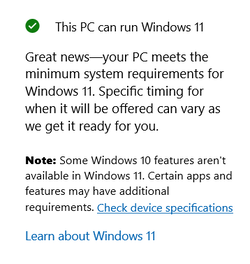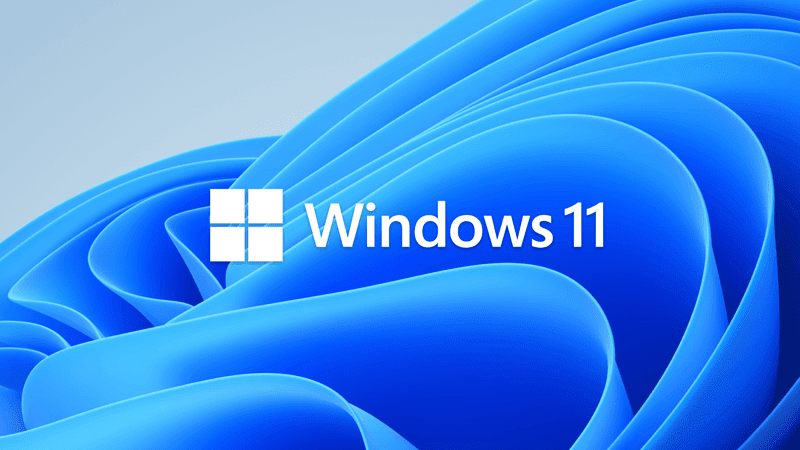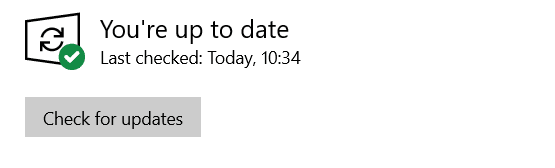MatthewI_632
Member
- Local time
- 8:38 PM
- Posts
- 5
- OS
- Windows 10 Pro 64-bit (Upgrading to Windows 11 soon)
Anyone knows when will my Intel NUC8i5BEH get the Windows 11 upgrade option from Windows Update?
I predict the upgrade will be offered in December this year, because I have Intel Core 8th gen processor, but it would be great to know the exact estimated time of the upgrade being offered.
I apologize for my bad English, but anyways thanks for helping.
I predict the upgrade will be offered in December this year, because I have Intel Core 8th gen processor, but it would be great to know the exact estimated time of the upgrade being offered.
I apologize for my bad English, but anyways thanks for helping.
- Windows Build/Version
- Windows 10 Pro Version 21H1 (Build 19043.1288)
My Computers
System One System Two
-
- OS
- Windows 10 Pro 64-bit (Upgrading to Windows 11 soon)
- Computer type
- PC/Desktop
- Manufacturer/Model
- Intel NUC8i5BEH
- CPU
- Intel Core i5-8259U
- Memory
- 16GB DDR4-2400 SODIMM (Dual Channel)
- Graphics Card(s)
- Intel Iris Plus 655 iGPU
- Monitor(s) Displays
- Samsung LS22R350
- Screen Resolution
- 1920 x 1080
- Hard Drives
- Kingston A2000 NVMe PCIe SSD (250 GB) - OS Drive
Lexar SATA AHCI SSD (240 GB)
- Internet Speed
- 50 Mbps Download & 15 Mbps Upload
- Browser
- Google Chrome & Brave
- Antivirus
- Kaspersky Internet Security
-
- Operating System
- Windows 10 Pro 64-bit
- Computer type
- Laptop
- Manufacturer/Model
- HP 14-bw015au
- CPU
- AMD A9-9420
- Memory
- 8GB DDR4-2133 SODIMM (Single Channel)
- Graphics card(s)
- AMD Radeon R5 iGPU
- Screen Resolution
- 1366 x 768
- Hard Drives
- SanDisk SATA SSD Plus (240 GB) - OS Drive
HDD SATA (500 GB)
- Internet Speed
- 50 Mbps Download & 15 Mbps Upload
- Browser
- Google Chrome & Mozilla Firefox
- Antivirus
- Kaspersky Internet Security