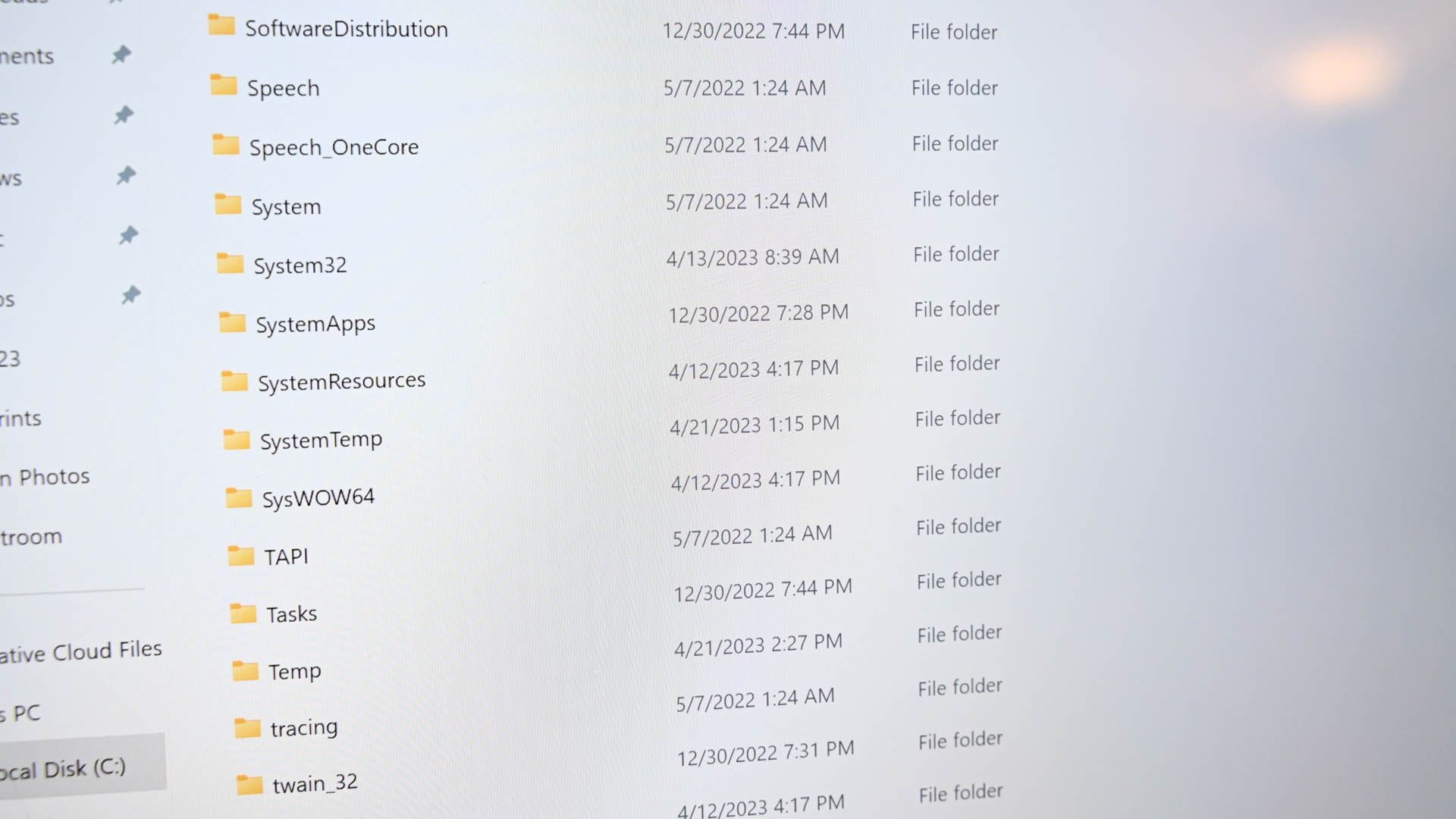patrik025
Well-known member
- Local time
- 2:42 AM
- Posts
- 31
- OS
- Windows 11 Pro 64-bit
My questions are:
1. Where are located the Pale Moon/Basilisk plug-ins? (I think, that it is “C:\Program Files\Pale Moon\browser\plugins”, just correct me if I'm wrong)
2. Will it work, if I drop a symbolic link into the plug-ins folder?
3. Will it work, if I copy the plug-ins DLLs into the plug-ins folder?
4. How can I set the environment variables? Will the MOZ_PLUGIN_PATH variable work?
I'm asking about this software:
1. Where are located the Pale Moon/Basilisk plug-ins? (I think, that it is “C:\Program Files\Pale Moon\browser\plugins”, just correct me if I'm wrong)
2. Will it work, if I drop a symbolic link into the plug-ins folder?
3. Will it work, if I copy the plug-ins DLLs into the plug-ins folder?
4. How can I set the environment variables? Will the MOZ_PLUGIN_PATH variable work?
I'm asking about this software:
The Pale Moon Project homepage
Pale Moon is an Open Source, Mozilla-derived web browser available for Microsoft Windows and Linux, focusing on efficiency and ease of use.
www.palemoon.org
Basilisk web browser
A XUL-based web-browser demonstrating the Unified XUL Platform (UXP).
www.basilisk-browser.org
- Windows Build/Version
- Windows 11 22621.1194 (64-bit)
My Computer
System One
-
- OS
- Windows 11 Pro 64-bit
- Computer type
- PC/Desktop
- Manufacturer/Model
- MSI
- CPU
- AMD A10-7860K
- Motherboard
- MSI A88XM-E35 V2
- Memory
- DDR3 16GB
- Graphics Card(s)
- AMD Radeon R7 Graphics (IGD)
- Sound Card
- AMD High Definition Audio Device
- Monitor(s) Displays
- Samsung LU28R55
- Screen Resolution
- 1920x1080
- Hard Drives
- Samsung 870 QVO 2TB (SSD)
WDC WD40EFAX-68JH4N1 4TB (HDD)
- Cooling
- Active cooling (Fan)
- Keyboard
- Connect IT NEO
- Mouse
- Rapture Cobra
- Browser
- Firefox & Microsoft Edge (dualistic)
- Antivirus
- Avira Free Security