MrDoge
New member
- Local time
- 9:58 PM
- Posts
- 2
- OS
- Windows 11
there are 3 icons here
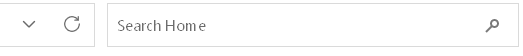
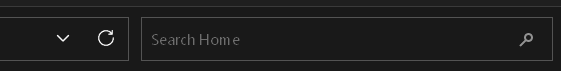
I've tried looking for svg, png, and fonts (I know I've found it if I replace the image and the image in explorer.exe changes)
svg in C:\Windows\SystemApps\MicrosoftWindows.Client.Core_cw5n1h2txyewy\FileExplorerExtensions\Assets\images
png by searching magic bytes 89 50 4E 47 0D 0A 1A 0A in files read by a new explorer.exe's PID recorded by ProcessMonitor(Procmon64.exe), I replaced pngs in C:\Windows\explorer.exe using visually different pngs of same fileSize to not cause errors
fonts: only 1 font: Segoe Fluent Icons Regular(SegoeIcons.ttf): replaced every glyph with a single glyph using FontForge, generated ttf
when faced with permission issues, I either took ownership or booted into linux (for fonts I couldn't take ownership, I replace .ttf file using linux)
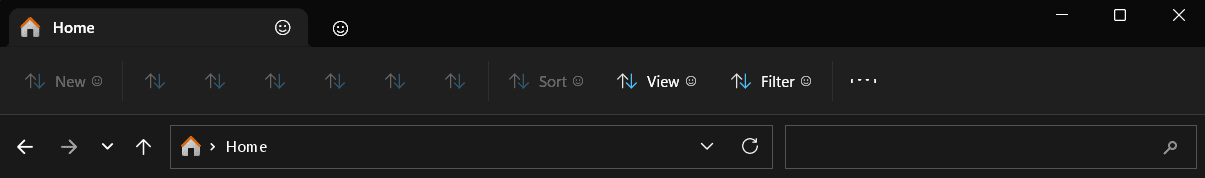
^all other images have been replaced(so there is *some* success), except these 3
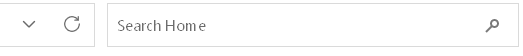
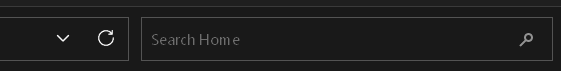
I've tried looking for svg, png, and fonts (I know I've found it if I replace the image and the image in explorer.exe changes)
svg in C:\Windows\SystemApps\MicrosoftWindows.Client.Core_cw5n1h2txyewy\FileExplorerExtensions\Assets\images
png by searching magic bytes 89 50 4E 47 0D 0A 1A 0A in files read by a new explorer.exe's PID recorded by ProcessMonitor(Procmon64.exe), I replaced pngs in C:\Windows\explorer.exe using visually different pngs of same fileSize to not cause errors
fonts: only 1 font: Segoe Fluent Icons Regular(SegoeIcons.ttf): replaced every glyph with a single glyph using FontForge, generated ttf
when faced with permission issues, I either took ownership or booted into linux (for fonts I couldn't take ownership, I replace .ttf file using linux)
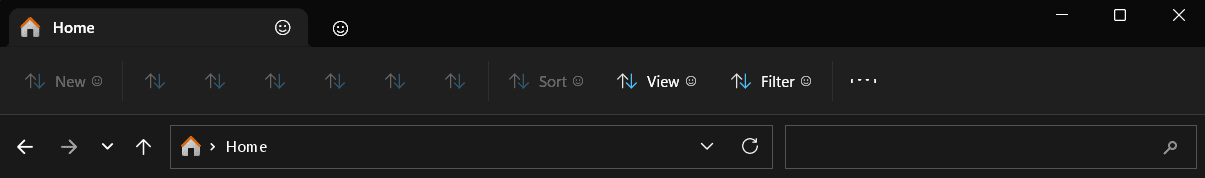
^all other images have been replaced(so there is *some* success), except these 3
My Computer
System One
-
- OS
- Windows 11






