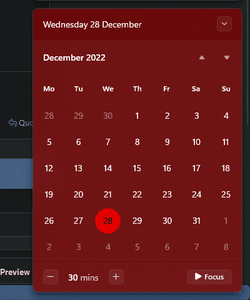PirateAndy
Banned
- Local time
- 10:15 AM
- Posts
- 11
- OS
- Windows 11 Pro
I recently upgraded to Win11 from 10, and while the transition has been relatively smooth, I've found that the calendar built into the taskbar and the associated calendar widget on the pop out menu are basically useless.
I used the taskbar calendar to check on my daily schedules all the time. Now to find it being absolutely pointless is disconcerting. Upgrades to the OS should improve functionality not take it away. Unless I'm missing something. I mean yes I still have the main calendar metro app which I can use. But the taskbar one was a very handy quick reference.
Am I missing something here? Am I just being dense and have missed the options to set the taskbar calendar properly?
As an aside I tried importing and integrating my Gmail calendar (my main calendar) into Outlook. But the widget still says "Sorry events from this account can't be displayed", even though I imported from file into Outlook's main calendar. Again I may be being dense but I can't see any options that would allow me to get this widget into a usable state either.
Or are these new versions of the calendar integrations into the OS really just this terrible?
I used the taskbar calendar to check on my daily schedules all the time. Now to find it being absolutely pointless is disconcerting. Upgrades to the OS should improve functionality not take it away. Unless I'm missing something. I mean yes I still have the main calendar metro app which I can use. But the taskbar one was a very handy quick reference.
Am I missing something here? Am I just being dense and have missed the options to set the taskbar calendar properly?
As an aside I tried importing and integrating my Gmail calendar (my main calendar) into Outlook. But the widget still says "Sorry events from this account can't be displayed", even though I imported from file into Outlook's main calendar. Again I may be being dense but I can't see any options that would allow me to get this widget into a usable state either.
Or are these new versions of the calendar integrations into the OS really just this terrible?
- Windows Build/Version
- Windows 11 Pro 22621.963
My Computer
System One
-
- OS
- Windows 11 Pro
- Computer type
- PC/Desktop
- Manufacturer/Model
- Custom
- CPU
- AMD Ryzen 5 5600x @4.5GHz
- Motherboard
- Gigabyte B550 Aorus Elite V2
- Memory
- Klevv CRAS (SK Hynix) 32GB DDR4 @ 3600MT/s
- Graphics Card(s)
- Gigabyte RTX 3070 Ti Gaming OC 8G
- Sound Card
- RealTek ALC1200 HD Audio (Onboard Mobo)
- Monitor(s) Displays
- LG 24UD58B 4K Monitor / LG 24MP58VQ 1080p Monitor
- Screen Resolution
- 4K (Primary) / 1080p (Secondary)
- Hard Drives
- WD Black SN750 1TB NVME (Primary OS)
TC Sunbow X3 1TB SSD (Backup OS)
SeaGate 2TB Barracuda HDD (Bulk)
SeaGate 4TB Barracuda HDD (Backup)
- PSU
- Corsair RM850 Full Modular
- Case
- Antec 1200 V3 (Modified)
- Cooling
- 5x CoolerMaster MF120 Halo (3x Front & 2x Rear) / 2x Arctic P12 on CoolerMaster Hyper 212 Black Edition / Aerocool Duo 200mm (Top Mount)
- Keyboard
- SteelSeries Apex M800
- Mouse
- SteelSeries Rival 500
- Internet Speed
- 50mbps
- Browser
- Firefox
- Antivirus
- Windows Defender
- Other Info
- I've had a charley horse since the Renaissance.