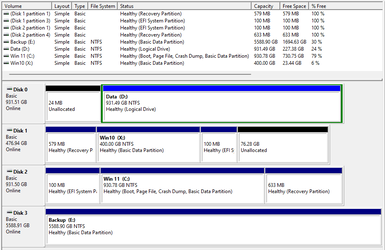- Local time
- 1:08 AM
- Posts
- 102
- OS
- Win11
Sorry for the vague title, but I'm not sure how else to describe it.
I rebuilt my PC last week, and installed Win11. All seems well, except for an odd behaviour with File Explorer. I tend to have this open the whole time on a secondary monitor. I keep seeing it flicker, blanking off part of the display for a second or so. This happens quite regularly.
This screen recording shows it happening twice...

File Explorer remains usable whilst this is happening.
Anyone any idea what could be causing this? Here are my system specs in case it helps.
Thanks
I rebuilt my PC last week, and installed Win11. All seems well, except for an odd behaviour with File Explorer. I tend to have this open the whole time on a secondary monitor. I keep seeing it flicker, blanking off part of the display for a second or so. This happens quite regularly.
This screen recording shows it happening twice...

File Explorer remains usable whilst this is happening.
Anyone any idea what could be causing this? Here are my system specs in case it helps.
Thanks
- Windows Build/Version
- Win11 version 22H2 build 22621.900
My Computer
System One
-
- OS
- Win11
- CPU
- AMD Ryzen 9 3900X
- Motherboard
- Aorus X570 Elite
- Memory
- 96Gb
- Graphics Card(s)
- 2047MB NVIDIA NVS 510
- Monitor(s) Displays
- ASUS PB278 (2560x1440@59Hz), DELL S2721DS (2560x1440@59Hz), F22 (1920x1080@60Hz), DELL E2311H (1920x1080@60Hz)
- Hard Drives
- 931GB Force MP600 primary drive
931GB Western Digital WDC WD10EALX-759BA1 data drive
5589GB Seagate Backup+ Hub BK SCSI Disk Device (USB (SATA)) external backup
- Other Info
- See http://speccy.piriform.com/results/a0tsEUMm6hE5R4aEwpTCg3a for full specs