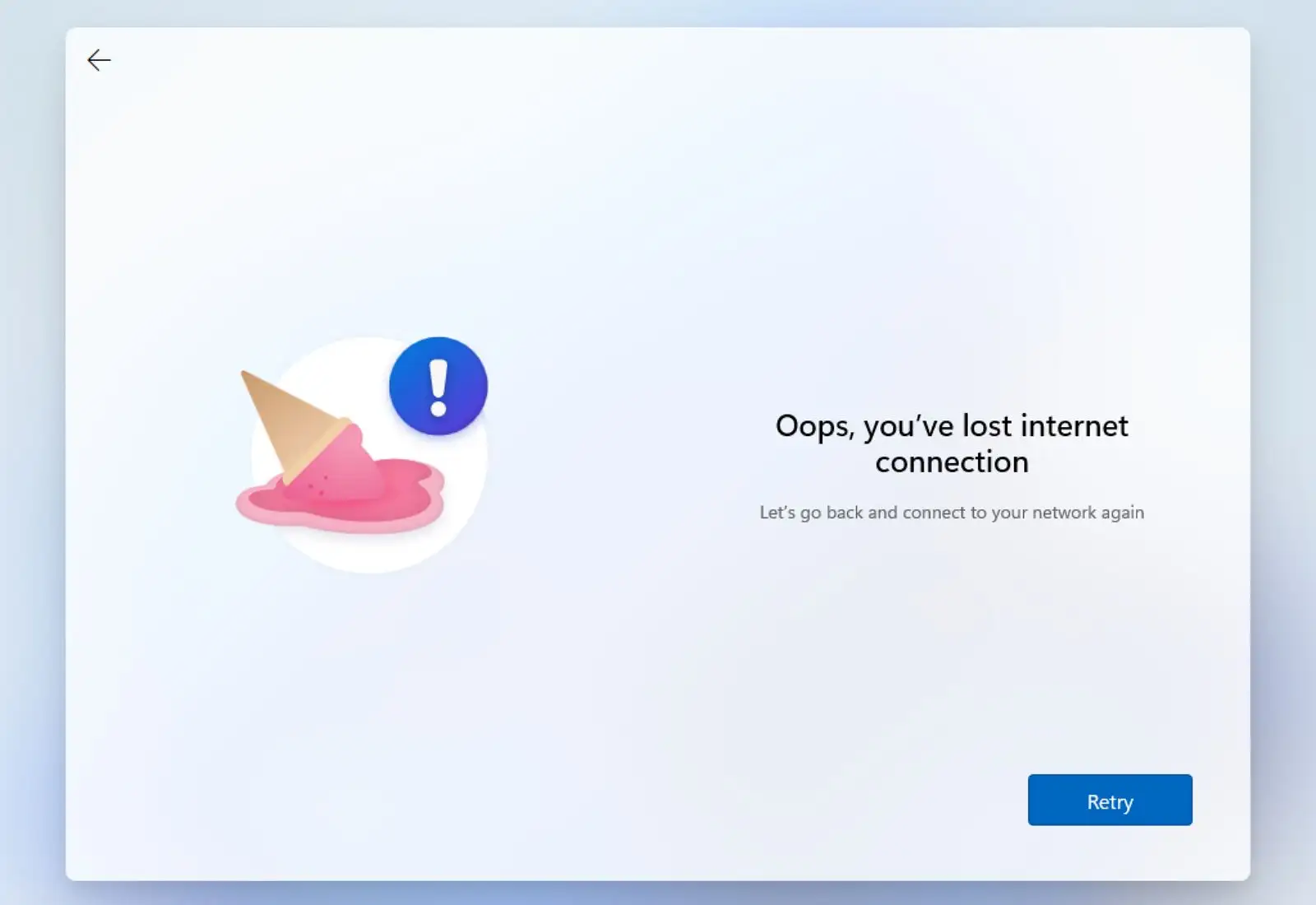I just managed to do a clean install of Win 11 Pro, 2H22, thanks to help from people in this thread Unable to run oobe or msoobe on clean Win 11 install 
But I hafta wonder. Why is Microsoft making a Win 11 clean install such a pain in the tuchus? Win 10 clean install was very straightforward.
Win 10 clean install was very straightforward.
I'm asking because I was doing the initial setup and just cruising from step to step, when I ran into the issue of not being connected to a wireless network.
But I hafta wonder. Why is Microsoft making a Win 11 clean install such a pain in the tuchus?
I'm asking because I was doing the initial setup and just cruising from step to step, when I ran into the issue of not being connected to a wireless network.
- Why this requirement for Win 11, if not earlier versions???
- And why oh why oh why is there no link or box that I could click on to address this issue?
- What if I was just Joe SixPack, and I was excited to try out a clean install? What does Microsoft expect Joe supposed to do? Is Microsoft deliberately making this install so hard that Joe just gives up and installs Win 10? Or pay someone a day's wages to get the install done for him?
My Computer
System One
-
- OS
- Windows 10