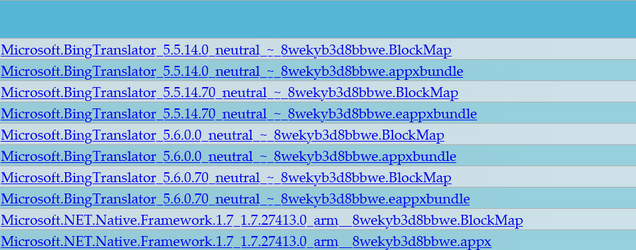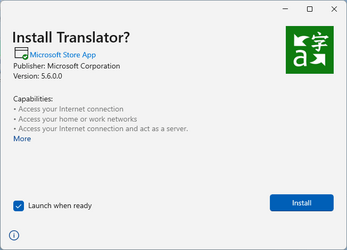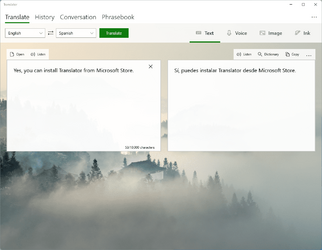2112
Well-known member
- Local time
- 10:04 PM
- Posts
- 38
- OS
- Windows 11 Pro for Workstations
I did a clean install of Windows 11 on my workstation and my laptop when it was released. Win 11 Pro for Workstations on the WS and Win 11 Home on the laptop.
I installed the Microsoft Translator app on the WS directly and wanted to install it on the laptop yesterday but it is nowhere to be found in the MS Store. I first thought that this may be a Pro v.s Home issue but when i search in the MS Store on my WS today i cannot find MS Translator and a Google search gave me this: Buy Translator - Microsoft Store
Win 11 Version 22000.434 on both computers.
Does anyone know why MS Translator is discontinued for the public, or made aviable only if you have a 25-digit code? :)
Yes, MS Account on both computers.
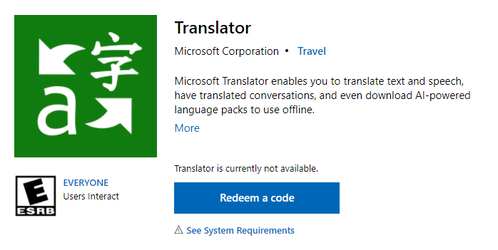
I installed the Microsoft Translator app on the WS directly and wanted to install it on the laptop yesterday but it is nowhere to be found in the MS Store. I first thought that this may be a Pro v.s Home issue but when i search in the MS Store on my WS today i cannot find MS Translator and a Google search gave me this: Buy Translator - Microsoft Store
Win 11 Version 22000.434 on both computers.
Does anyone know why MS Translator is discontinued for the public, or made aviable only if you have a 25-digit code? :)
Yes, MS Account on both computers.
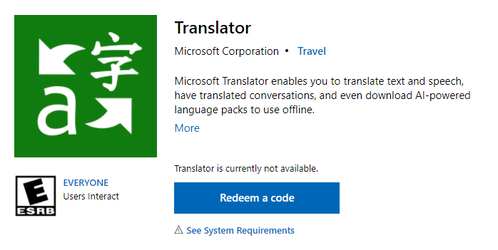
My Computer
System One
-
- OS
- Windows 11 Pro for Workstations
- Computer type
- PC/Desktop
- Manufacturer/Model
- HP
- CPU
- Intel Xeon W-2245 (3.90 GHz)
- Motherboard
- HP Z4 G4
- Memory
- 64 GB
- Graphics Card(s)
- Nvidia RTX A5000
- Sound Card
- On board, Realtek
- Monitor(s) Displays
- ASUS Swift PG279Q (27")
- Screen Resolution
- 2560x1440
- Hard Drives
- Intel 750 PCIe, Micron 8TB SSD, Corsair 4TB M.2 SSD, 2xCorsair 8TB M.2 SSD, 2xKingston 4TB M.2 SSD.
- Other Info
- This is a HP Z4 G4 Workstation.