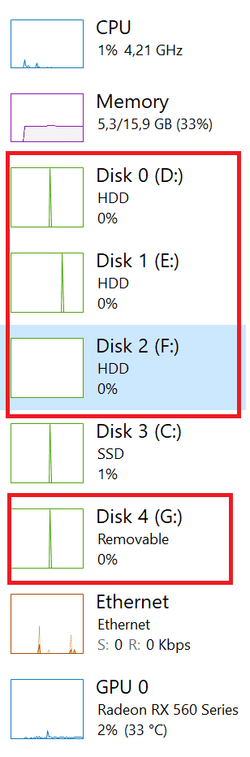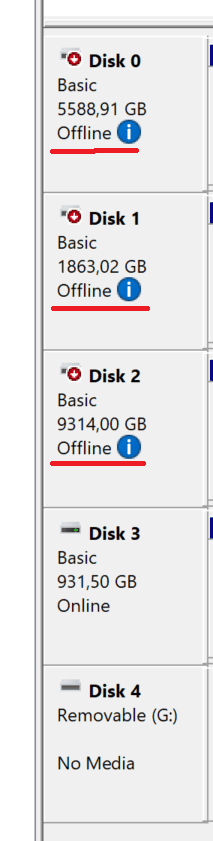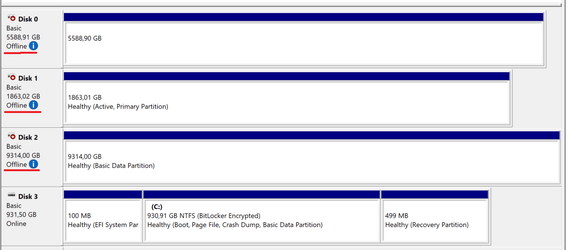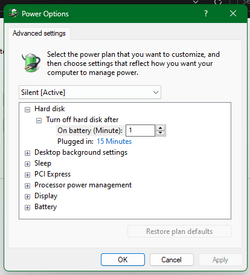BaltarWithSix
Member
- Local time
- 2:20 AM
- Posts
- 8
- OS
- Windows 11
I have Win 11 installed on my SSD but I also have three HDD-s where I keep my pictures, videos, backups etc.
I have set the HDD-s to spin down after 10min in idle which they do BUT they spin up again in a few minutes. So I hear constant spin-down and spin-up.
WHY?
I have tried to un-mount the HDD-s so they will not show up in the system unless I re-mount them again. The HDD-s are also bitlocker encrypted so there should not be any virus-scanning, indexing or anything like that going on but the HDD-s still keep spinning up!
I have used "HDDScan" to force the spin down but not use - they just keep spinning up in a few minutes again!
I did not had this problem with Windows 7
Same problem with Windows 10...
Please advice!
I have set the HDD-s to spin down after 10min in idle which they do BUT they spin up again in a few minutes. So I hear constant spin-down and spin-up.
WHY?
I have tried to un-mount the HDD-s so they will not show up in the system unless I re-mount them again. The HDD-s are also bitlocker encrypted so there should not be any virus-scanning, indexing or anything like that going on but the HDD-s still keep spinning up!
I have used "HDDScan" to force the spin down but not use - they just keep spinning up in a few minutes again!
I did not had this problem with Windows 7
Same problem with Windows 10...
Please advice!
My Computer
System One
-
- OS
- Windows 11
- Computer type
- PC/Desktop
- Manufacturer/Model
- Custom
- CPU
- AMD Ryzen 9 5950X 16-Core Processor
- Memory
- 15GB
- Graphics Card(s)
- AMD RX650