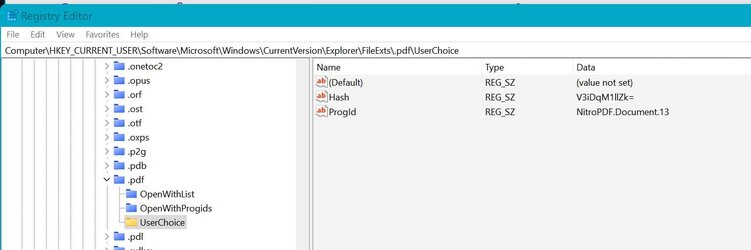ecsa
New member
- Local time
- 11:14 PM
- Posts
- 4
- OS
- Windows 11 Pro
Hello, I am working with Windows 11 22H2 (22621.521) and I have the problem that every time I change the default program, either for files with a pdf extension, I open them with Adobe Acrobat DC, a few days pass and Windows 11 returns to the Microsoft Edge browser as default and that happens with all the extensions that can be opened without installing additional software as another example if I have a video file I assign the default program to VLC, in a few days it defaults back to Windows media player 11. Therefore, I would like to know if there is a way to block so that Windows 11 does not change the default programs that I assign to the different extensions.
My Computer
System One
-
- OS
- Windows 11 Pro