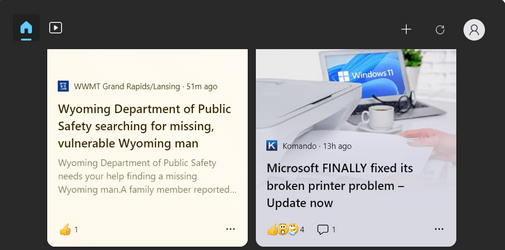- Local time
- 8:52 AM
- Posts
- 137
- OS
- Windows 11 Pro 24H2
Just got a new Dell PC with Win 11 Pro 22H2 pre loaded. Everything is running great, but the widget button on the taskbar doesn't show the weather. It does on my laptop with 22H2. I see it as a minor inconvenience, but wondering if something might have happened during updates while setting up the system or is there a fix?
- Windows Build/Version
- Win 11 Pro 2H2
My Computers
System One System Two
-
- OS
- Windows 11 Pro 24H2
- Computer type
- Laptop
- Manufacturer/Model
- Dell Inspiron 3793
- CPU
- Intel Core i7 1065G7 @ 1.30GHz Ice Lake 10th Generation
- Motherboard
- Dell Inc. 0V996R
- Memory
- 16 GB
- Graphics Card(s)
- Intel Iris Plus Graphics with shared graphics memory
- Monitor(s) Displays
- Laptop Display 17"
- Screen Resolution
- 1920 x 1080
- Hard Drives
- 512 GB M.2, NVMe SSD boot, 1 TB SATA SSD data drive .
- Internet Speed
- 100 Mbs
- Browser
- Microsoft Edge / Firefox
- Antivirus
- F-Secure Security Suite
- Other Info
- Upgraded from Windows 10 to Win 11 on 10-21-21
Upgraded to Win 11 22H2 on 9-20-22 (Clean Install)
Upgraded to Win 11 23H2 on Halloween 2023
Replaced original optical drive with a 1 GB SATA SSD
-
- Operating System
- Windows 11 Pro 24H2
- Computer type
- PC/Desktop
- Manufacturer/Model
- Dell Inspiron 3910
- CPU
- 12th Gen Intel Core i7-12700 processor (12-Core, 25M Cache, 2.1GHz to 4.8GHz)
- Motherboard
- Dell 0KHP4K
- Memory
- 16 GB
- Graphics card(s)
- Intel(R) UHD Graphics 770 with shared graphics memory
- Monitor(s) Displays
- Dell 27" Monitor S2721DS,
- Screen Resolution
- QHD 2560 x 1440 @ 75 Hz
- Hard Drives
- 1TB M.2, PCIe NVMe, SSD
- Internet Speed
- 100 Mbps
- Browser
- Edge
- Antivirus
- F-Secure Security Suite
- Other Info
- Bought in November 2022
Updated to 23H2 10-31-23
Updated to 24H2 10-31-24