My wife's PC, which is fully compliant with Windows 11, is on Release Preview the same as mine. Couple of days ago it suddenly updated to the latest Dev version unprompted. Had to restore it from the Macrium dump, but it then tries again. The Windows Insider page is occasionally looking like this after booting
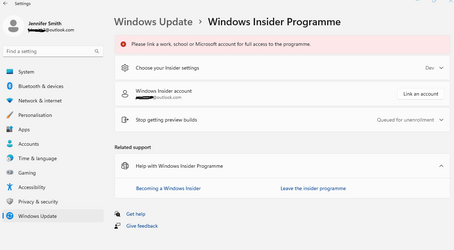
Although logged on with MS account top left, the same account has not been linked in the Windows Insider. Hence it appears her PC defaults to Dev mode, which is good enough for WU to install the latest Dev version.
If I click on Link an account for the Insider account and select her address it immediately updates to this -
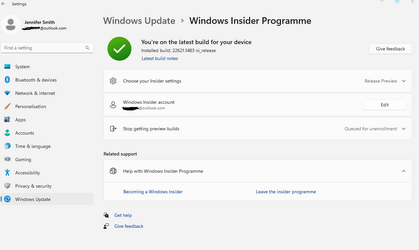
But by then it's too late as WU is already doing the Dev update.
So if WU finds the Insider account is not linked, why does it go ahead and install the Dev version?
Wife's PC specs are the same as my System One, except the motherboard is an H510M.
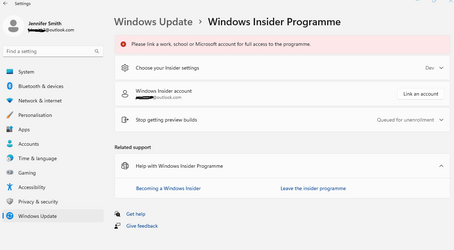
Although logged on with MS account top left, the same account has not been linked in the Windows Insider. Hence it appears her PC defaults to Dev mode, which is good enough for WU to install the latest Dev version.
If I click on Link an account for the Insider account and select her address it immediately updates to this -
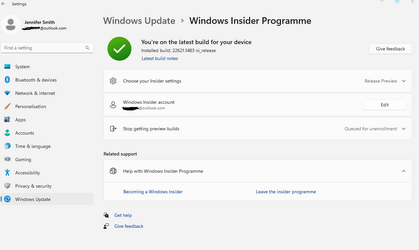
But by then it's too late as WU is already doing the Dev update.
So if WU finds the Insider account is not linked, why does it go ahead and install the Dev version?
Wife's PC specs are the same as my System One, except the motherboard is an H510M.
Last edited:
My Computers
System One System Two
-
- OS
- Windows 11 Home
- Computer type
- PC/Desktop
- Manufacturer/Model
- Self-build
- CPU
- Intel I3-10100
- Motherboard
- MSI H410M-PRO
- Memory
- 16 GB
- Graphics Card(s)
- Nvidia GT 1030
- Sound Card
- Motherboard default
- Monitor(s) Displays
- Philips 27 inch
- Screen Resolution
- 1920x1080
- Hard Drives
- Samsung EVO 970 NVMe SSD 256 Gb
Samsung QVO 870 SATA SSD 2 Tb
- PSU
- ATX 450W
- Keyboard
- Logitech
- Mouse
- Logitech Wireless
- Internet Speed
- 930 Mb down / 120 Mb up
- Browser
- Edge
- Antivirus
- Windows Defender
- Other Info
- Microsoft Office 2021 Plus
-
- Operating System
- Windows 11 Home
- Computer type
- PC/Desktop
- Manufacturer/Model
- Self-build
- CPU
- Intel i3-8100
- Motherboard
- Gigabyte Z370 D3
- Memory
- 16 Gb
- Graphics card(s)
- Nvidia GT 720
- Sound Card
- Motherboard default
- Monitor(s) Displays
- Philips 27-inch
- Screen Resolution
- 1920x1080
- Hard Drives
- Samsung 960 NVMe SSD 256 Gb
Seagate 2 Tb HDD
- PSU
- ATX 450W
- Mouse
- Logitech Wireless
- Keyboard
- Microsoft
- Internet Speed
- 930 Mb down / 120 Mb up
- Browser
- Edge
- Antivirus
- Windows Defender

















