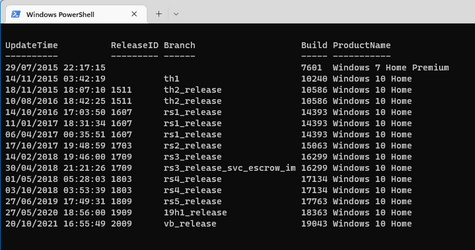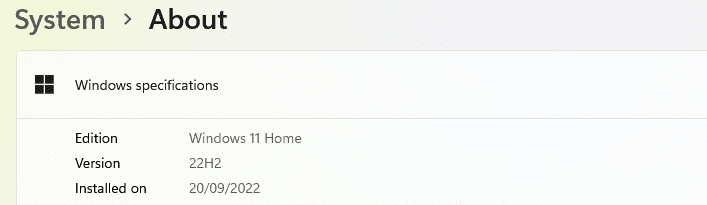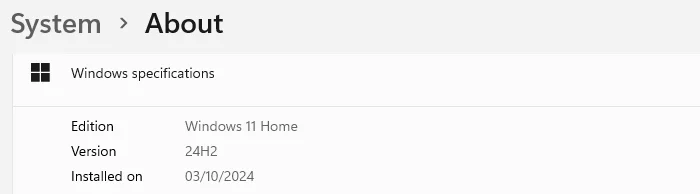- Local time
- 1:58 AM
- Posts
- 5,167
- Location
- Hafnarfjörður IS
- OS
- Windows XP,10,11 Linux (Fedora 42&43 pre-release,Arch Linux)
Hi folks
I found re-installing W10 even on modest hardware and don't install anything else only takes in some cases less than 7 mins - and then updating to W11 avoids all those problems you might get with the "clean install" from UUPDUMP ISO's etc - a common problem which has as many varied solutions on the Internet as there are stinky varieties of Cheese.
Install clean W10 and then simply upgrade to whatever W11 you want - choose insider or whatever.
Activation shouldn't be a problem either.
Cheers
jimbo
I found re-installing W10 even on modest hardware and don't install anything else only takes in some cases less than 7 mins - and then updating to W11 avoids all those problems you might get with the "clean install" from UUPDUMP ISO's etc - a common problem which has as many varied solutions on the Internet as there are stinky varieties of Cheese.
Install clean W10 and then simply upgrade to whatever W11 you want - choose insider or whatever.
Activation shouldn't be a problem either.
Cheers
jimbo
My Computer
System One
-
- OS
- Windows XP,10,11 Linux (Fedora 42&43 pre-release,Arch Linux)
- Computer type
- PC/Desktop
- CPU
- 2 X Intel i7
- Screen Resolution
- 4KUHD X 2