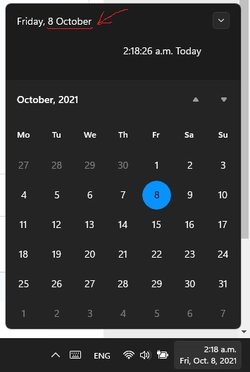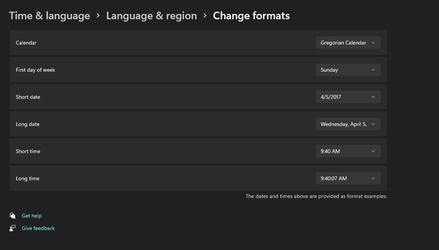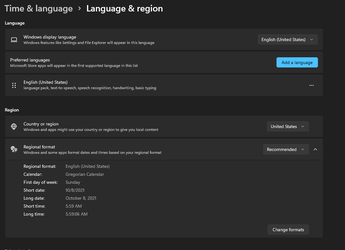Navigation
Install the app
How to install the app on iOS
Follow along with the video below to see how to install our site as a web app on your home screen.
Note: This feature may not be available in some browsers.
More options
You are using an out of date browser. It may not display this or other websites correctly.
You should upgrade or use an alternative browser.
You should upgrade or use an alternative browser.
Win 11 calendar
- Thread starter Win
- Start date
The setting you have in the second image I believe is for you taskbar clock/date and not the calendar. They are two separate things.
My Computer
System One
-
- OS
- Windows 11 Home(Beta) - 23H2 - 22635.3500
- Computer type
- PC/Desktop
- Manufacturer/Model
- Banana Junior 5600- G Series
- CPU
- AMD Ryzen 5 5600G
- Motherboard
- Asus ROG Strix B550-F
- Memory
- G.SKILL Ripjaws V Series 64GB 4x16
- Graphics Card(s)
- NVIDIA GeForce GTX TITAN X
- Monitor(s) Displays
- Viotek 32", 28" ASUS VP28U
- Screen Resolution
- 1080p
- Hard Drives
- Primary SAMSUNG 970 EVO Plus
- PSU
- EVGA BQ 700w 80+ Bronze
- Case
- Zalman i3 NEO
- Cooling
- ARCTIC Freezer 7 X
- Keyboard
- Corsair
- Mouse
- Amazon Generic with Cord
- Internet Speed
- Download: 295.11 mbps Upload: 65.35 mbps T-Mobile Internet
- Browser
- Firefox and Edge
- Antivirus
- MS - Defender
- Other Info
- Speakers: Klipsch ProMedia 2.1
I really appreciate your quick reply. Could you kindly direct me to where I can find the calendar date format settings? I can't seem to find it anywhere when I open the calendar app itself.
My Computer
System One
-
- OS
- Windows 11
I've been looking for that and I can't seem to locate it.. I'll keep hunting aroundI really appreciate your quick reply. Could you kindly direct me to where I can find the calendar date format settings? I can't seem to find it anywhere when I open the calendar app itself.
My Computer
System One
-
- OS
- Windows 11 Home(Beta) - 23H2 - 22635.3500
- Computer type
- PC/Desktop
- Manufacturer/Model
- Banana Junior 5600- G Series
- CPU
- AMD Ryzen 5 5600G
- Motherboard
- Asus ROG Strix B550-F
- Memory
- G.SKILL Ripjaws V Series 64GB 4x16
- Graphics Card(s)
- NVIDIA GeForce GTX TITAN X
- Monitor(s) Displays
- Viotek 32", 28" ASUS VP28U
- Screen Resolution
- 1080p
- Hard Drives
- Primary SAMSUNG 970 EVO Plus
- PSU
- EVGA BQ 700w 80+ Bronze
- Case
- Zalman i3 NEO
- Cooling
- ARCTIC Freezer 7 X
- Keyboard
- Corsair
- Mouse
- Amazon Generic with Cord
- Internet Speed
- Download: 295.11 mbps Upload: 65.35 mbps T-Mobile Internet
- Browser
- Firefox and Edge
- Antivirus
- MS - Defender
- Other Info
- Speakers: Klipsch ProMedia 2.1
- Local time
- 3:06 AM
- Posts
- 50
- OS
- Windows 10/11
Right click the date at the right hand side of the taskbar and read through the settings.. Probably a good idea to UNtick the automatic feature.
My Computer
System One
-
- OS
- Windows 10/11
My Computer
System One
-
- OS
- Windows 11 Home(Beta) - 23H2 - 22635.3500
- Computer type
- PC/Desktop
- Manufacturer/Model
- Banana Junior 5600- G Series
- CPU
- AMD Ryzen 5 5600G
- Motherboard
- Asus ROG Strix B550-F
- Memory
- G.SKILL Ripjaws V Series 64GB 4x16
- Graphics Card(s)
- NVIDIA GeForce GTX TITAN X
- Monitor(s) Displays
- Viotek 32", 28" ASUS VP28U
- Screen Resolution
- 1080p
- Hard Drives
- Primary SAMSUNG 970 EVO Plus
- PSU
- EVGA BQ 700w 80+ Bronze
- Case
- Zalman i3 NEO
- Cooling
- ARCTIC Freezer 7 X
- Keyboard
- Corsair
- Mouse
- Amazon Generic with Cord
- Internet Speed
- Download: 295.11 mbps Upload: 65.35 mbps T-Mobile Internet
- Browser
- Firefox and Edge
- Antivirus
- MS - Defender
- Other Info
- Speakers: Klipsch ProMedia 2.1
My Computer
System One
-
- OS
- Windows 11 Home(Beta) - 23H2 - 22635.3500
- Computer type
- PC/Desktop
- Manufacturer/Model
- Banana Junior 5600- G Series
- CPU
- AMD Ryzen 5 5600G
- Motherboard
- Asus ROG Strix B550-F
- Memory
- G.SKILL Ripjaws V Series 64GB 4x16
- Graphics Card(s)
- NVIDIA GeForce GTX TITAN X
- Monitor(s) Displays
- Viotek 32", 28" ASUS VP28U
- Screen Resolution
- 1080p
- Hard Drives
- Primary SAMSUNG 970 EVO Plus
- PSU
- EVGA BQ 700w 80+ Bronze
- Case
- Zalman i3 NEO
- Cooling
- ARCTIC Freezer 7 X
- Keyboard
- Corsair
- Mouse
- Amazon Generic with Cord
- Internet Speed
- Download: 295.11 mbps Upload: 65.35 mbps T-Mobile Internet
- Browser
- Firefox and Edge
- Antivirus
- MS - Defender
- Other Info
- Speakers: Klipsch ProMedia 2.1
Similar threads
- Replies
- 0
- Views
- 603
- Replies
- 20
- Views
- 922
- Replies
- 19
- Views
- 751
-

Completely Disable and Remove Copilot in Windows 11
This tutorial will show you how to completely disable the Windows Copilot feature and remove Copilot from the taskbar, Windows Search, and Microsoft Edge... -

Enable or Disable Sudo Command in Windows 11
This tutorial will show you how to enable or disable the Sudo command for all users in Windows 11. Starting with Windows 11 build 26052 (Canary and Dev)... -

Enable or Disable Feeds on Widgets Board in Windows 11
This tutorial will show you how to enable or disable news feeds on the widgets board for your account in Windows 11. Widgets are small windows that display... -

Use ViVeTool to Enable or Disable Hidden Features in Windows 11
This tutorial will show you how to use ViVeTool to enable or disable hidden features in Windows 10 and Windows 11. ViVeTool is an open source tool that can... -

Always or Never Combine Taskbar buttons and Hide Labels in Windows 11
This tutorial will show you how to always, when the taskbar is full, or never combine taskbar buttons and hide labels for your account, specific users, or... -

Disable Modern Standby in Windows 10 and Windows 11
This tutorial will show you how to disable Modern Standby (S0 Low Power Idle) to enable S3 support on a Windows 10 and Windows 11 device. In Windows 10 and... -

Disable "Show more options" context menu in Windows 11
This tutorial will show you how to enable or disable having to click on "Show more options" to see the full context menu for your account or all users in... -

Download Official Windows 11 ISO file from Microsoft
This tutorial will show you how to download an official Windows 11 ISO file from Microsoft. Microsoft provides ISO files for Windows 11 to download. You... -

Restore Classic File Explorer with Ribbon in Windows 11
This tutorial will show you how to restore the classic File Explorer with Ribbon for your account or all users in Windows 11. File Explorer in Windows 10... -

Repair Install Windows 11 with an In-place Upgrade
This tutorial will show you how to do a repair install of Windows 11 by performing an in-place upgrade without losing anything. If you need to repair or... -

Enable or Disable Windows Sandbox in Windows 11
This tutorial will show you how to enable or disable the Windows Sandbox feature for all users in Windows 11 Pro, Enterprise, or Education. Windows Sandbox... -

Clean Install Windows 11
This tutorial will show you step by step on how to clean install Windows 11 at boot on your PC with or without an Internet connection and setup with a local...
Latest Support Threads
-
-
Left arrow key stops working in Windows 11 laptop
- Started by pillowcase2923
- Replies: 4
-
Problem with Firefox Beta updates: dead taskbar shortcut
- Started by Wisewiz
- Replies: 9
-
-
Notepad jumps to top of page every time I minimize then click on the app; is there a setting to stop this?
- Started by TuneNut
- Replies: 11
Latest Tutorials
-
Time and Language Copy Language and Region Settings to Welcome Screen and New Users in Windows 11
- Started by Brink
- Replies: 0
-
Apps Enable or Disable Location Based Features for Photos app in Windows 11
- Started by Brink
- Replies: 0
-
Browsers and Mail Configure Super Drag and Drop Website Block List in Microsoft Edge
- Started by Brink
- Replies: 0
-
Browsers and Mail Change Keyboard Shortcut for Circle to Copilot on Screen in Microsoft Edge
- Started by Brink
- Replies: 0
-
Browsers and Mail Enable or Disable Circle to Copilot in Microsoft Edge
- Started by Brink
- Replies: 0