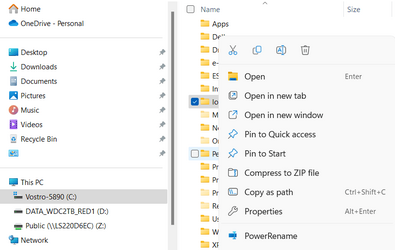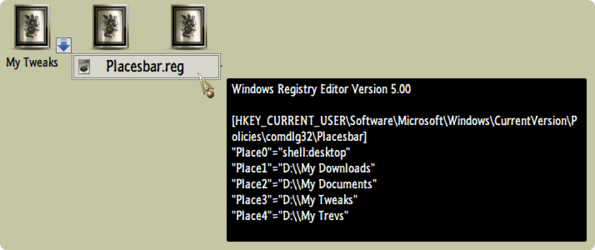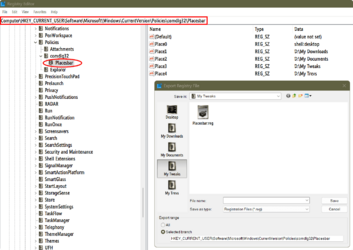ajaxStardust
Well-known member
- Local time
- 9:35 PM
- Posts
- 58
- OS
- Windows 11 Pro 22631.3447
Hi there. What add-on can I install in Windows 11 which would allow customizing the locations which appear at the left?

Windows apps do not always use the same dialog boxes. The one i'm referring to has the ~32px icons: Home, Desktop, Libraries, This PC, Network
There used to be a Microsoft Powertoy which allowed it, if i recall correctly "TweakUI" which helped w/ that.
Thank you!

Windows apps do not always use the same dialog boxes. The one i'm referring to has the ~32px icons: Home, Desktop, Libraries, This PC, Network
There used to be a Microsoft Powertoy which allowed it, if i recall correctly "TweakUI" which helped w/ that.
Thank you!
- Windows Build/Version
- Win 11 22H2 Build 22621,1265
My Computer
System One
-
- OS
- Windows 11 Pro 22631.3447
- Computer type
- PC/Desktop
- Manufacturer/Model
- Trycoo
- CPU
- Intel(R) N100 800 MHz
- Motherboard
- WI-6
- Memory
- 16 GB
- Graphics Card(s)
- Intel UHD Graphics: 8086-4E61
- Sound Card
- USB Audio Device
- Monitor(s) Displays
- HP E241i
- Screen Resolution
- 1920x1200