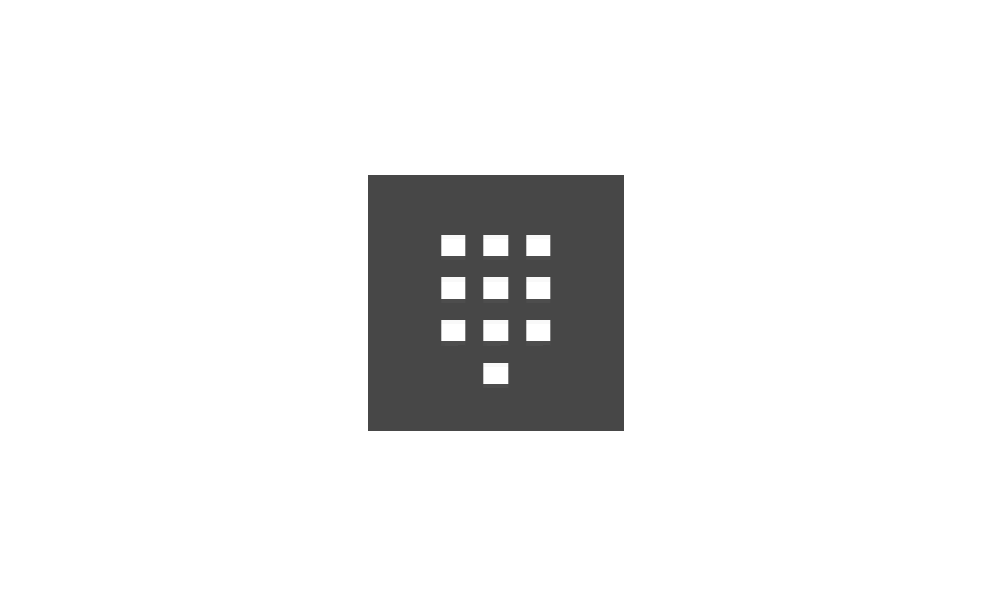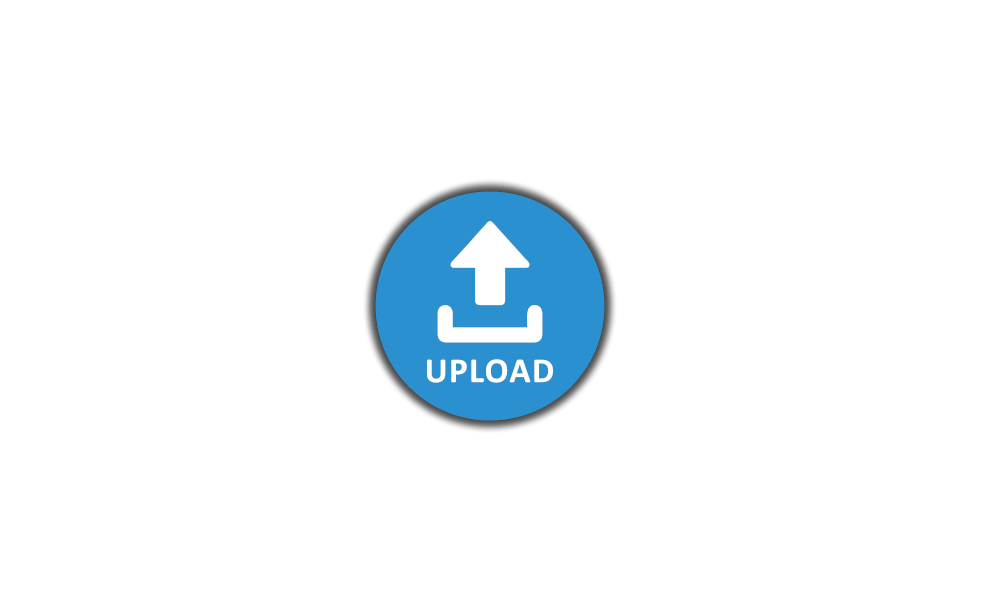Grandma1951
Member
- Local time
- 1:38 AM
- Posts
- 22
- OS
- Win11 Home Edition (removed S-mode)
trying to change a pin required to log into Win 11 S mode I saw many ways this appeared to be the simplest but commands that appears is different from video
what appears is
lock
switch user
sign out
task manager
What is missing is CHANGE PASSWORD
what appears is
lock
switch user
sign out
task manager
What is missing is CHANGE PASSWORD
- Windows Build/Version
- Win11 Home S mode version 22H2 build 2261.900
My Computer
System One
-
- OS
- Win11 Home Edition (removed S-mode)
- Computer type
- Laptop
- Manufacturer/Model
- Hp
- CPU
- 51J2UBDT 15d4000 (4C80AV)
- Motherboard
- unknown
- Memory
- 12 mg
- Graphics Card(s)
- unkown
- Sound Card
- unkown
- Hard Drives
- SSD
- Mouse
- yes Microsoft 3500
- Internet Speed
- 8g
- Browser
- Edge
- Antivirus
- Defender