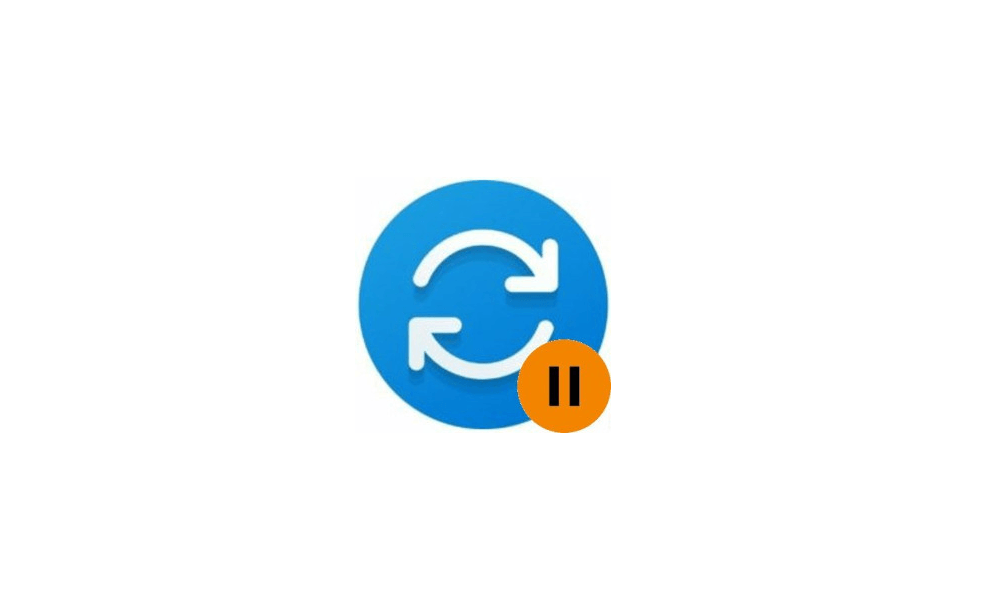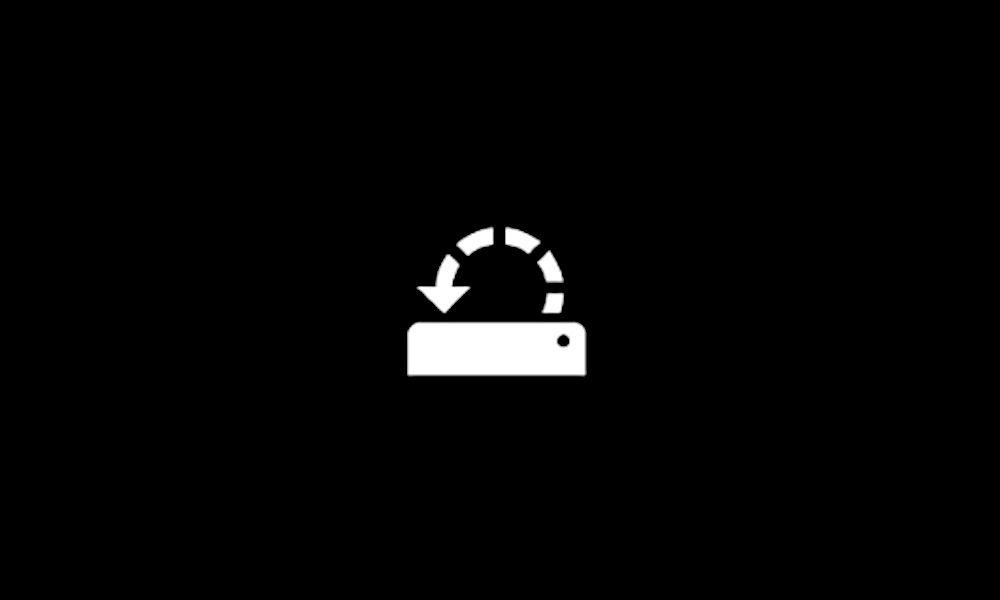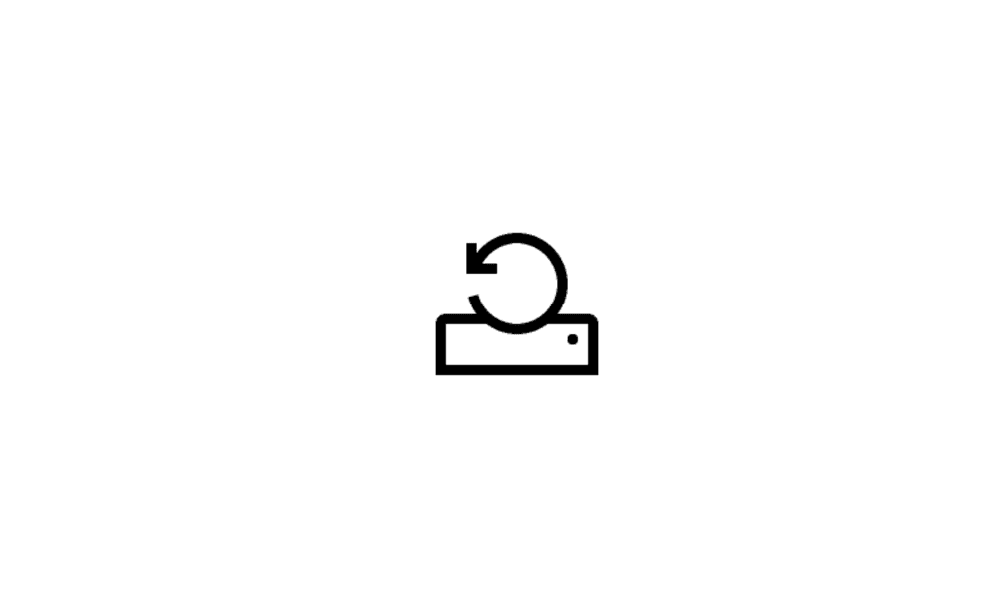My Dell XPS 8940 (WIN 11 Home) slowed to a crawl a few days ago (March 20, 2022), after working fine for a month. By a crawl, I mean that when I put the cursor over taskbar icons like the Start button, or Windows Explorer or any program like MS Word, nothing happened for about one minute. The task manager showed several programs, including Windows Explorer, Microsoft Windows Search Indexer and OneDrive had Very High Power usage. When I ended tasks for Search Indexer and OneDrive, the system ran as fast as normal. So I stopped the Starup of the two programs, and now the system runs normally MOST OF THE TIME. But sometimes, e.g., when I open an image, it Power usage gets very high and the system slows down for a few minutes. When I open the OneDrive folder manually, the Windows Explorer power usage jumps to over 20% and then Explorer shuts down and task bar disappears.
There’s something wrong with my system. I didn’t have this problem the first month that I had the machine (Feb 2022). Then I turned off the machine, went out of town and re-started it 19 March. There were several Windows Updates, then the problems began.
Has anyone else had this problem? Any suggestions how to diagnose the problem? Background: I purchase a newDell XPS 8940 on 19 Jan 2022 with WIN 11 home. I’m running Malwarebytes and customized with: Open-Shell, WinaeroTweaker and ExplorerPatcher
There’s something wrong with my system. I didn’t have this problem the first month that I had the machine (Feb 2022). Then I turned off the machine, went out of town and re-started it 19 March. There were several Windows Updates, then the problems began.
Has anyone else had this problem? Any suggestions how to diagnose the problem? Background: I purchase a newDell XPS 8940 on 19 Jan 2022 with WIN 11 home. I’m running Malwarebytes and customized with: Open-Shell, WinaeroTweaker and ExplorerPatcher
- Windows Build/Version
- 21H2 build 22000.556
My Computer
System One
-
- OS
- windows 11 home
- Computer type
- Laptop
- Manufacturer/Model
- Dell XPS 8940
- CPU
- 11th Gen Intel(R) Core(TM) i7 11700 processor(8 Core, 1
- Motherboard
- Dell Studio XPS 8900 Desktop Motherboard LGA1151 XJ8C4 0XJ8C4.
- Memory
- 16GB, 8Gx2, DDR4, 2933MHz 370 AGHW
- Graphics Card(s)
- NVIDIA(R) GeForce(R) GTX 1660 Ti 6GB GDDR6 490 BFUK
- Monitor(s) Displays
- 2
- Screen Resolution
- 1920x
- Hard Drives
- 256GB M.2 PCIe NVMe Solid State Drive (WIN 11 home)
+ 1TB 7200 rpm 3.5" SATA
+ 2.5 inch 512MB Crucial SSDs (WIN 10 home)
- PSU
- 500 W
- Case
- Mini Tower
- Cooling
- fan
- Keyboard
- basic Dell
- Mouse
- basic Dell
- Internet Speed
- 50-100 MBps
- Browser
- firefox, chrome, edge
- Antivirus
- malwarebytes