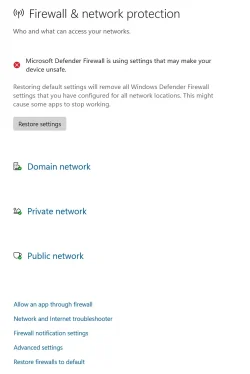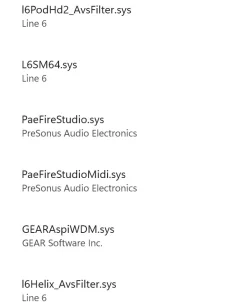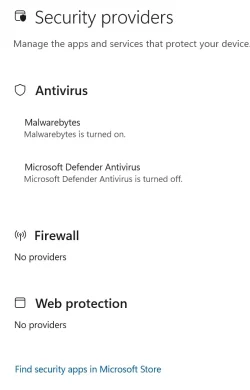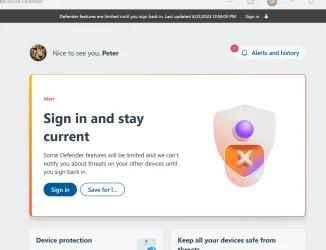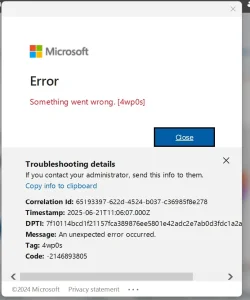I'm reasonably experienced with upgrading to W11 for family etc, but on two of my computers the in place update halted with green/blue bars on screen.
I left it and eventually it continued, but on both it was saying the firewall wasn't protected properly and wouldn't let me adjust it.
I tried a few command line solutions but with no joy. Now I'm having problems on the desktop (Intel(R) Core(TM) i9-10900X CPU @ 3.70GHz 64gb ddr4 ram, Geforce 1050 Ti 4gb gpu) where explorer won't let me navigate back out of a window.
The laptop (Desktop replacement Intel Core i9 Desktop CPU. 64gb ddr4 ram, NVIDIA GeForce RTX 2080 graphics seems OK, but like the desktop failed the last two updates (which I think was where my problems started, as I got the coloured bars again)
The reason I did in place updates was because I have lots of audio programs which will need reactivating/installed etc, so I thought I'd revert the desktop back to W10 (it's been less than 10 days) but I get a message saying this isn't possible as the files are now gone.
However, I can can see Windows Old sitting on my drive.
If there is a way to sort W11 out, or go back to 10 I'd love to know it. Every other other W11 upgrade I've installed have been fine apart from these two.
I left it and eventually it continued, but on both it was saying the firewall wasn't protected properly and wouldn't let me adjust it.
I tried a few command line solutions but with no joy. Now I'm having problems on the desktop (Intel(R) Core(TM) i9-10900X CPU @ 3.70GHz 64gb ddr4 ram, Geforce 1050 Ti 4gb gpu) where explorer won't let me navigate back out of a window.
The laptop (Desktop replacement Intel Core i9 Desktop CPU. 64gb ddr4 ram, NVIDIA GeForce RTX 2080 graphics seems OK, but like the desktop failed the last two updates (which I think was where my problems started, as I got the coloured bars again)
The reason I did in place updates was because I have lots of audio programs which will need reactivating/installed etc, so I thought I'd revert the desktop back to W10 (it's been less than 10 days) but I get a message saying this isn't possible as the files are now gone.
However, I can can see Windows Old sitting on my drive.
If there is a way to sort W11 out, or go back to 10 I'd love to know it. Every other other W11 upgrade I've installed have been fine apart from these two.
- Windows Build/Version
- Windows 11 Home 24H2 OS Build 26100.1742 Windows Feature Experience Pack 1000.26100.18.0
My Computer
System One
-
- OS
- Windows 11
- Computer type
- PC/Desktop
- Manufacturer/Model
- MicroTrends