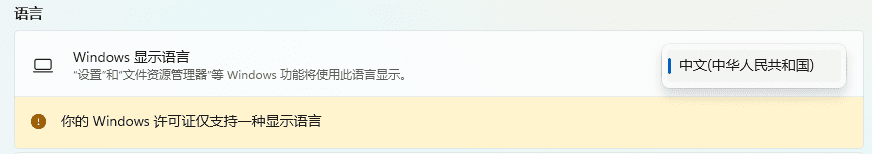nameishere
Member
- Local time
- 5:25 AM
- Posts
- 12
- OS
- Windows 11
I encountered NETIO.sys - DRIVER_IRQL_NOT_LESS_OR_EQUAL blue screen problems when using my lenovo laptop.
It usually happens when the system has been running for several hours and after the BSOD reboot my speaker, microphone would gone too. I have to reboot a second time to make my speaker and microphone work again. If i instantly click the right-bottom volume button when the speaker is not working after the BSOD reboot, it may crash again. I don't think i have to fix the later problem since it's the outcome of the former one. I'm just trying to provide as much information as I can.
It first happened around June 27th and didn't get solved after I reinstalled my drivers from manufacturer site and tried DSIM system restore.
I tried the verifier and nothing occured.
Here's the output of v2log collector which contains my minidump files (There are 2 minidump files, the bigger one is the main BSOD i want to fix and the less one is the speaker crash i mentioned above): https://filepaste.eu/phpb6d2L4-0
Windbg:
It usually happens when the system has been running for several hours and after the BSOD reboot my speaker, microphone would gone too. I have to reboot a second time to make my speaker and microphone work again. If i instantly click the right-bottom volume button when the speaker is not working after the BSOD reboot, it may crash again. I don't think i have to fix the later problem since it's the outcome of the former one. I'm just trying to provide as much information as I can.
It first happened around June 27th and didn't get solved after I reinstalled my drivers from manufacturer site and tried DSIM system restore.
I tried the verifier and nothing occured.
Here's the output of v2log collector which contains my minidump files (There are 2 minidump files, the bigger one is the main BSOD i want to fix and the less one is the speaker crash i mentioned above): https://filepaste.eu/phpb6d2L4-0
Windbg:
Code:
2: kd> !analyze -v
*******************************************************************************
* *
* Bugcheck Analysis *
* *
*******************************************************************************
DRIVER_IRQL_NOT_LESS_OR_EQUAL (d1)
An attempt was made to access a pageable (or completely invalid) address at an
interrupt request level (IRQL) that is too high. This is usually
caused by drivers using improper addresses.
If kernel debugger is available get stack backtrace.
Arguments:
Arg1: 0000000000000008, memory referenced
Arg2: 0000000000000002, IRQL
Arg3: 0000000000000000, value 0 = read operation, 1 = write operation
Arg4: fffff8002478c4e4, address which referenced memory
Debugging Details:
------------------
KEY_VALUES_STRING: 1
Key : Analysis.CPU.mSec
Value: 2062
Key : Analysis.Elapsed.mSec
Value: 17541
Key : Analysis.IO.Other.Mb
Value: 9
Key : Analysis.IO.Read.Mb
Value: 0
Key : Analysis.IO.Write.Mb
Value: 69
Key : Analysis.Init.CPU.mSec
Value: 453
Key : Analysis.Init.Elapsed.mSec
Value: 114196
Key : Analysis.Memory.CommitPeak.Mb
Value: 130
Key : Bugcheck.Code.LegacyAPI
Value: 0xd1
Key : Bugcheck.Code.TargetModel
Value: 0xd1
Key : Dump.Attributes.AsUlong
Value: 808
Key : Dump.Attributes.KernelGeneratedTriageDump
Value: 1
Key : Failure.Bucket
Value: AV_NETIO!StreamInvokeCalloutAndNormalizeAction
Key : Failure.Hash
Value: {c2ca2d1f-cfdc-88d5-c7bc-7693b8f0de04}
Key : Hypervisor.Enlightenments.ValueHex
Value: 1497cf94
Key : Hypervisor.Flags.AnyHypervisorPresent
Value: 1
Key : Hypervisor.Flags.ApicEnlightened
Value: 1
Key : Hypervisor.Flags.ApicVirtualizationAvailable
Value: 0
Key : Hypervisor.Flags.AsyncMemoryHint
Value: 0
Key : Hypervisor.Flags.CoreSchedulerRequested
Value: 0
Key : Hypervisor.Flags.CpuManager
Value: 1
Key : Hypervisor.Flags.DeprecateAutoEoi
Value: 0
Key : Hypervisor.Flags.DynamicCpuDisabled
Value: 1
Key : Hypervisor.Flags.Epf
Value: 0
Key : Hypervisor.Flags.ExtendedProcessorMasks
Value: 1
Key : Hypervisor.Flags.HardwareMbecAvailable
Value: 1
Key : Hypervisor.Flags.MaxBankNumber
Value: 0
Key : Hypervisor.Flags.MemoryZeroingControl
Value: 0
Key : Hypervisor.Flags.NoExtendedRangeFlush
Value: 0
Key : Hypervisor.Flags.NoNonArchCoreSharing
Value: 1
Key : Hypervisor.Flags.Phase0InitDone
Value: 1
Key : Hypervisor.Flags.PowerSchedulerQos
Value: 0
Key : Hypervisor.Flags.RootScheduler
Value: 0
Key : Hypervisor.Flags.SynicAvailable
Value: 1
Key : Hypervisor.Flags.UseQpcBias
Value: 0
Key : Hypervisor.Flags.Value
Value: 4853999
Key : Hypervisor.Flags.ValueHex
Value: 4a10ef
Key : Hypervisor.Flags.VpAssistPage
Value: 1
Key : Hypervisor.Flags.VsmAvailable
Value: 1
Key : Hypervisor.RootFlags.AccessStats
Value: 1
Key : Hypervisor.RootFlags.CrashdumpEnlightened
Value: 1
Key : Hypervisor.RootFlags.CreateVirtualProcessor
Value: 1
Key : Hypervisor.RootFlags.DisableHyperthreading
Value: 0
Key : Hypervisor.RootFlags.HostTimelineSync
Value: 1
Key : Hypervisor.RootFlags.HypervisorDebuggingEnabled
Value: 0
Key : Hypervisor.RootFlags.IsHyperV
Value: 1
Key : Hypervisor.RootFlags.LivedumpEnlightened
Value: 1
Key : Hypervisor.RootFlags.MapDeviceInterrupt
Value: 1
Key : Hypervisor.RootFlags.MceEnlightened
Value: 1
Key : Hypervisor.RootFlags.Nested
Value: 0
Key : Hypervisor.RootFlags.StartLogicalProcessor
Value: 1
Key : Hypervisor.RootFlags.Value
Value: 1015
Key : Hypervisor.RootFlags.ValueHex
Value: 3f7
BUGCHECK_CODE: d1
BUGCHECK_P1: 8
BUGCHECK_P2: 2
BUGCHECK_P3: 0
BUGCHECK_P4: fffff8002478c4e4
FILE_IN_CAB: 070324-14531-01.dmp
TAG_NOT_DEFINED_202b: *** Unknown TAG in analysis list 202b
DUMP_FILE_ATTRIBUTES: 0x808
Kernel Generated Triage Dump
READ_ADDRESS: fffff8001f71c4a8: Unable to get MiVisibleState
Unable to get NonPagedPoolStart
Unable to get NonPagedPoolEnd
Unable to get PagedPoolStart
Unable to get PagedPoolEnd
unable to get nt!MmSpecialPagesInUse
0000000000000008
CUSTOMER_CRASH_COUNT: 1
PROCESS_NAME: System
TRAP_FRAME: ffff800f5244b2c0 -- (.trap 0xffff800f5244b2c0)
NOTE: The trap frame does not contain all registers.
Some register values may be zeroed or incorrect.
rax=0000000000000000 rbx=0000000000000000 rcx=ffff800f5244b5c8
rdx=ffffbe8c1e310b20 rsi=0000000000000000 rdi=0000000000000000
rip=fffff8002478c4e4 rsp=ffff800f5244b450 rbp=ffff800f5244b4c9
r8=ffffbe8c1e310b20 r9=000000000000001c r10=ffffbe8c2bd4a490
r11=0000000000000000 r12=0000000000000000 r13=0000000000000000
r14=0000000000000000 r15=0000000000000000
iopl=0 nv up ei pl zr na po nc
NETIO!StreamInvokeCalloutAndNormalizeAction+0x5c:
fffff8002478c4e4 488b4808 mov rcx,qword ptr [rax+8] ds:0000000000000008=????????????????
Resetting default scope
STACK_TEXT:
ffff800f5244b178 fffff8001ee30129 : 000000000000000a 0000000000000008 0000000000000002 0000000000000000 : nt!KeBugCheckEx
ffff800f5244b180 fffff8001ee2b589 : 0000000000000000 0000000000000000 0000000000000000 0000000000000000 : nt!KiBugCheckDispatch+0x69
ffff800f5244b2c0 fffff8002478c4e4 : ffff800f5244b590 ffffbe8c1e310b20 ffff800f5244b590 ffffbe8c1e310b20 : nt!KiPageFault+0x489
ffff800f5244b450 fffff8002478bd8b : ffffbe8c1e310b20 ffffbe8c1e310b20 ffffbe8c2bd4a401 0000000000000000 : NETIO!StreamInvokeCalloutAndNormalizeAction+0x5c
ffff800f5244b520 fffff8002478992b : ffffbe8c0cee0014 fffff8004c9ea150 ffffbe8c00000002 ffff800f5244beb8 : NETIO!StreamProcessCallout+0x2c7
ffff800f5244b650 fffff800247889dd : 0000000000000014 ffff800f5244beb8 ffff800f5244bee0 ffff800f5244bd60 : NETIO!ProcessCallout+0xa4b
ffff800f5244b7d0 fffff800247876ee : 0000000000000005 ffff800f5244bee0 ffffbe8c0cde9aa0 0000000000000006 : NETIO!ArbitrateAndEnforce+0x59d
ffff800f5244b900 fffff800247851d5 : 0000000000000000 ffff800f5244be00 ffffbe8c21a156c0 ffff800f00000000 : NETIO!KfdClassify+0x33e
ffff800f5244bcb0 fffff80024784dd8 : 0000000000000000 0000000000000000 0000000000000000 0000000000000000 : NETIO!StreamClassify+0x279
ffff800f5244be50 fffff80024784a47 : ffff800f5244c5e0 ffffbe8c12469520 ffffbe8c0cefdae0 0000000000000000 : NETIO!StreamCommonInspect+0x2ac
ffff800f5244c240 fffff8002498de91 : ffffbe8c1fa74000 ffffbe8c1fa74240 ffff800f5244c3c0 ffffbe8c1fa74010 : NETIO!WfpStreamInspectReceive+0x157
ffff800f5244c2c0 fffff8002498c36e : 0000000000000000 0000000000000000 0000000000000000 0000000000000000 : tcpip!TcpTcbFastDatagram+0x1351
ffff800f5244c4c0 fffff80024988d59 : 0000000000000000 0000000000000000 0000000000000000 0000000000000000 : tcpip!TcpTcbReceive+0x29e
ffff800f5244c660 fffff80024987d4f : ffffbe8c16af2378 000000000000001c ffffbe8c16af2438 ffffbe8c12469668 : tcpip!TcpMatchReceive+0x519
ffff800f5244c830 fffff800249df756 : ffffbe8c0cefdae0 ffffbe8c16aff274 0000000000000001 ffffbe8c1cc4e459 : tcpip!TcpReceive+0x35f
ffff800f5244c940 fffff800249b8225 : 0000000000000000 0000000000000000 0000000000000014 ffffbe8c12469668 : tcpip!TcpNlClientReceiveDatagrams+0x16
ffff800f5244c970 fffff800249b8019 : 0000000000000000 ffffbe8c00000006 ffffbe8c12469000 ffff800f5244cac0 : tcpip!IppProcessDeliverList+0xb5
ffff800f5244ca60 fffff800249b6ce2 : fffff80024b839d0 ffffbe8c123ec8e0 ffffbe8c12469000 ffff800f5244cba0 : tcpip!IppReceiveHeaderBatch+0x3a9
ffff800f5244cb50 fffff80024a1b6c6 : ffffbe8c2834ec10 ffffbe8c23b2edf0 0000000000000001 ffffbe8c00000000 : tcpip!IppReceivePackets+0x502
ffff800f5244cc80 fffff800249ceb8b : ffffbe8c2834ec10 ffffbe8c23b2edf0 fffff800249d0520 ffff800f59301500 : tcpip!IpFlcReceivePreValidatedPackets+0x11c6
ffff800f5244ce10 fffff8001ee1ef6e : 0000000000000000 0000000000000002 ffff800f5244cfb0 ffffbe8c22b03040 : tcpip!FlReceiveNetBufferListChainCalloutRoutine+0x14b
ffff800f5244cf60 fffff8001ee1ef2c : 0000000000000000 0000000000000000 0000000000000000 0000000000000000 : nt!KxSwitchKernelStackCallout+0x2e
ffff800f59301380 0000000000000000 : 0000000000000000 0000000000000000 0000000000000000 0000000000000000 : nt!KiSwitchKernelStackContinue
SYMBOL_NAME: NETIO!StreamInvokeCalloutAndNormalizeAction+5c
MODULE_NAME: NETIO
IMAGE_NAME: NETIO.SYS
IMAGE_VERSION: 10.0.22621.3790
STACK_COMMAND: .cxr; .ecxr ; kb
BUCKET_ID_FUNC_OFFSET: 5c
FAILURE_BUCKET_ID: AV_NETIO!StreamInvokeCalloutAndNormalizeAction
OSPLATFORM_TYPE: x64
OSNAME: Windows 10
FAILURE_ID_HASH: {c2ca2d1f-cfdc-88d5-c7bc-7693b8f0de04}
Followup: MachineOwner
---------- Windows Build/Version
- Win11 23H2
Last edited:
My Computer
System One
-
- OS
- Windows 11
- Computer type
- Laptop
- Manufacturer/Model
- Lenovo
- CPU
- r7 4800H
- Memory
- 16GB
- Graphics Card(s)
- RTX2060
- Other Info
- network adapter : AX200