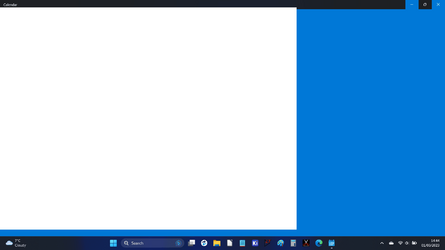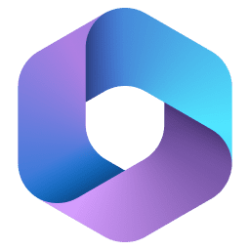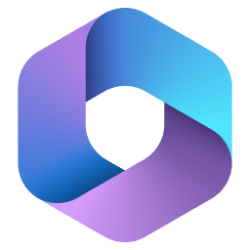Today, March 1st 2023, the Calendar app (part of Mail & Calendar app) will not open - just a blank white screen.
Following internet advice, I tried 'Repair' the app - no good.
I then noticed the app has been updated today - coincidence ??
Mail app opening OK, but whether I try to open Calendar from within Mail or from Taskbar icon - same result - blank white screen.
Anyone else got this problem ?
Following internet advice, I tried 'Repair' the app - no good.
I then noticed the app has been updated today - coincidence ??
Mail app opening OK, but whether I try to open Calendar from within Mail or from Taskbar icon - same result - blank white screen.
Anyone else got this problem ?
My Computer
System One
-
- OS
- window11
- Computer type
- PC/Desktop
- Manufacturer/Model
- Lenovo