I have 'Googled' for the Error 53, and tried every possible suggestion/correction. All I could find and what they pointed to are CORRECT?
I have replaced the Router, and I think it was working before.
2 basic problems, both W11 Home and W10 Pro when the CMD line NET VIEW is used get and Error 53. However, on W10, Windows Explorer sees both PC's but on W11, only the other one, the W11 PC does not show?
What the W11 PC sees:
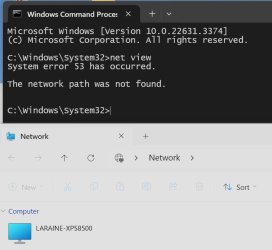
The above shows the error and my other PC in Windows Explorer, and I can TRANSFER files to it.
Now what the W10 PC (Wife's) see:
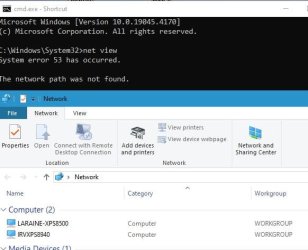
I should note that using in NET VIEW either \\sharename or \\IP Address format works?
On the W11 PC (IRVXPS8940) looking at Wife's PC:
==================
Microsoft Windows [Version 10.0.22631.3374]
(c) Microsoft Corporation. All rights reserved.
C:\Windows\System32>net view \\laraine-xps8500
Shared resources at \\laraine-xps8500
Laraine's XPS8500
Share name Type Used as Comment
-------------------------------------------------------------------------------
C_disk Disk
D_Drive Disk
E_Drive Disk
F_Drive Disk
Users Disk
The command completed successfully.
C:\Windows\System32>
==================
Even to my PC (IRVSPX8940) works:
==================
C:\Windows\System32>net view \\irvxps8940
Shared resources at \\irvxps8940
Irv's XPS8940
Share name Type Used as Comment
-------------------------------------------------------------------------------
C Disk
K Disk
L Disk
MachineKeys Disk
Users Disk
The command completed successfully.
C:\Windows\System32>
==========================
I'm wondering is the MACHINEKEYS is involved? Don't recall seeing that before.
Any ideas? Again, all the standard checks, File Sharing, Private settings, Services, etc. have been checked?
I have replaced the Router, and I think it was working before.
2 basic problems, both W11 Home and W10 Pro when the CMD line NET VIEW is used get and Error 53. However, on W10, Windows Explorer sees both PC's but on W11, only the other one, the W11 PC does not show?
What the W11 PC sees:
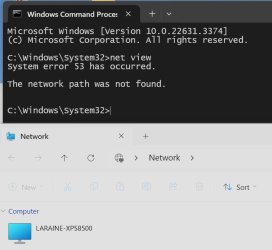
The above shows the error and my other PC in Windows Explorer, and I can TRANSFER files to it.
Now what the W10 PC (Wife's) see:
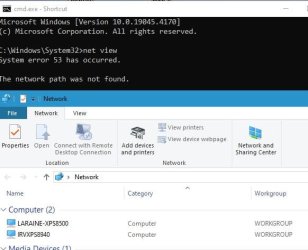
I should note that using in NET VIEW either \\sharename or \\IP Address format works?
On the W11 PC (IRVXPS8940) looking at Wife's PC:
==================
Microsoft Windows [Version 10.0.22631.3374]
(c) Microsoft Corporation. All rights reserved.
C:\Windows\System32>net view \\laraine-xps8500
Shared resources at \\laraine-xps8500
Laraine's XPS8500
Share name Type Used as Comment
-------------------------------------------------------------------------------
C_disk Disk
D_Drive Disk
E_Drive Disk
F_Drive Disk
Users Disk
The command completed successfully.
C:\Windows\System32>
==================
Even to my PC (IRVSPX8940) works:
==================
C:\Windows\System32>net view \\irvxps8940
Shared resources at \\irvxps8940
Irv's XPS8940
Share name Type Used as Comment
-------------------------------------------------------------------------------
C Disk
K Disk
L Disk
MachineKeys Disk
Users Disk
The command completed successfully.
C:\Windows\System32>
==========================
I'm wondering is the MACHINEKEYS is involved? Don't recall seeing that before.
Any ideas? Again, all the standard checks, File Sharing, Private settings, Services, etc. have been checked?
My Computer
System One
-
- OS
- Windows 11
- Computer type
- PC/Desktop
- Manufacturer/Model
- Dell
- CPU
- i7 11700
- Motherboard
- Dell
- Memory
- 32GB
- Graphics Card(s)
- RTX2060 6GB
- Sound Card
- Realtek/Nvidia
- Monitor(s) Displays
- Dell S3221QS
- Screen Resolution
- 3840x2160
- Hard Drives
- 512GB SSD, 1TB HDD
- PSU
- 500W
- Case
- Dell
- Cooling
- Passive
- Keyboard
- Logitech MK540
- Mouse
- MK540
- Internet Speed
- 1Gbps/40Mbps
- Browser
- Firefox
- Antivirus
- McAfee LiveSafe





