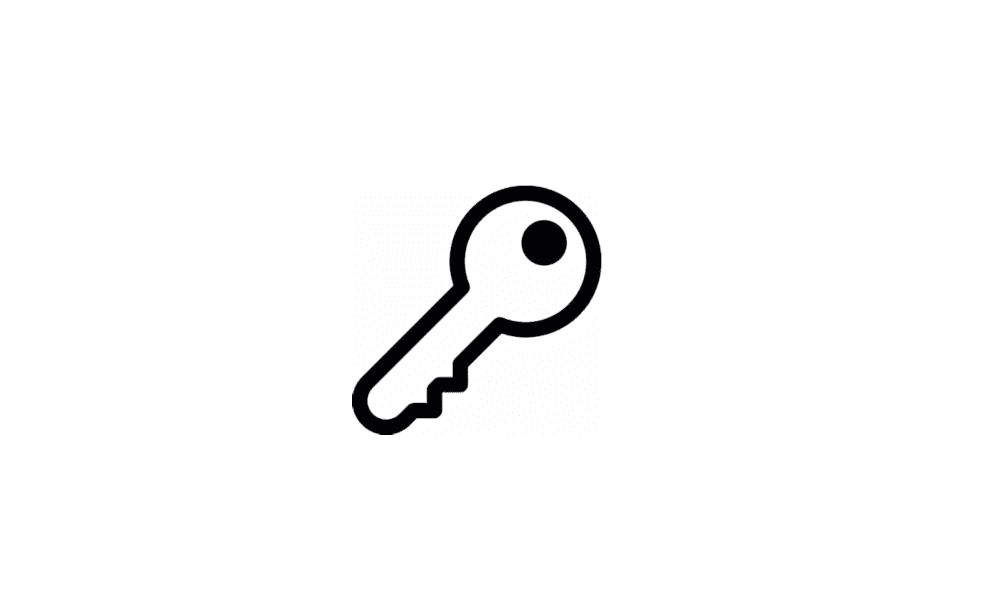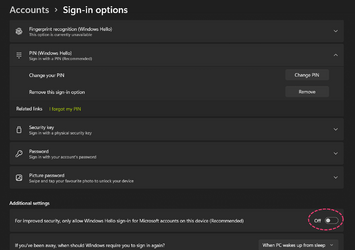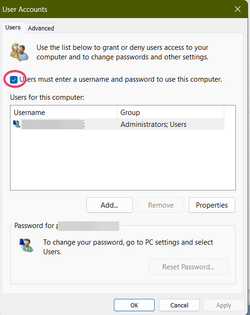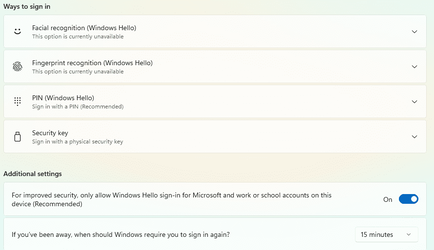Grandma1951
Member
- Local time
- 4:57 AM
- Posts
- 22
- OS
- Win11 Home Edition (removed S-mode)
I am new to Win11 S mode would like to start up my laptop without needing to use my pin or password. In the security setting in settings, I have these options
1) Facial recognition
2) fingerprint
3) Pin hello (my system is set to ask for pin number)
4) Security key
In option 4 I see it is to reset the pin, but if I enter the pin and leave the other entries Blanck it wants a pin. What command changes no entry needed to open my computer?
Been able to figure things out except this one all searches have not clearly tells me right option or searches show an option not correct.
1) Facial recognition
2) fingerprint
3) Pin hello (my system is set to ask for pin number)
4) Security key
In option 4 I see it is to reset the pin, but if I enter the pin and leave the other entries Blanck it wants a pin. What command changes no entry needed to open my computer?
Been able to figure things out except this one all searches have not clearly tells me right option or searches show an option not correct.
My Computer
System One
-
- OS
- Win11 Home Edition (removed S-mode)
- Computer type
- Laptop
- Manufacturer/Model
- Hp
- CPU
- 51J2UBDT 15d4000 (4C80AV)
- Motherboard
- unknown
- Memory
- 12 mg
- Graphics Card(s)
- unkown
- Sound Card
- unkown
- Hard Drives
- SSD
- Mouse
- yes Microsoft 3500
- Internet Speed
- 8g
- Browser
- Edge
- Antivirus
- Defender