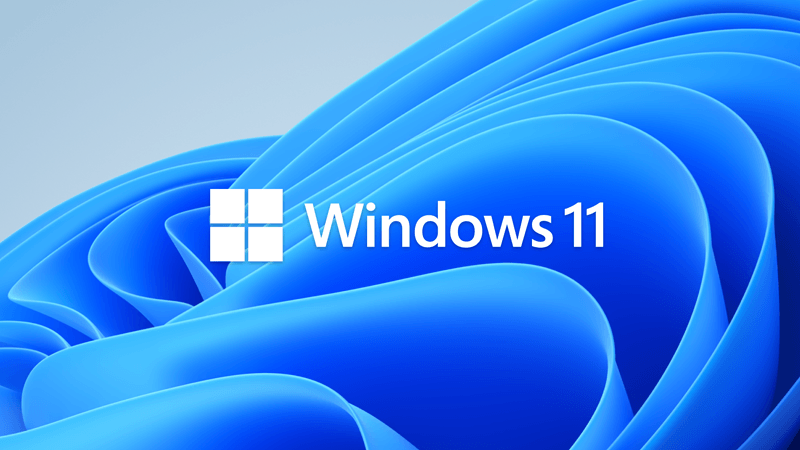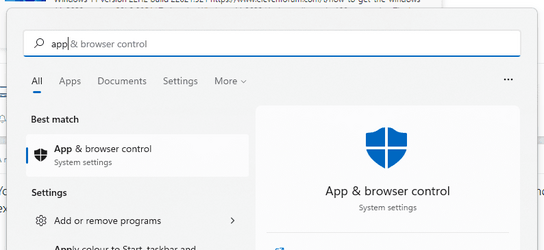Just recently got this laptop brand new and have completely set it up and updated it according to manufacture's provided updates and windows updates. I'm still getting this warning on the windows security icon in the task bar however, I cannot find anything that needs attention. I've checked for antivirus updates and even ran a scan but I'm still getting this warning. Anyone know what else I need to be checking or looking at? It's just an annoyance.
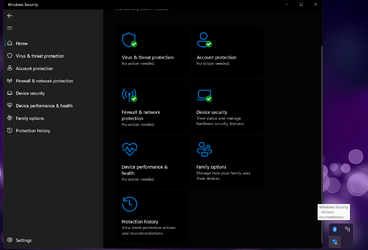
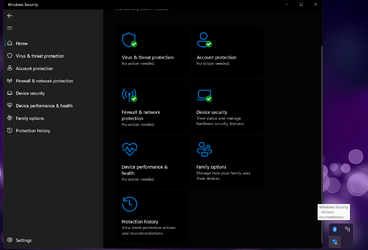
- Windows Build/Version
- Windows 11 Home 21H2 22000.978
My Computers
System One System Two
-
- OS
- Windows 11
- Computer type
- Laptop
- Manufacturer/Model
- HP
- CPU
- 12th Gen Intel(R) Core(TM) i5-12500H 2.50 GHz
- Memory
- 16GB
- Graphics Card(s)
- NVIDIA GeForce RTX 3050 Ti Laptop GPU
- Sound Card
- Realtek(R) Audio
- Screen Resolution
- 1920x1080
- Hard Drives
- 500GB SSD
- Internet Speed
- 600mbps
- Browser
- Chrome
- Antivirus
- Windows Defender
-
- Operating System
- Windows 11 Pro
- Computer type
- PC/Desktop
- CPU
- Intel Core i9-14700K
- Motherboard
- NZXT N7 Z790 Intel
- Memory
- 128GB
- Graphics card(s)
- MSI Geforce RTX 4070 Ti X Trio 12GB
- Sound Card
- Realtek
- Monitor(s) Displays
- Omen x 25 & Omen 25i
- Screen Resolution
- 1920x1080
- Hard Drives
- 4TB SSD and 2TB SSD
- PSU
- Corsair RM850 (I'm not overclocking)
- Case
- Hyte Y60 Snow White
- Cooling
- Corsair iCue H150i Elite LCD XT Liquid
- Mouse
- Omen Reactor
- Keyboard
- Omen Sequencer
- Internet Speed
- 600mbps
- Browser
- Chrome
- Antivirus
- Windows Defender