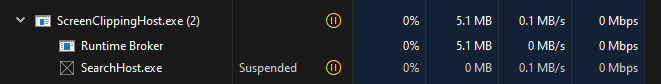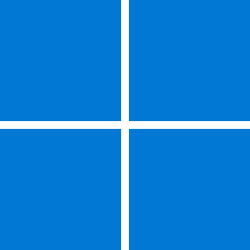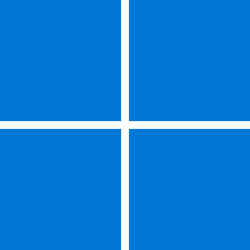SightUp
Well-known member
- Local time
- 6:26 PM
- Posts
- 120
- OS
- Windows
Since reinstalling Windows and upgrading to 22H2, Start + Shift + S have been incredibly difficult to press to make a snippet. I was wondering if anyone knew of a change in the amount of ms between keystrokes? Indivisually, each register perfectly. However all together, it's a hit and miss. I would say that only about 15-20% of the time does the command actually work.
My Computer
System One
-
- OS
- Windows
- CPU
- Intel 8086k
- Motherboard
- Asus z370-F
- Graphics Card(s)
- EVGA 3080 Ti FTW3 Ultra
- Sound Card
- ADI-2 DAC fs