hispanico
Well-known member
- Local time
- 11:14 AM
- Posts
- 26
- OS
- Windows 11
I am on windows 11 pro rel. 22621.1778
All audio in computer run fine and sound of windows system no.
I try a lot but not solve and also the file *.wav present in windows media exit and if i play it run fine.
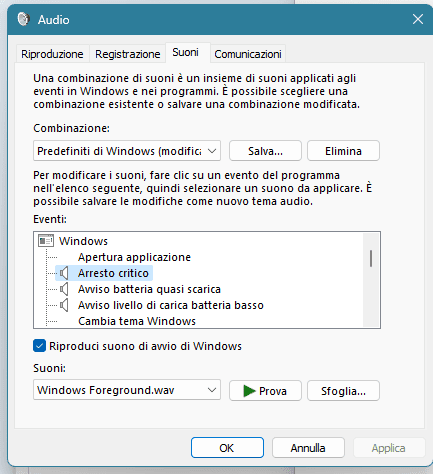
Thank for your help
Hispa
All audio in computer run fine and sound of windows system no.
I try a lot but not solve and also the file *.wav present in windows media exit and if i play it run fine.
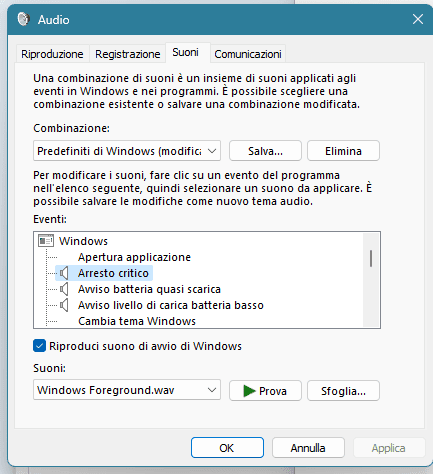
Thank for your help
Hispa
My Computer
System One
-
- OS
- Windows 11
- Computer type
- PC/Desktop
- Manufacturer/Model
- Asus ROG MAXIMUS XI HERO
- Motherboard
- Asus ROG MAXIMUS XI HERO
- Memory
- 16gb
- Graphics Card(s)
- Nvidia
- Sound Card
- Asus ROG MAXIMUS XI HERO






