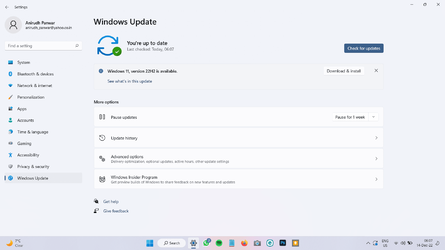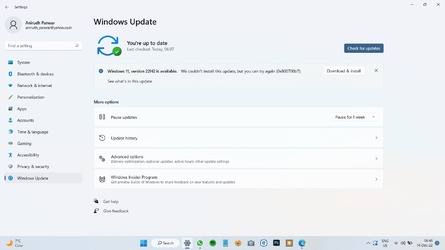anirudhpanwar19
New member
- Local time
- 6:30 AM
- Posts
- 26
- OS
- windows 11 22H 1
My Computer
System One
-
- OS
- windows 11 22H 1
- Computer type
- Laptop
- Manufacturer/Model
- ASUS X 512 FA
- Memory
- 12 GB RAM
- Hard Drives
- 256 GB SSD
1 TB HDD
- Mouse
- HP
- Browser
- EDGE
- Antivirus
- ESET