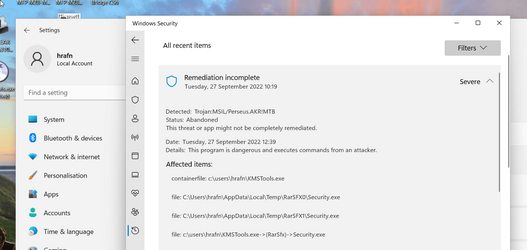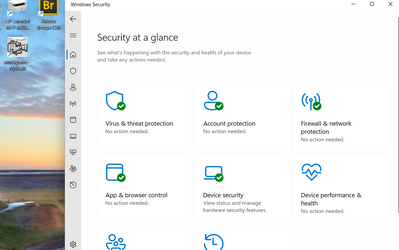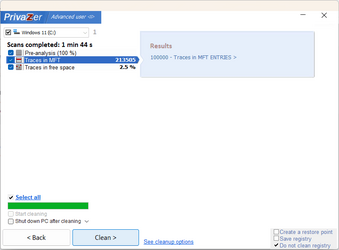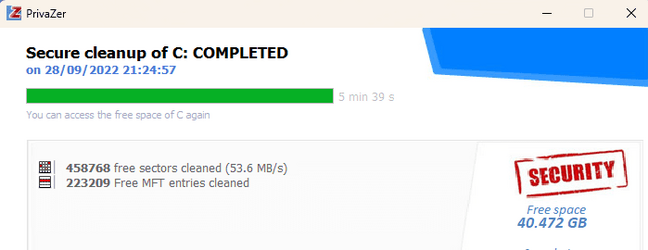Hello,
I always worked with Windows-7 and I used Ccleaner to clean up Temporary- files, Internet-traces, Temporary Bowser-files etc.
Now I work with Windows-11 and i want to know which program i can use to do the same actions as before with Ccleaner
What i want is, to clean the system from all Temporary Files, Browser traces, etc.
What program can i use to perform these functions
I always worked with Windows-7 and I used Ccleaner to clean up Temporary- files, Internet-traces, Temporary Bowser-files etc.
Now I work with Windows-11 and i want to know which program i can use to do the same actions as before with Ccleaner
What i want is, to clean the system from all Temporary Files, Browser traces, etc.
What program can i use to perform these functions
My Computer
System One
-
- OS
- windows 11