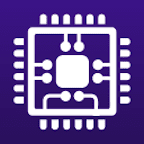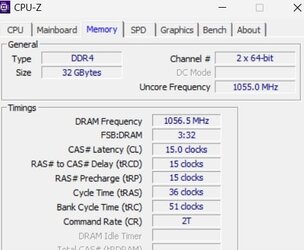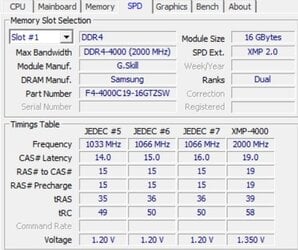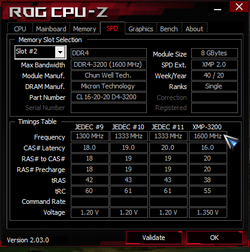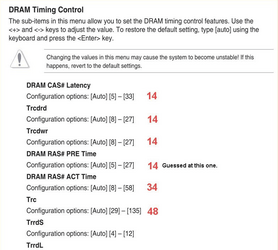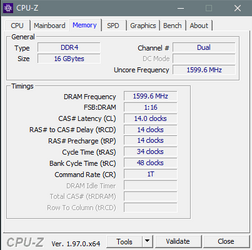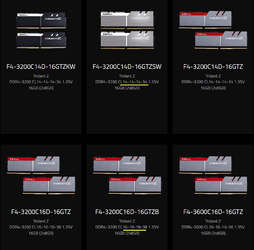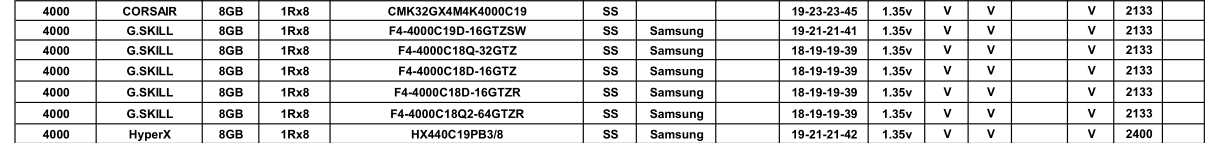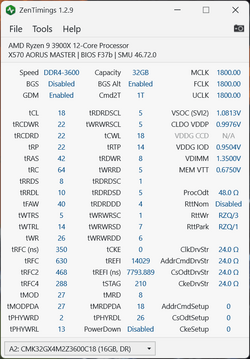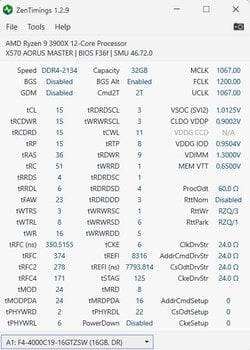Alphonse777
Member
- Local time
- 4:28 AM
- Posts
- 19
- OS
- Windows 11
Hello all,
I have a PC that I have updated from Windows 10 to Windows 11, that has 4 DIMM of 8 Gb that I have overclocked to 3600 Mhz (and those are XMP-4000 Mhz rated)
The motherboard is a X570 AORUS MASTER from Gigabyte and DDR4 Gskill memory.
Under Windows 10, overclocking at 3600 Mhz worked like a charm for years. I have decided to update this machine to windows 11.
But was a bad idea :
Under Windows 11, the PC is now unreliable, and had BSOD from time to time, hibernate or sleep actions leads to OS crash.
Looking minidumps with windbg showed an issue related to RAM, in all cases.
So I decided to set RAM speed to 2133 MHZ, and I have no problem anymore using Windows 11, but this is a pity.
What has changed to cause those RAM issues I did not have with Windows 10 ?
Thanks
I have a PC that I have updated from Windows 10 to Windows 11, that has 4 DIMM of 8 Gb that I have overclocked to 3600 Mhz (and those are XMP-4000 Mhz rated)
The motherboard is a X570 AORUS MASTER from Gigabyte and DDR4 Gskill memory.
Under Windows 10, overclocking at 3600 Mhz worked like a charm for years. I have decided to update this machine to windows 11.
But was a bad idea :
Under Windows 11, the PC is now unreliable, and had BSOD from time to time, hibernate or sleep actions leads to OS crash.
Looking minidumps with windbg showed an issue related to RAM, in all cases.
So I decided to set RAM speed to 2133 MHZ, and I have no problem anymore using Windows 11, but this is a pity.
What has changed to cause those RAM issues I did not have with Windows 10 ?
Thanks
- Windows Build/Version
- 22H2
My Computer
System One
-
- OS
- Windows 11
- Computer type
- PC/Desktop
- Manufacturer/Model
- HomeMade
- CPU
- Ryzen 9 / 3900X 12 cores
- Motherboard
- ASUS AORUS Master
- Memory
- 4 DIMM of 8Gb each : 32Gb
- Graphics Card(s)
- Nvidia GTX1660
- Sound Card
- Embedded
- Monitor(s) Displays
- BENQ Q
- Screen Resolution
- 3840 x 2160