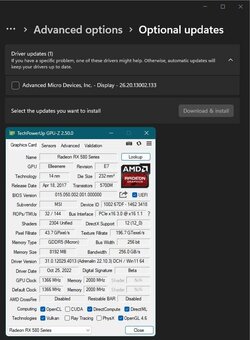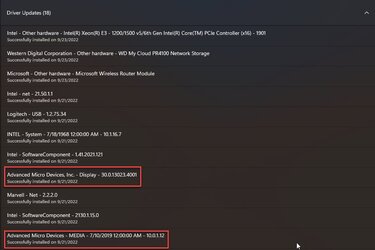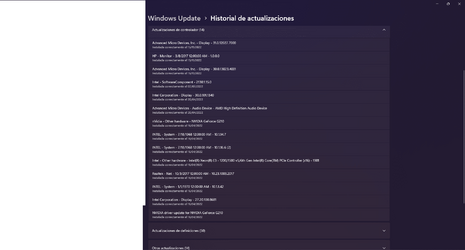Menendo
New member
- Local time
- 11:13 AM
- Posts
- 2
- OS
- Windows 11
Ive bought a rx 580 gpu. I install AMDs drivers from their webpage, and everything works fine.
I start WW3 game, and suddenly i get black screen (but computer is still working), monitor is not getting any signal. I restart the computer and i find that everything is disconfigured. My pc seems to be laggy, no transparency at windows UI. So i try to open AMD adrenalyn software, and i get this error:
https://www.amd.com/en/support/kb/faq/pa-300
So i disable windows 11 drivers auto-update via advanced settings and via local group policy editor. I uninstall AMD drivers software and install it again, and when i start it, everything comes back to normal. No more lag, UI with transparency enabled, the program starts correctly... Until i try to play WW3 again. As soon as i start the game, i get the issue again.
How can i fix this?
I start WW3 game, and suddenly i get black screen (but computer is still working), monitor is not getting any signal. I restart the computer and i find that everything is disconfigured. My pc seems to be laggy, no transparency at windows UI. So i try to open AMD adrenalyn software, and i get this error:
https://www.amd.com/en/support/kb/faq/pa-300
So i disable windows 11 drivers auto-update via advanced settings and via local group policy editor. I uninstall AMD drivers software and install it again, and when i start it, everything comes back to normal. No more lag, UI with transparency enabled, the program starts correctly... Until i try to play WW3 again. As soon as i start the game, i get the issue again.
How can i fix this?
- Windows Build/Version
- Windows 11
My Computer
System One
-
- OS
- Windows 11