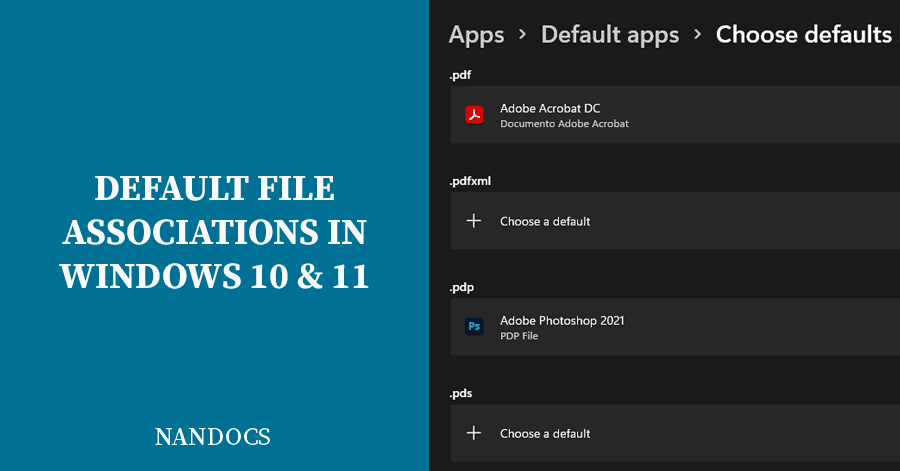- Local time
- 4:21 PM
- Posts
- 11
- OS
- Windows 11 Insider Developer Preview
I will try that. What I've tried so far doesn't work because of the multiline
@'
PASSWORDVARIABLE
'@
Here string where the password gets inserted during generation of the script by the software. Nothing I've tried actually allows the here string to work. Putting it in one line results in multiple characters breaking the herestring too.
@'
PASSWORDVARIABLE
'@
Here string where the password gets inserted during generation of the script by the software. Nothing I've tried actually allows the here string to work. Putting it in one line results in multiple characters breaking the herestring too.
My Computer
System One
-
- OS
- Windows 11 Insider Developer Preview
- Computer type
- PC/Desktop
- Manufacturer/Model
- Custom
- CPU
- 7950x3D
- Motherboard
- ASRock x670e Taichi
- Memory
- 64GB G.skill 6000Mhz CL32 @ 6400Mhz CL30
- Graphics Card(s)
- Nvidia Founders Edition RTX 4090
- Sound Card
- Scarlett Solo 3rd Gen
- Screen Resolution
- 1x4k@160hz and 2x1440p@165Hz
- Hard Drives
- 8xDell SAS 800GB SSD, 1x4TB Samsung 990 Pro, 1x2TB Samsung 980 Pro, 2x2TB Samsung 980 Pro, 4x980GB Sandisk SATA SSD
- PSU
- Seasonic Prime Platinum 1200W
- Case
- Thermaltake Tower 900 White
- Cooling
- 2x480 and 1x560 Rad custom loop
- Keyboard
- Glorius GMMK Pro
- Mouse
- Razer Naga Pro V2
- Internet Speed
- Symmetrical 1Gbps Fiber Optic on Palo Alto PA440
- Browser
- Microsoft Edge Developer Preview