Aurhelye
Member
- Local time
- 8:20 AM
- Posts
- 10
- OS
- Windows 11 Home
Hi,
I have a folder on my desktop where I put many files (basically, a "My Documents" folder) : applications, pictures, movies, etc.
If I right click on it, I can access to Properties I can see the size, size on disk, numbers of files and folders.
When I tried to open it, I get this error box :
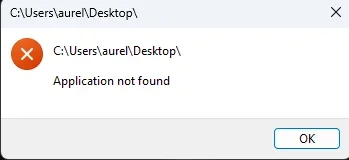
I can copy the folder. Both will have the very same size, amount of files, etc. But I cannot interact with them.
I can open a picture and see it, play a video (with VLC) without any problem.
I tried some basic stuff : like rebooting, sfc commands, DISM (I wasn't expecting them to solve the problem).
Thank you for your help !
Aurélien.
I have a folder on my desktop where I put many files (basically, a "My Documents" folder) : applications, pictures, movies, etc.
If I right click on it, I can access to Properties I can see the size, size on disk, numbers of files and folders.
When I tried to open it, I get this error box :
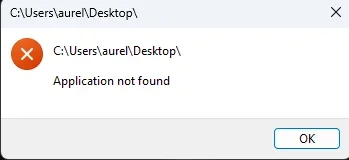
I can copy the folder. Both will have the very same size, amount of files, etc. But I cannot interact with them.
I can open a picture and see it, play a video (with VLC) without any problem.
I tried some basic stuff : like rebooting, sfc commands, DISM (I wasn't expecting them to solve the problem).
Thank you for your help !
Aurélien.
My Computer
System One
-
- OS
- Windows 11 Home
- Computer type
- PC/Desktop
- Manufacturer/Model
- Custom building
- CPU
- AMD Ryzen V 5600X
- Motherboard
- MPG B550 Gaming Plus (MS-7C56)
- Memory
- 32GB DDR4
- Graphics Card(s)
- NVidia GTX 3600
- Sound Card
- Using the one from motherboard
- Monitor(s) Displays
- LS27C33xG and Q27G2G4
- Screen Resolution
- 2560x1440 and 1920x1080
- Hard Drives
- Seagate Firecuda 520
st2000dm008-2fr102
- Keyboard
- Logitech
- Mouse
- Logitech
- Internet Speed
- DL : 36 mbps / UL : 81.28
- Browser
- Chrome
- Antivirus
- Avast





