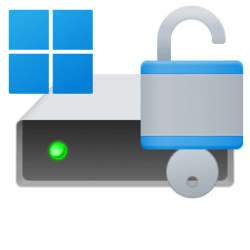A recent update (KB5012170) is recognised as buggy, however I suggest it shouldn't have been applied to Home users at all.
Generally when you receive a "naked" Home system from a supplier, when it is configured there is no explicit option for device encryption (Bitlocker). If you check your Microsoft account there will be no recovery code recorded (nor is one communicated by any other means). Reading Microsoft documentation regarding disabling device encryption for Home users, none of the options actually exist. MVPs also appear unaware of this.
What I have been able to discover is that Bitlocker device encryption is different for Home & Pro users, but I am unable to find any definitive information on this. There is a sad lack of any correct documentation and training of Microsoft staff on these issues.
Consequently when (KB5012170) encrypted the Home system, there aren't any recovery keys - the only option appears to go back to reset system - woe betide those that haven't backed up their data!
Hope this is a warning to HNome users
Generally when you receive a "naked" Home system from a supplier, when it is configured there is no explicit option for device encryption (Bitlocker). If you check your Microsoft account there will be no recovery code recorded (nor is one communicated by any other means). Reading Microsoft documentation regarding disabling device encryption for Home users, none of the options actually exist. MVPs also appear unaware of this.
What I have been able to discover is that Bitlocker device encryption is different for Home & Pro users, but I am unable to find any definitive information on this. There is a sad lack of any correct documentation and training of Microsoft staff on these issues.
Consequently when (KB5012170) encrypted the Home system, there aren't any recovery keys - the only option appears to go back to reset system - woe betide those that haven't backed up their data!
Hope this is a warning to HNome users
My Computer
System One
-
- OS
- windows 11