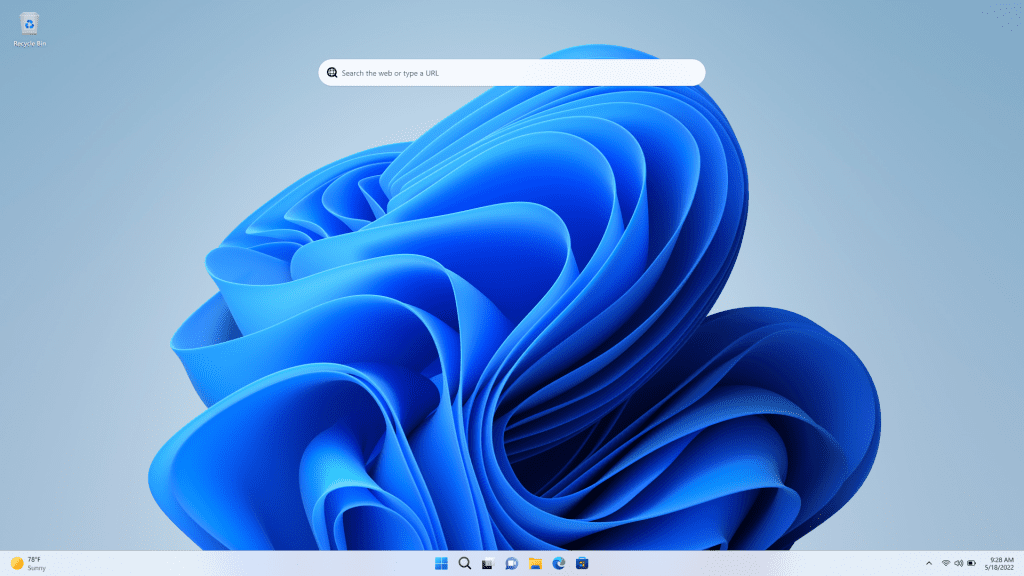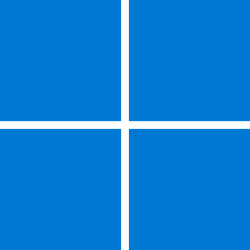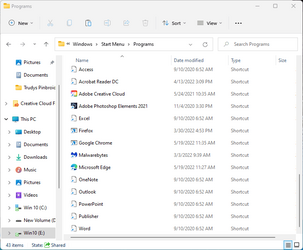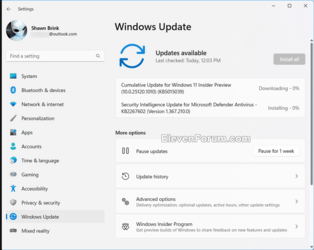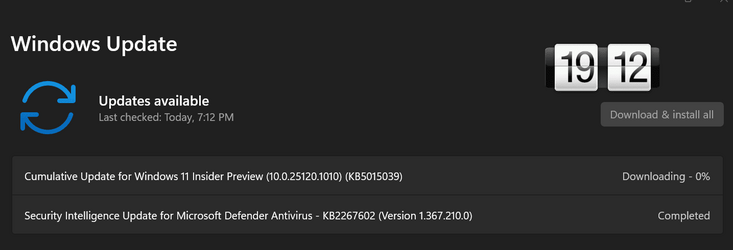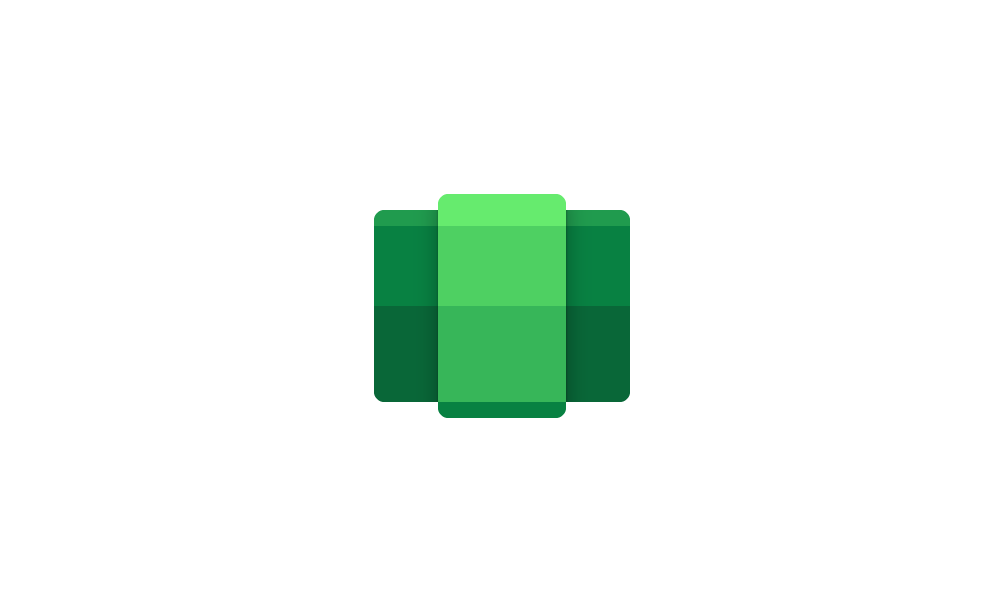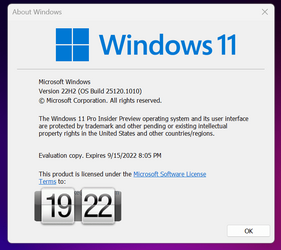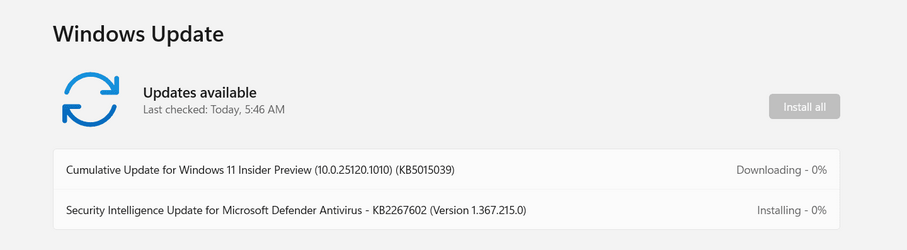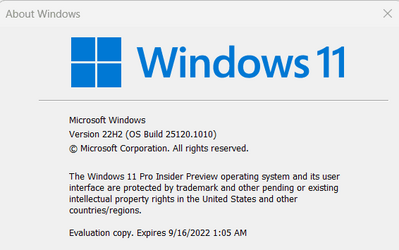UPDATE 5/25:
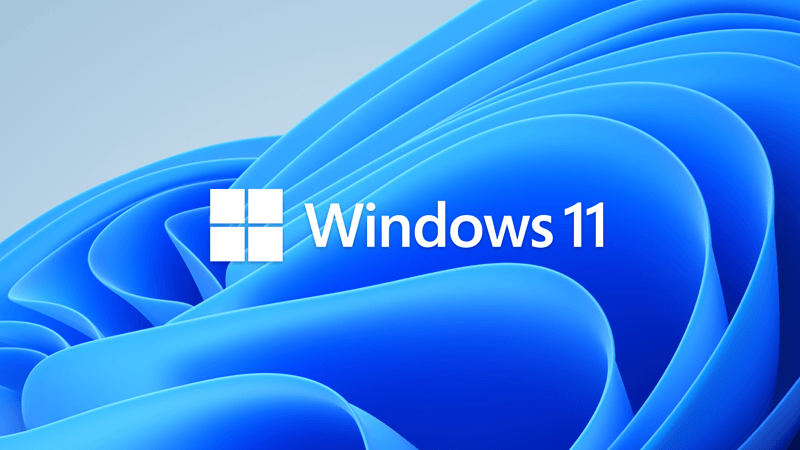
 www.elevenforum.com
www.elevenforum.com
Source:

 blogs.windows.com
blogs.windows.com
Check Windows Updates
UUP Dump:
64-bit ISO download: Select language for Windows 11 Insider Preview 10.0.25120.1010 (rs_prerelease) amd64
ARM64 ISO download: Select language for Windows 11 Insider Preview 10.0.25120.1010 (rs_prerelease) arm64

 www.elevenforum.com
www.elevenforum.com
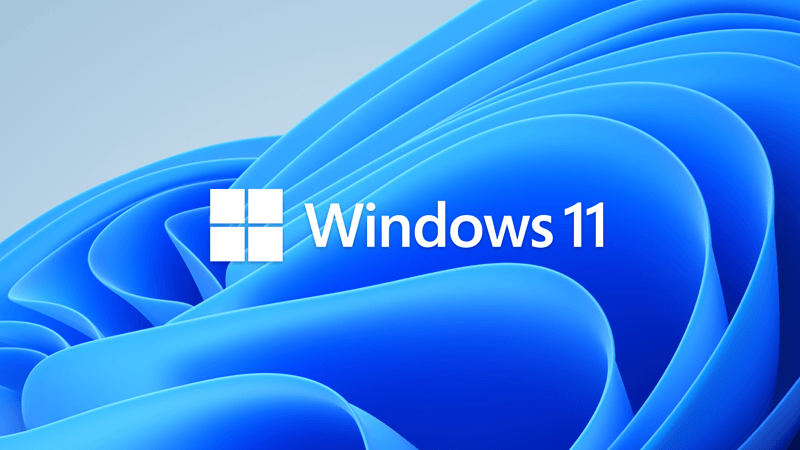
Windows 11 Insider Dev Build 25126.1000 (rs_prerelease) 22H2 - May 25
UPDATE 6/2: https://www.elevenforum.com/t/windows-11-insider-dev-build-25131-1000-rs_prerelease-22h2-june-2.6838/ Hello Windows Insiders, today we are releasing Windows 11 Insider Preview Build 25126 to the Dev Channel. TL;DR We are beginning to roll out new account settings page...
 www.elevenforum.com
www.elevenforum.com
UPDATE 5/20: We are starting to roll out Cumulative Update Build 25120.1010 (KB5015039). This update does not include anything new and is designed to test our servicing pipeline for builds in the Dev Channel.
Hello Windows Insiders, today we are releasing Windows 11 Insider Preview Build 25120 to the Dev Channel.
TL;DR
- ARM64 devices will be able to update to this build.
- We are releasing ISOs for this build – they can be downloaded here.
- This build includes some general improvements and fixes.
Changes and Improvements
[General]
As described in our in our blog post here, Windows Insiders who use the Dev Channel may get to try out new ideas, longer lead features, and experiences that are intended to help validate concepts. Starting with this preview build, some Insiders will see one of these conceptual features as we begin to explore exposing lightweight interactive content on the Windows desktop. Today, Windows exposes this type of content in the Widgets board. To begin assessing this general idea and interaction model, the first exploration in this area adds a search box displayed on the desktop that enables you to search the web.

Add and Remove Desktop Search Box in Windows 11 Tutorial
Starting with Windows 11 build 25120, Microsoft has added a search box displayed on the desktop that enables you to search the web. The desktop search box is an conceptual feature that only some Insiders may have available. If you have the desktop search box available, you can add and remove...www.elevenforum.com
Example of interactive content on the desktop.
If you would like to remove this search box, you can right-click on the desktop, choose “Show more options,” and toggle the “Show search” option.
We are excited to learn your feedback on this interaction model, so please use the Feedback Hub to provide feedback if you receive this experiment.
NOTE: A reboot is required after updating to this build to trigger this experience but please note that not all Windows Insiders will have this experience enabled even after reboot.
Fixes
[Suggested Actions]
- Suggested actions should appear for more date and time formats now.
- Addressed some issues with certain formats when copying a date and/or time.
- Improved overall performance and reliability of the feature.
[Settings]
- Fixed an issue that could crash Settings when opening and looking at the battery usage graph.
- Improved performance of displaying Wi-Fi networks after enabling Wi-Fi from the Wi-Fi section of Quick Settings.
[Task Manager]
- Addressed an issue leading to some unreadable text in the Performance page when a contrast theme was enabled.
[Other]
NOTE: Some fixes noted here in Insider Preview builds from the Dev Channel may make their way into the servicing updates for the released version of Windows 11.
- Fixed an issue which could cause Windows Update to stall and roll back updates for WSA users.
- Did some work to address a stutter in the progress wheel animation when upgrading to a new build.
Known issues
[General]
- Some games that use Easy Anti-Cheat may crash or cause your PC to bugcheck.
[Live captions]
- Certain apps in full screen (e.g., video players) prevent live captions from being visible.
- Certain apps positioned near the top of the screen and closed before live captions is run will re-launch behind the live captions window positioned at top. Use the system menu (ALT + Spacebar) while the app has focus to move the app’s window further down.
About the Dev
The Dev Channel receives builds that represent long lead work from our engineers with features and experiences that may never get released as we try out different concepts and get feedback. It is important to remember that the builds we release to the Dev Channel should not be seen as matched to any specific release of Windows and the features included may change over time, be removed, or replaced in Insider builds or may never be released beyond Windows Insiders to general customers. For more information, please read this blog post about how we plan to use the Dev Channel to incubate new ideas, work on long lead items, and control the states of individual features.
These aren’t always stable builds, and sometimes you will see issues that block key activities or require workarounds. It is important to make sure you read the known issues listed in our blog posts as we document many of these issues with each flight.
Build numbers are higher in the Dev Channel than the Windows 11 preview builds in the Beta and Release Preview Channels. You will not be able to switch from the Dev Channel to the Beta or Release Preview Channels without doing a clean install back to the released version of Windows 11 currently.
The desktop watermark you see at the lower right corner of your desktop is normal for these pre-release builds.
Important Insider Links
Thanks,
- Want to learn how we made Windows 11? Check out our Inside Windows 11 website to hear and meet our makers from Engineering, Design and Research to share their insights and unique perspectives throughout this journey.
- You can check out our Windows Insider Program documentation here.
- Check out Flight Hub for a complete look at what build is in which Insider channel.
Amanda & Brandon
Source:

Announcing Windows 11 Insider Preview Build 25120
UPDATE 5/20: We are starting to roll out Cumulative Update Build 25120.1010 (KB5015039). This update does not include anything new and is designed to test our servicing pipeline for builds in the Dev Channel.
Check Windows Updates
UUP Dump:
64-bit ISO download: Select language for Windows 11 Insider Preview 10.0.25120.1010 (rs_prerelease) amd64
ARM64 ISO download: Select language for Windows 11 Insider Preview 10.0.25120.1010 (rs_prerelease) arm64

UUP Dump - Download Windows Insider ISO Tutorial
UUP Dump is the most practical and easy way to get ISO images of any Insider Windows 10 or Windows 11 version, as soon as Microsoft has released a new build. UUP Dump creates a download configuration file according to your choices, downloads necessary files directly from Microsoft servers, and...
 www.elevenforum.com
www.elevenforum.com
Attachments
Last edited: