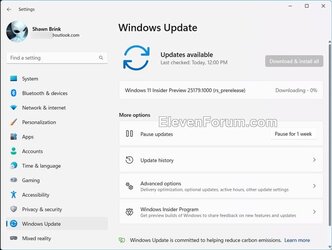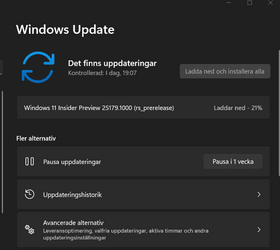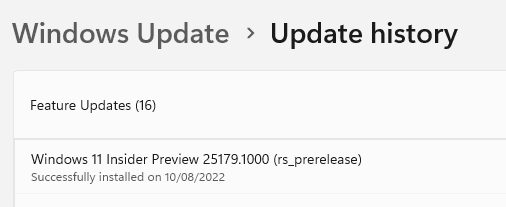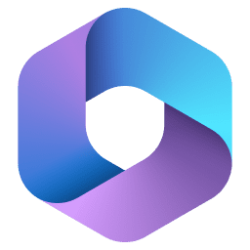UPDATE 8/17:

 www.elevenforum.com
www.elevenforum.com
Source:

 blogs.windows.com
blogs.windows.com
Check Windows Updates
Official Build 25179 ISO from Microsoft:

 www.elevenforum.com
www.elevenforum.com
UUP Dump:
64-bit ISO download: Select language for Windows 11 Insider Preview 25179.1000 (rs_prerelease) amd64
ARM64 ISO download: Select language for Windows 11 Insider Preview 25179.1000 (rs_prerelease) arm64

 www.elevenforum.com
www.elevenforum.com

Windows 11 Insider Dev Build 25182.1000 (rs_prerelease) - Aug. 17
Hello Windows Insiders, today we are releasing Windows 11 Insider Preview Build 25182 to the Dev Channel. TL;DR Starting with Build 25182, the expiration date is now September 15th, 2023. It is recommended Insiders update to this build to avoid build expiration notices. We’re beginning to roll...
 www.elevenforum.com
www.elevenforum.com
Hello Windows Insiders, today we are releasing Windows 11 Insider Preview Build 25179 to the Dev Channel.
TL;DR
- We are releasing ISOs for this build – they can be downloaded here.
- This build includes a set of changes and improvements as well as fixes.
What’s new
Changes and Improvements
[General]
- The spelling dictionary will now use a language-neutral word list and we are trying out syncing this across all devices that use the same Windows account. Users can toggle this feature via Settings > Accounts > Windows backup > Remember my preferences > Language preferences. This currently only works with Microsoft accounts today with AAD support coming later.
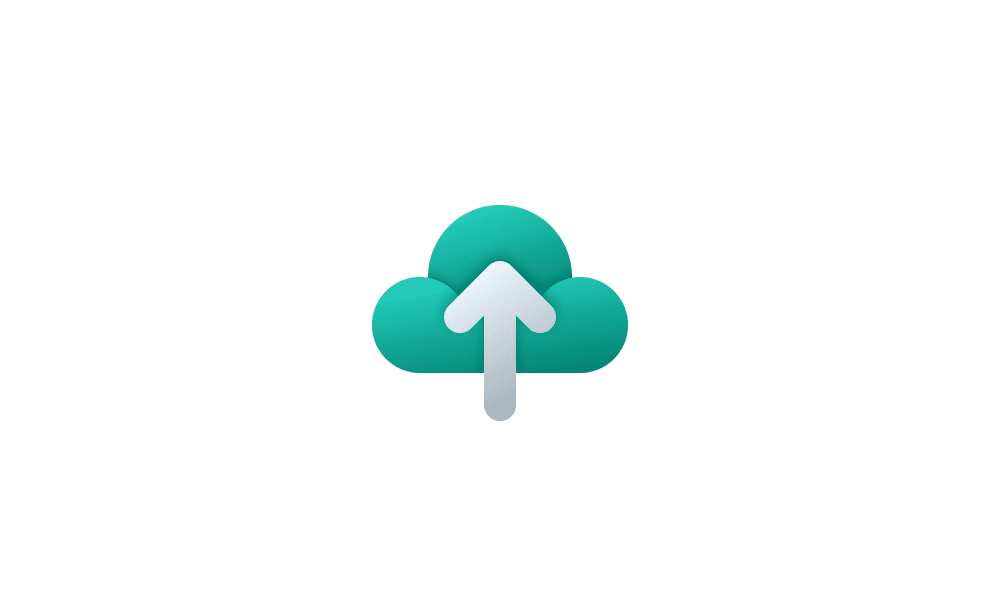
Turn On or Off Remember Preferences for MSA Across Windows 11 Devices Tutorial
This tutorial will show you how to turn on or off Remember my preferences for your Microsoft account (MSA) across all your Windows 11 devices you sign in with the same Microsoft account. When Windows backup is turned on, Windows backs up the settings you choose across all your Windows 10 and...www.elevenforum.com
[File Explorer]
- File Explorer tabs and navigation updates (which began rolling out to the Dev Channel with Build 25136) are now rolling out to everyone in the Dev Channel. If you don’t see these features right away, please try rebooting. If that doesn’t work, please file feedback in Feedback Hub.

Open and Close Tabs in File Explorer in Windows 11 Tutorial
This tutorial will help show you different ways to open and close tabs in File Explorer for your account in Windows 11. Starting with Windows 11 build 25136 and build 22621.160, the title bar of File Explorer now has tabs to help you work across multiple locations at the same time. Starting...www.elevenforum.com
- We’re trying out different experiences in File Explorer to show search results.
[Input]
- We’re adding the Tamil Anjal keyboard for the Tamil language. It’s a popular keyboard for inputting Tamil characters, so if you speak this language, please try it out! This keyboard is currently rolling out to a subset of Insiders while we evaluate the quality. To add it (once it’s available to you), make sure Tamil (India) is listed under Settings > Time & Language > Language & Region, and then click the “…” next to the language, select Language Options, and add it to the list of keyboards.
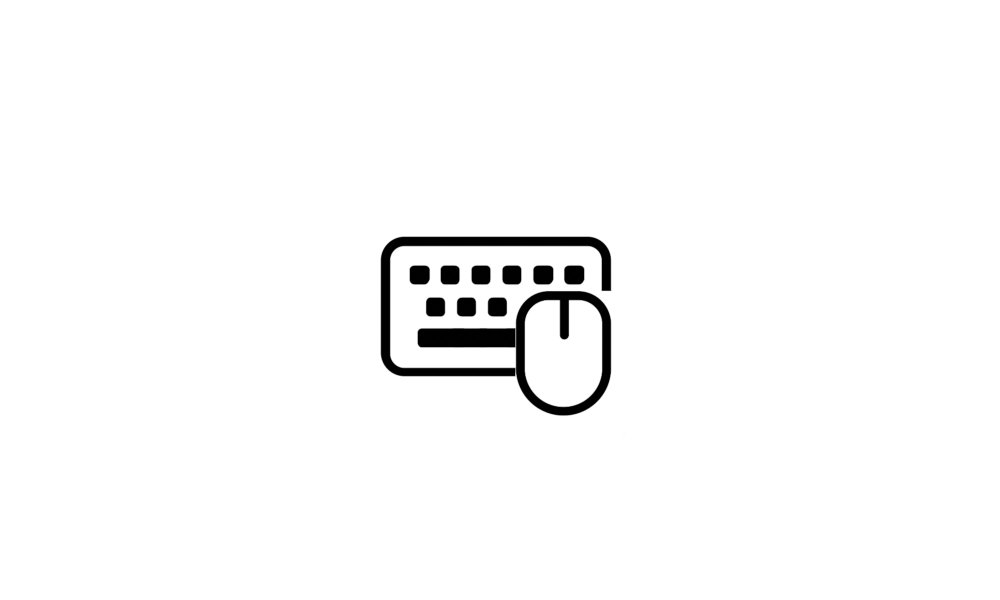
Add or Remove Keyboard Layout for Input Language in Windows 11 Tutorial
This tutorial will show you how to add or remove a keyboard layout for input language for your account in Windows 11. In Windows, you can change your keyboard layout to type in another language or input method you want to use.. The language of your keyboard layout controls the characters that...www.elevenforum.com
- We are rolling out a small tweak to improve the key repeat rate for the traditional touch keyboard layout, as well as the default touch keyboard layout, so it feels more responsive. Now it has the rate of 20 keys per second (for example, when holding down the delete key).
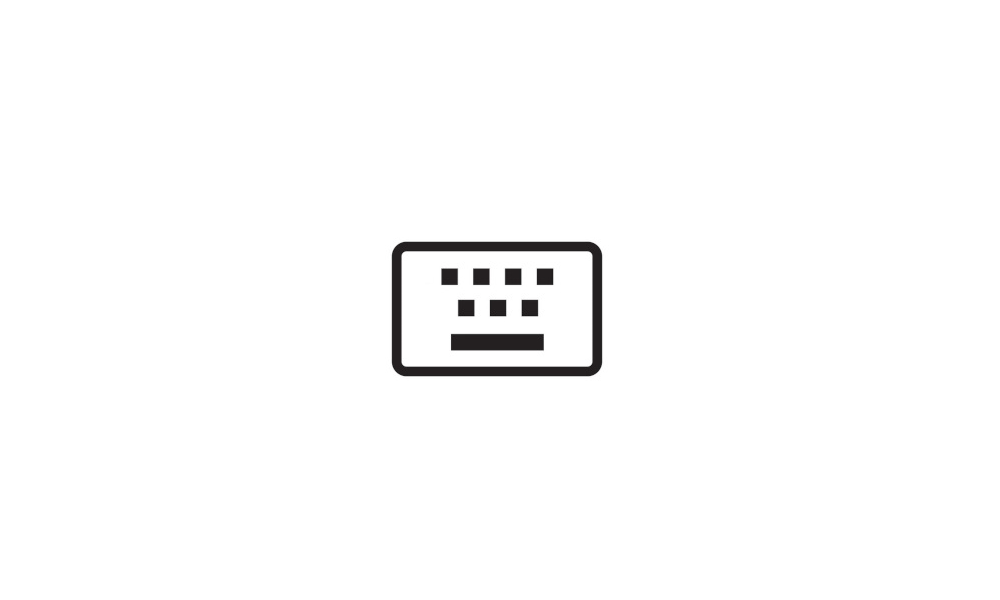
Change Touch Keyboard Layout in Windows 11 Tutorial
This tutorial will show you how to change the touch keyboard layout for your account in Windows 11. Windows 11 includes a touch keyboard you can click/tap on to enter text. This can be handy if you have a PC with a touchscreen without a physical keyboard. There are four different layouts you...www.elevenforum.com
[Other]
- Updated the default duration captured by powercfg -sleepstudy from 3 to 7 days.

Generate Sleep Study Report in Windows 11 Tutorial
This tutorial will show you how to generate a Sleep Study report to diagnose battery drain issues on Modern Standby systems in Windows 10 and Windows 11. Starting with Windows 8.1, a software tool, SleepStudy, became available as an inbox component in all Windows PCs that support the Modern...www.elevenforum.com
Fixes
[General]
- Fixed an issue causing hangs and crashes in apps (like Excel) when attempting to print in the last couple flights.
- Fixed a few issues impacting explorer.exe reliability.
[File Explorer]
- The Mount option when right clicking things like ISO files should now show an icon in the context menu.
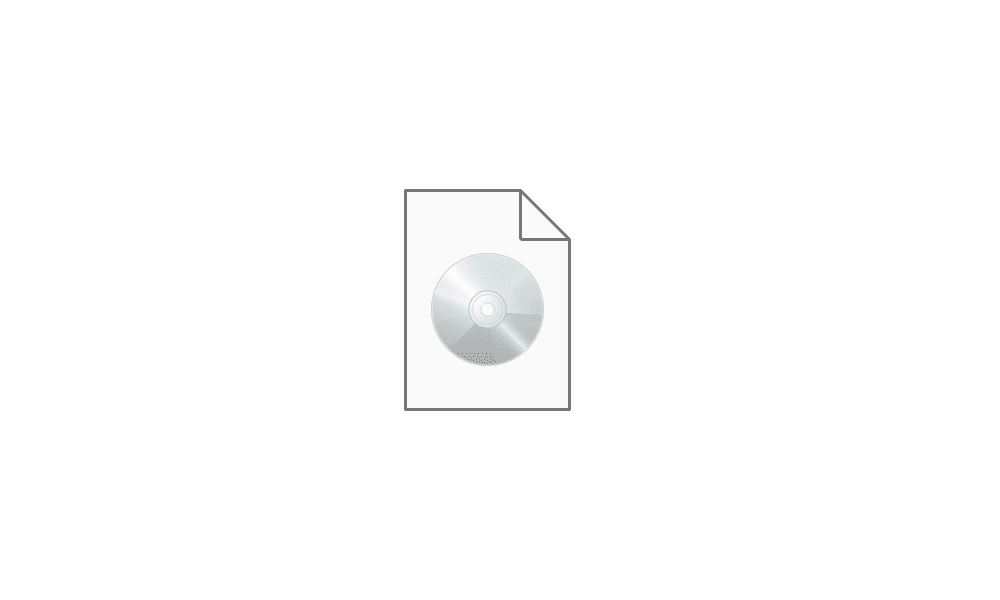
Mount or Unmount ISO and IMG File in Windows 11 Tutorial
This tutorial will show you how to natively mount or unmount ISO and IMG image files in Windows 11. An ISO or IMG file is a DVD disk image file. When you mount an .ISO or .IMG file, it will be added as a DVD drive in File Explorer > This PC. ISO and IMG files cannot be mounted on removable...www.elevenforum.com
- Fixed an issue where the min / max / close button might not be visible in File Explorer when using a contrast theme.
[Widgets]
- We have fixed the issue causing Widgets preferences (temperature units and pinned widgets) to unexpectedly get reset to default.
[Taskbar]
Fixed an issue which could lead to the taskbar overflow flyout unexpectedly appearing on the opposite side of the screen.Not fixed.[Input]
- Fixed a sporadic crash impacting reliability of the input switcher.
- Fixed an issue where when Suggested Actions was enabled, if you copied multiple items in a row to your clipboard history, some of the items might not display after you pressed WIN + V.
[Settings]
- Fixed an issue which was causing Settings to crash on launch sometimes.
- Improved alignment of the “Scan for phone” button displayed on Accounts > Sign-In Options under Dynamic Lock when your phone failed to connect.
- Your preferred state for the Suggested Actions setting under System > Clipboard should persist upgrade going forward from this build.
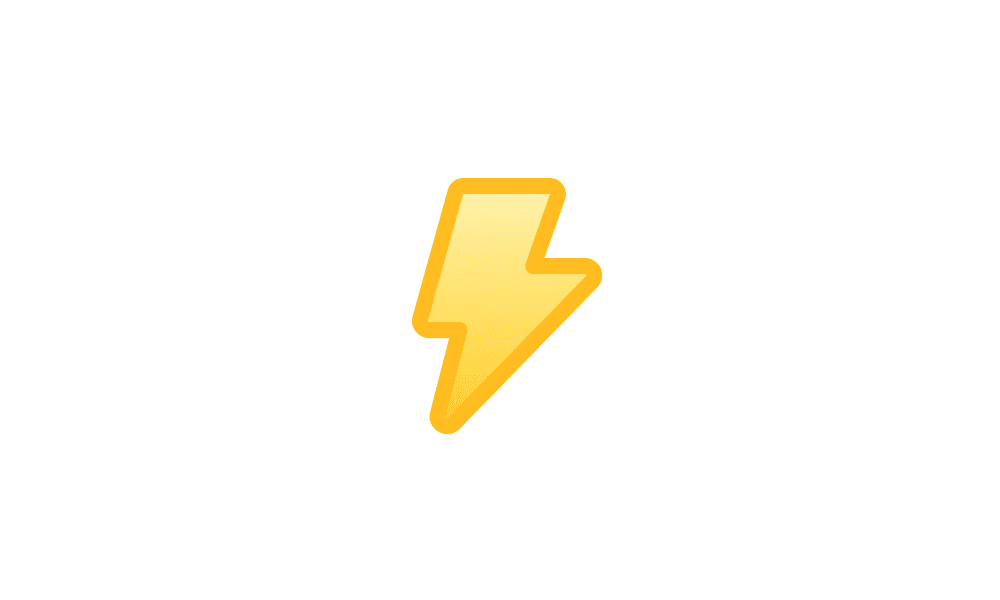
Enable or Disable Suggested Actions in Windows 11 Tutorial
This tutorial will show you how to turn on or off Suggested Actions for your account in Windows 11. Starting with Windows 11 build 25115 and build 22622.290, you can try out a new Suggested Actions feature for making everyday tasks quicker in Windows 11 through inline suggested actions. When...www.elevenforum.com
[Windowing]
- Fixed an issue where when resizing certain app windows near the edge of the screen when using mixed DPI monitors might unexpectedly cause the window to jump and shrink.
[Other]
NOTE: Some fixes noted here in Insider Preview builds from the Dev Channel may make their way into the servicing updates for the released version of Windows 11.
- We made a change so that the media controls in Quick Settings will more reliably not load old media you’re no longer using.
- Fixed an issue causing one of the characters in the bugcheck text to not display correctly (as a box) when the display language was set to Chinese.
- Fixed an issue causing app install failures with error 0x80080204 in the last few flights.
- Improved date / time recognition for existing supported locales when using Suggested Actions.
Known issues
[General]
- [NEW] Devices with low disk space may be unable to update to this build and see download error 0x80070001 in Windows Update. A fix should go out with the next flight. Freeing up disk space 24GB or higher could allow the build to download and install.
- Some games that use Easy Anti-Cheat may crash or cause your PC to bugcheck.
- We’re looking into reports that audio stopped working for some Insiders after upgrading to the last flight.
- We’re working on a fix for an issue leading to some Insiders experiencing a decrease in FPS when playing certain games in recent flights due to the wrong graphics card being used.
- We’re investigating reports of a few different apps having started crashing in recent builds.
[Taskbar]
- There is an issue which could lead to the taskbar overflow flyout unexpectedly appearing on the opposite side of the screen.
[File Explorer]
- The left-half of the File Explorer title bar may not be draggable via mouse or touch.
- The up arrow is misaligned in File Explorer tabs. This will be fixed in a future update.
- We’re working on the fix for an issue causing Home, Documents, Pictures and potentially other folders to become unexpectedly duplicated in File Explorer’s navigation pane or appear on the desktop.
- We’re working on the fix for an issue where the search box background in File Explorer might be the opposite color of your current mode.
- We’re working on the fix for an issue causing the delete key to unexpectedly not work on files in File Explorer. If you encounter this, you should still be able to use the context menu to delete.
- [NEW] We’re working on the fix for an issue where the taskbar isn’t able to display if File Explorer is maximized and you have the taskbar set to auto-hide.
[Widgets]
- Notification badge number may appear misaligned on the taskbar.
- In some cases, the notification banner for some badging will not appear in the widgets board.
[Printing]
- We’re working on the fix for an issue in recent Dev Channel flights causing lines to not be included when printing tables from certain apps.
For developers
You can download the latest Windows Insider SDK at aka.ms/windowsinsidersdk.
SDK NuGet packages are now also flighting at NuGet Gallery | WindowsSDK which include:
These NuGet packages provide more granular access to the SDK and better integrate in CI/CD pipelines.
- .NET TFM packages for use in .NET apps as described at aka.ms/windowsinsidersdk
- C++ packages for Win32 headers and libs per architecture
- BuildTools package when you just need tools like MakeAppx.exe, MakePri.exe, and SignTool.exe
About the Dev Channel
The Dev Channel receives builds that represent long lead work from our engineers with features and experiences that may never get released as we try out different concepts and get feedback. It is important to remember that the builds we release to the Dev Channel should not be seen as matched to any specific release of Windows and the features included may change over time, be removed, or replaced in Insider builds or may never be released beyond Windows Insiders to general customers. For more information, please read this blog post about how we plan to use the Dev Channel to incubate new ideas, work on long lead items, and control the states of individual features.
These aren’t always stable builds, and sometimes you will see issues that block key activities or require workarounds. It is important to make sure you read the known issues listed in our blog posts as we document many of these issues with each flight.
Build numbers are higher in the Dev Channel than the Windows 11 preview builds in the Beta and Release Preview Channels. You will not be able to switch from the Dev Channel to the Beta or Release Preview Channels without doing a clean install back to the released version of Windows 11 currently.
ALSO: Because the Dev and Beta Channels represent parallel development paths from our engineers, there may be cases where features and experiences show up in the Beta Channel first.
The desktop watermark you see at the lower right corner of your desktop is normal for these pre-release builds.
Important Insider Links
Thanks,
- Want to learn how we made Windows 11? Check out our Inside Windows 11 website to hear and meet our makers from Engineering, Design and Research to share their insights and unique perspectives throughout this journey.
- You can check out our Windows Insider Program documentation here.
- Check out Flight Hub for a complete look at what build is in which Insider channel.
Amanda & Brandon
Source:

Announcing Windows 11 Insider Preview Build 25179
Hello Windows Insiders, today we are releasing Windows 11 Insider Preview Build 25179 to the Dev Channel. TL;DR We are releasing ISOs for this build – they can be
Check Windows Updates
Official Build 25179 ISO from Microsoft:

Download Official Windows 11 ISO file from Microsoft Tutorial
This tutorial will show you how to download an official Windows 11 ISO file from Microsoft. Microsoft provides ISO files for Windows 11 to download. You can use these ISO files to clean install or in-place upgrade Windows 11. The Flight Hub can also help you keep updated on which Windows 11...
 www.elevenforum.com
www.elevenforum.com
UUP Dump:
64-bit ISO download: Select language for Windows 11 Insider Preview 25179.1000 (rs_prerelease) amd64
ARM64 ISO download: Select language for Windows 11 Insider Preview 25179.1000 (rs_prerelease) arm64

UUP Dump - Download Windows Insider ISO Tutorial
UUP Dump is the most practical and easy way to get ISO images of any Insider Windows 10 or Windows 11 version, as soon as Microsoft has released a new build. UUP Dump creates a download configuration file according to your choices, downloads necessary files directly from Microsoft servers, and...
 www.elevenforum.com
www.elevenforum.com
Attachments
Last edited: