D
Deleted member 952
Guest
Hi,
Is Windows 11 available to try yet? I cant seem to find it on my PC under updates yet?
Is Windows 11 available to try yet? I cant seem to find it on my PC under updates yet?
Follow along with the video below to see how to install our site as a web app on your home screen.
Note: This feature may not be available in some browsers.
No for normal users. No for new Insiders, they will stuck in Release Preview. Yes on Old insiders and users that downloaded the Dev ISO on UUPDump.Hi,
Is Windows 11 available to try yet? I cant seem to find it on my PC under updates yet?

 www.elevenforum.com
www.elevenforum.com
Hi,
Is Windows 11 available to try yet? I cant seem to find it on my PC under updates yet?
Windows 11 Insider Preview 10.0.22000.51 ISO
1. Pick language and click Next
2. Checkmark the version you want (that matches your key), and click Next
3. Chose: Download and Convert to ISO. Chose your Conversion Option. The bottom choice is the smallest and the fastest.
The top choice is the largest and takes the longest, but when done it will have all the updates. (Won't fit on a DVD anymore)4. Then click Create Download Package.
5. Then Save the file to your desktop.
6. Extract the file to your desktop, open the folder and double click: uup_download_windows.cmd
7. Then just sit back and watch it create the ISO image.
8. When it's done, you can burn it to a DVD (if less than 4.7GB), or use RUFUS to create a bootable USB stick.
What advantage does UUdemp bring?Many people use uupdump.net under the dev channel to make an official Microsoft insider ISO file to upgrade or do a clean install from:
regex:[2-9]\d - Browse known builds{4}\.]Cumulative Update for Windows 11 (10.0.22000.65) amd64
What advantage does UUdemp bring?
Oh right, I can see that as an advantage.
Yes you can dual boot with Windows 10. There are two ways you can do this.Cheers guys, will I be able to install it as a dual boot with windows 10 or should I wait till it’s released at end of the year?
Would I be able to do a fresh install of Windows 11 on a flash drive?Yes you can dual boot with Windows 10. There are two ways you can do this.
1. Create a copy of your current Windows 10 on a separate physical drive or partition. Then upgrade the Windows 10 copy to Windows 11.
or
2. Clean install Windows 11 to a separate physical drive or partition and dual boot that with your previously existing Windows 10.
Intrusive and Invasion of Privacy!It was for me. :)
I don't mind MS scoping out all my hardware, etc. But when they want to follow what I do with my browser... I can't see that as necessary.
Actually Windows 11 will run on almost anything, it's only the installer that checks your system then won't let you install if it is below the MS 'requirements'. And one way round that is to take a Windows 10 21H1 install USB, then replace it's \sources\install.esd (or install.wim) with the one from the Windows 11 install media."Your PC cannot run Windows 11".
What a big disappointment! It looked like it was going to install, but then it didn't.
The bottom line is, that my motherboard is just too old, to be compatible with Windows 11.
At this stage of my life, I will probably Never have a PC that will run Win-11. But that's OK.
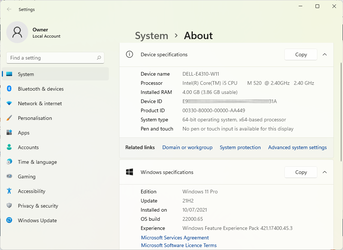
I've downloaded a package from the UUPDump, but how do I get the install.wim into an iso file? I'm using Hyper-V to isntall and it's asking for a ISO file and its a WIM...

 www.elevenforum.com
www.elevenforum.com
Showing gratitude is important in online communities. Use the "like" button to appreciate helpful content. This motivates people to keep sharing knowledge. A "like" gives 1 point, "Helpful" gives 5 points, and "Great support" gives 10 points for exceptional help.











