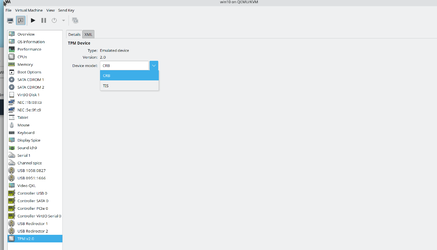- Local time
- 2:03 PM
- Posts
- 10
- OS
- macOS Mojave - Version 10.14.6 (18G9323) / Windows 10 Pro x64 (21H1)
Will it be possible with the Windows 11 GM in future? This is my personal goal for the near future.
Cheers
My Computer
System One
-
- OS
- macOS Mojave - Version 10.14.6 (18G9323) / Windows 10 Pro x64 (21H1)
- Computer type
- PC/Desktop
- Manufacturer/Model
- Mac Pro 5.1 (mid-2012)
- CPU
- DEDOCA @2,66Ghz
- Motherboard
- Apple Inc. Mac-F221BEC8 ( CPU-A (00))
- Memory
- 24GB @1333Mhz FDIMM
- Graphics Card(s)
- GTX-680-FTW-4GB Mac EFI
- Sound Card
- Apple / Boom2
- Monitor(s) Displays
- HP LP2480z / HP LP2475w / ProLite T2234MC Touchscreen
- Screen Resolution
- 1920 x 1200 / 1920 x 1200 / 1920 x 1080
- Hard Drives
- 1 Samsung 840 EVO 500GB | Windows 10 Pro x64 (EFI) - Velocity DUOx2 PCIe
1 Samsung 840 EVO 1TB | macOS 10.14.6 - Velocity DUOx2 PCIe
2 Samsung 840 EVO 500GB RAID0 | Scratch disks - Velocity DUOx2 PCIe
2 WD RED 2TB - 4TB RAID0 | Data disks
- PSU
- 980W
- Case
- The most cool Apple case ever! ;)
- Cooling
- 5 Adaptive Cooling Fans (MacFansControl app)
- Keyboard
- Wired USB Apple
- Mouse
- Wired USB Apple
- Internet Speed
- FTTH 1Gbps
- Browser
- Chrome
- Antivirus
- ESET Cyber Security Pro 6.11.2.0 / ESET Smart Security Premium 15.0.16.0