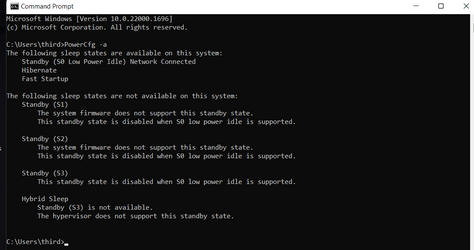thirdmanonmoon
New member
- Local time
- 1:39 PM
- Posts
- 2
- OS
- Windows 11
Hi all
Bought a new laptop last week to dj with. I use native instruments software and a controller
Been having a pretty frustrating time with the screen saver/sleep function kicking in after a few minutes of inactivity, killing the power to my controller and causing sound levels to die completely
I've been through the power and battery settings pretty exhaustively, set the laptop to sleep never, screen saver off etc. Nothing seems to work.
would love some assistance
Bought a new laptop last week to dj with. I use native instruments software and a controller
Been having a pretty frustrating time with the screen saver/sleep function kicking in after a few minutes of inactivity, killing the power to my controller and causing sound levels to die completely
I've been through the power and battery settings pretty exhaustively, set the laptop to sleep never, screen saver off etc. Nothing seems to work.
would love some assistance
- Windows Build/Version
- 11
My Computer
System One
-
- OS
- Windows 11