I am new to your forum. I am a long time computer user with intermediate skills. I am retired from automotive engineering development. I volunteer at our local museum and help with IT support.
We just installed two new computer systems with Windows 11 OS and neither one will go to lock screen or request login. If you manually lock them (Ctrl-Alt-Del) they lock and require password or PIN in this case to login, as well as after booting up. We need this to work because we have the public in our rooms with computers. Also of importance is we do not let the computers Sleep because we access them to work from home and maintain them without the Wake on LAN feature used.
I have Googled 15 or so "fixes" for this issue and none work. I have gone through, I believe, all possible settings controlling this feature. I have used the GUI interface so far and not any register modifications as I don't feel this should be necessary to resolve the issue. Both Settings and Control Panel GUI.
I have two computers at home running Windows 11 and I am fairly familiar with the OS but don't use lock screen at home.
Computer Specs of affected systems BOTH are identical systems:
Dell Inspiron 3891 Desktop
NVIDIA GeForce GTX 1650, WiFi-AX, Bluetooth
We just installed two new computer systems with Windows 11 OS and neither one will go to lock screen or request login. If you manually lock them (Ctrl-Alt-Del) they lock and require password or PIN in this case to login, as well as after booting up. We need this to work because we have the public in our rooms with computers. Also of importance is we do not let the computers Sleep because we access them to work from home and maintain them without the Wake on LAN feature used.
I have Googled 15 or so "fixes" for this issue and none work. I have gone through, I believe, all possible settings controlling this feature. I have used the GUI interface so far and not any register modifications as I don't feel this should be necessary to resolve the issue. Both Settings and Control Panel GUI.
I have two computers at home running Windows 11 and I am fairly familiar with the OS but don't use lock screen at home.
Computer Specs of affected systems BOTH are identical systems:
Dell Inspiron 3891 Desktop
NVIDIA GeForce GTX 1650, WiFi-AX, Bluetooth
- Processor 12th Gen Intel(R) Core(TM) i7-12700 2.10 GHz
- Installed RAM 32.0 GB (31.7 GB usable)
- Device ID CC9C2B08-D125-4411-ACC5-FA68D63F23DB
- Product ID 00330-80122-95428-AA947
- System type 64-bit operating system, x64-based processor
- Pen and touch No pen or touch input is available for this display
- Edition Windows 11 Pro
- Version 22H2
- Installed on 12/14/2022
- OS build 22621.963
- Experience Windows Feature Experience Pack 1000.22638.1000.0
- Office 365 on both machines.
My Computer
System One
-
- OS
- Windows 11